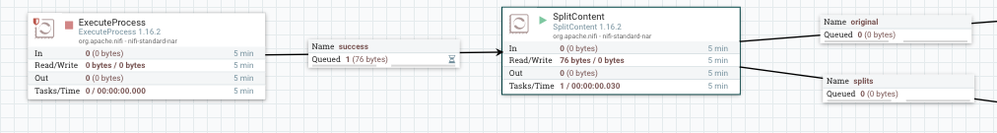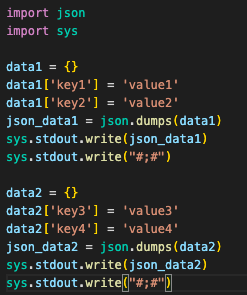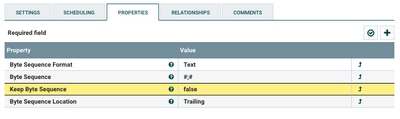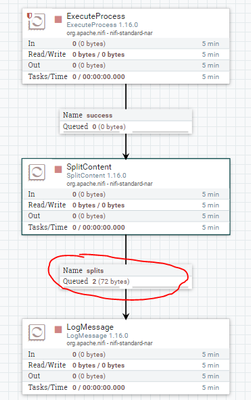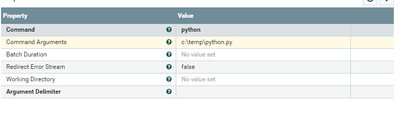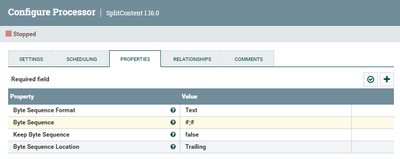Support Questions
- Cloudera Community
- Support
- Support Questions
- Re: How to generate multiple flowfiles for each st...
- Subscribe to RSS Feed
- Mark Question as New
- Mark Question as Read
- Float this Question for Current User
- Bookmark
- Subscribe
- Mute
- Printer Friendly Page
- Subscribe to RSS Feed
- Mark Question as New
- Mark Question as Read
- Float this Question for Current User
- Bookmark
- Subscribe
- Mute
- Printer Friendly Page
How to generate multiple flowfiles for each stdout in ExecuteProcess processor?
- Labels:
-
Apache NiFi
Created 07-08-2022 11:04 PM
- Mark as New
- Bookmark
- Subscribe
- Mute
- Subscribe to RSS Feed
- Permalink
- Report Inappropriate Content
Hi,
I am using a custom python script (image attached below) in ExecuteProcess processor and it generates flowfiles as result of stdout. The problem I am facing is that for all stdouts, it generates only one flowfile. My requirement is to generate seprate flowfile for each stdout.
I tried putting a pattern in stdout and feeding the output flowfile to SplitContent as input. But I keep getting "A flowfile is currently penalized and the data cannot be processed at this time" and it doesn't resolve even after waiting for so long. SplitContent doesn't show any error either, it just doesn't process the splitting.
Trying to split the flowfiles based on pattern - "#;#" [PFA the images below]
I would really appreciate any help!
PS.: Also tried to use ExecuteScript to run custom python script, but I guess since it works on jython, it didn't allow me to import some python packages.
Created 07-09-2022 06:34 AM
- Mark as New
- Bookmark
- Subscribe
- Mute
- Subscribe to RSS Feed
- Permalink
- Report Inappropriate Content
Hi,
I tried the same scenario using the split content and the code you provided above and it worked for me where Im getting two json records . Im using version 1.16.0
ExecuteProcess Configuration:
SplitContent Configurations:
Created 07-09-2022 06:34 AM
- Mark as New
- Bookmark
- Subscribe
- Mute
- Subscribe to RSS Feed
- Permalink
- Report Inappropriate Content
Hi,
I tried the same scenario using the split content and the code you provided above and it worked for me where Im getting two json records . Im using version 1.16.0
ExecuteProcess Configuration:
SplitContent Configurations:
Created 07-09-2022 10:22 AM
- Mark as New
- Bookmark
- Subscribe
- Mute
- Subscribe to RSS Feed
- Permalink
- Report Inappropriate Content
Hi @SAMSAL ,
Firstly, thank you for your response! I keep getting this 'A flowfile is currently penalized and the data cannot be processed at this time' when I hover over the connector between ExecuteProcess and SplitContent, and I guess that's why the split is not working for me.
Any idea what I might be doing wrong? Or any setting I need to check? I am using nifi-1.16.2
Really appreciate your help!
Created on 07-09-2022 12:45 PM - edited 07-09-2022 12:51 PM
- Mark as New
- Bookmark
- Subscribe
- Mute
- Subscribe to RSS Feed
- Permalink
- Report Inappropriate Content
Hi,
If your configurations are similar to mine then I would suggest that you test it on version 1.16.0 to see if its a bug with version 1.16.2 which in this case needs to be reported. Another option for you is to write custom code using ExecuteScript processor that will generate a different flowfile for each json record since the ExecuteProcess wont have this option and would write everything in the output steam into one flowfile. you can refer to the following post to help you generate multiple flowfiles:
Another option you can try incase there is a problem with the SplitContent processor is to create every json record in a different line and then try to split them using SplitText processor and set the property "Split Line Count" to 1