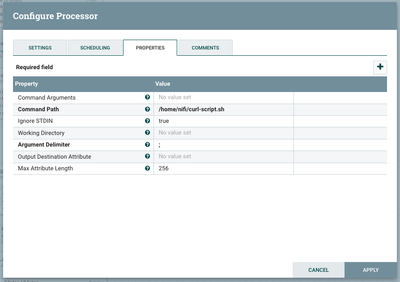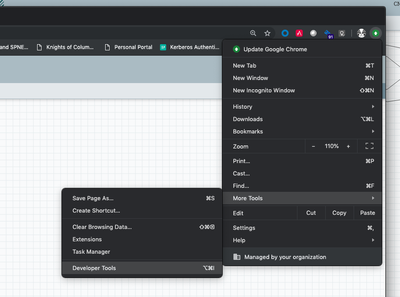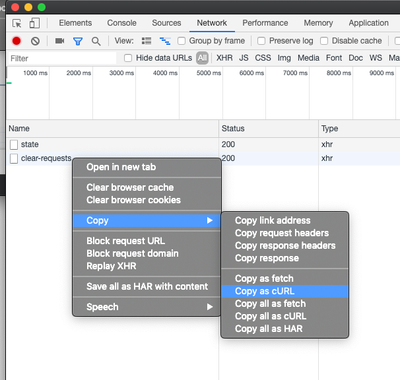Support Questions
- Cloudera Community
- Support
- Support Questions
- Re: How to initialize a processor via NIFI API
- Subscribe to RSS Feed
- Mark Question as New
- Mark Question as Read
- Float this Question for Current User
- Bookmark
- Subscribe
- Mute
- Printer Friendly Page
- Subscribe to RSS Feed
- Mark Question as New
- Mark Question as Read
- Float this Question for Current User
- Bookmark
- Subscribe
- Mute
- Printer Friendly Page
How to initialize a processor via NIFI API
- Labels:
-
Apache NiFi
Created 05-02-2019 07:12 PM
- Mark as New
- Bookmark
- Subscribe
- Mute
- Subscribe to RSS Feed
- Permalink
- Report Inappropriate Content
Hi everyone, please help!
I'm using ListSFTP processor to get files and process them. In the first execution the processor take the files normally, but when you start the processor the second time it doesn't. I know this is the correct behavior for this processor. Is there any way to start and initialize the processor via NIFI API in such a way that It takes the files again? I need this approach because I need to do testing.
Thanks!
Created on 05-04-2019 08:42 PM - edited 08-17-2019 03:38 PM
- Mark as New
- Bookmark
- Subscribe
- Mute
- Subscribe to RSS Feed
- Permalink
- Report Inappropriate Content
You can use the REST api to clear state on the processor. You can get the curl command to do this using the Developer tools available in the Chrome browser. Then pass that command, in a script, to a ExecuteStreamCommand processor that is triggered after the files are fetched and clear the state of the ListSFTP processor. For example:
This simple flow shows how you could list the files, fetch them and then after they're fetched, use the results flow files to trigger the state being cleared in the ListSFTP processor:
The configuration of the ExecuteStreamCommand processor looks like:
The contents of the curl-script.sh file, of course you would fill in the appropriate host and port for your environment as well as the uuid of the processor.
#!/bin/bash # curl command to stop processor curl 'http://nifi-host:nifi-port/nifi-api/processors/84415a50-016a-1000-0000-00001257b02c' -X PUT -H 'Origin: http://nifi-host:nifi-port'; -H 'Accept-Encoding: gzip, deflate' -H 'Accept-Language: en-US,en;q=0.9' -H 'User-Agent: Mozilla/5.0 (Macintosh; Intel Mac OS X 10_14_0) AppleWebKit/537.36 (KHTML, like Gecko) Chrome/73.0.3683.103 Safari/537.36' -H 'Content-Type: application/json' -H 'Accept: application/json, text/javascript, */*; q=0.01' -H 'Referer: http://nifi-host:nifi-port/nifi/'; -H 'X-Requested-With: XMLHttpRequest' -H 'Connection: keep-alive' --data-binary '{"revision":{"clientId":"8440f58c-016a-1000-f56a-4b8ca84fb669","version":30},"component":{"id":"84415a50-016a-1000-0000-00001257b02c","state":"STOPPED"}}' --compressed # curl command to clear state curl 'http://nifi-host:nifi-port/nifi-api/processors/84415a50-016a-1000-0000-00001257b02c/state/clear-requests' -X POST -H 'Origin: http://nifi-host:nifi-port'; -H 'Accept-Encoding: gzip, deflate' -H 'Accept-Language: en-US,en;q=0.9' -H 'User-Agent: Mozilla/5.0 (Macintosh; Intel Mac OS X 10_14_0) AppleWebKit/537.36 (KHTML, like Gecko) Chrome/73.0.3683.103 Safari/537.36' -H 'Accept: application/json, text/javascript, */*; q=0.01' -H 'Referer: http://nifi-host:nifi-port/nifi/'; -H 'X-Requested-With: XMLHttpRequest' -H 'Connection: keep-alive' -H 'Content-Length: 0' --compressed
The curl command can be obtained by
Then using the Developer tool, get the curl command when you manually clear the state of the processor
This example was done with an insecure instance of NiFi, if NiFi is secure, you'll have to get a token to run the curl commands.
Created 05-04-2019 06:52 PM
- Mark as New
- Bookmark
- Subscribe
- Mute
- Subscribe to RSS Feed
- Permalink
- Report Inappropriate Content
I didn't see such a property when I looked at http://nifi.apache.org/docs/nifi-docs/components/org.apache.nifi/nifi-standard-nar/1.9.2/org.apache.... but some quick solutions to jumpstart this could be to simply replace this processor with a new one (which will have its own state management) or if you using "timestamps" for the "Listing Strategy" property then you could always do a linux "touch" command on the files on the FTP server which should trick the processors to grab them again.
Good luck and happy Flowfiling!
Created on 05-04-2019 08:42 PM - edited 08-17-2019 03:38 PM
- Mark as New
- Bookmark
- Subscribe
- Mute
- Subscribe to RSS Feed
- Permalink
- Report Inappropriate Content
You can use the REST api to clear state on the processor. You can get the curl command to do this using the Developer tools available in the Chrome browser. Then pass that command, in a script, to a ExecuteStreamCommand processor that is triggered after the files are fetched and clear the state of the ListSFTP processor. For example:
This simple flow shows how you could list the files, fetch them and then after they're fetched, use the results flow files to trigger the state being cleared in the ListSFTP processor:
The configuration of the ExecuteStreamCommand processor looks like:
The contents of the curl-script.sh file, of course you would fill in the appropriate host and port for your environment as well as the uuid of the processor.
#!/bin/bash # curl command to stop processor curl 'http://nifi-host:nifi-port/nifi-api/processors/84415a50-016a-1000-0000-00001257b02c' -X PUT -H 'Origin: http://nifi-host:nifi-port'; -H 'Accept-Encoding: gzip, deflate' -H 'Accept-Language: en-US,en;q=0.9' -H 'User-Agent: Mozilla/5.0 (Macintosh; Intel Mac OS X 10_14_0) AppleWebKit/537.36 (KHTML, like Gecko) Chrome/73.0.3683.103 Safari/537.36' -H 'Content-Type: application/json' -H 'Accept: application/json, text/javascript, */*; q=0.01' -H 'Referer: http://nifi-host:nifi-port/nifi/'; -H 'X-Requested-With: XMLHttpRequest' -H 'Connection: keep-alive' --data-binary '{"revision":{"clientId":"8440f58c-016a-1000-f56a-4b8ca84fb669","version":30},"component":{"id":"84415a50-016a-1000-0000-00001257b02c","state":"STOPPED"}}' --compressed # curl command to clear state curl 'http://nifi-host:nifi-port/nifi-api/processors/84415a50-016a-1000-0000-00001257b02c/state/clear-requests' -X POST -H 'Origin: http://nifi-host:nifi-port'; -H 'Accept-Encoding: gzip, deflate' -H 'Accept-Language: en-US,en;q=0.9' -H 'User-Agent: Mozilla/5.0 (Macintosh; Intel Mac OS X 10_14_0) AppleWebKit/537.36 (KHTML, like Gecko) Chrome/73.0.3683.103 Safari/537.36' -H 'Accept: application/json, text/javascript, */*; q=0.01' -H 'Referer: http://nifi-host:nifi-port/nifi/'; -H 'X-Requested-With: XMLHttpRequest' -H 'Connection: keep-alive' -H 'Content-Length: 0' --compressed
The curl command can be obtained by
Then using the Developer tool, get the curl command when you manually clear the state of the processor
This example was done with an insecure instance of NiFi, if NiFi is secure, you'll have to get a token to run the curl commands.
Created 05-06-2019 06:37 PM
- Mark as New
- Bookmark
- Subscribe
- Mute
- Subscribe to RSS Feed
- Permalink
- Report Inappropriate Content
Thanks @Wynner, it works!