Support Questions
- Cloudera Community
- Support
- Support Questions
- Re: How to maintain the moved file structure in Ni...
- Subscribe to RSS Feed
- Mark Question as New
- Mark Question as Read
- Float this Question for Current User
- Bookmark
- Subscribe
- Mute
- Printer Friendly Page
- Subscribe to RSS Feed
- Mark Question as New
- Mark Question as Read
- Float this Question for Current User
- Bookmark
- Subscribe
- Mute
- Printer Friendly Page
How to maintain the moved file structure in NiFi FetchFile processor
- Labels:
-
Apache NiFi
Created 06-04-2020 03:35 AM
- Mark as New
- Bookmark
- Subscribe
- Mute
- Subscribe to RSS Feed
- Permalink
- Report Inappropriate Content
I have few files as follows.
/source/abc.txt
/source/xyz.txt
/source/subdir/abc-sub.txt
/source/subdir/xyz-sub.txt
Currently, all the files are copied to the output dir
/output/abc.txt
/output/xyz.txt
/output/abc-sub.txt
/output/xyz-sub.txt
Is it possible to re-create/maintain the original file hierarchy, as follows;
/output/abc.txt
/output/xyz.txt
/output/subdir/abc-sub.txt
/output/subdir/xyz-sub.txt
Created 06-05-2020 05:20 AM
- Mark as New
- Bookmark
- Subscribe
- Mute
- Subscribe to RSS Feed
- Permalink
- Report Inappropriate Content
@JonnyL The sample above provided exact output you requested. Please inspect the template and inspect FlowFiles for root files and subdirectories files. The path attribute, when the file comes from a subfolder is the subfolder ("/subdir") as needed. For any files in root folder, then path is "./".
Additionally the absolute path attribute is also there for all the files. This attribute can be acted against too with deeper expression language, but I found path was easier.
Created 06-04-2020 05:10 AM
- Mark as New
- Bookmark
- Subscribe
- Mute
- Subscribe to RSS Feed
- Permalink
- Report Inappropriate Content
@JonnyL after FetchFile each flowfile contains an attribute called ${path}. Use this path when writing the files like this:
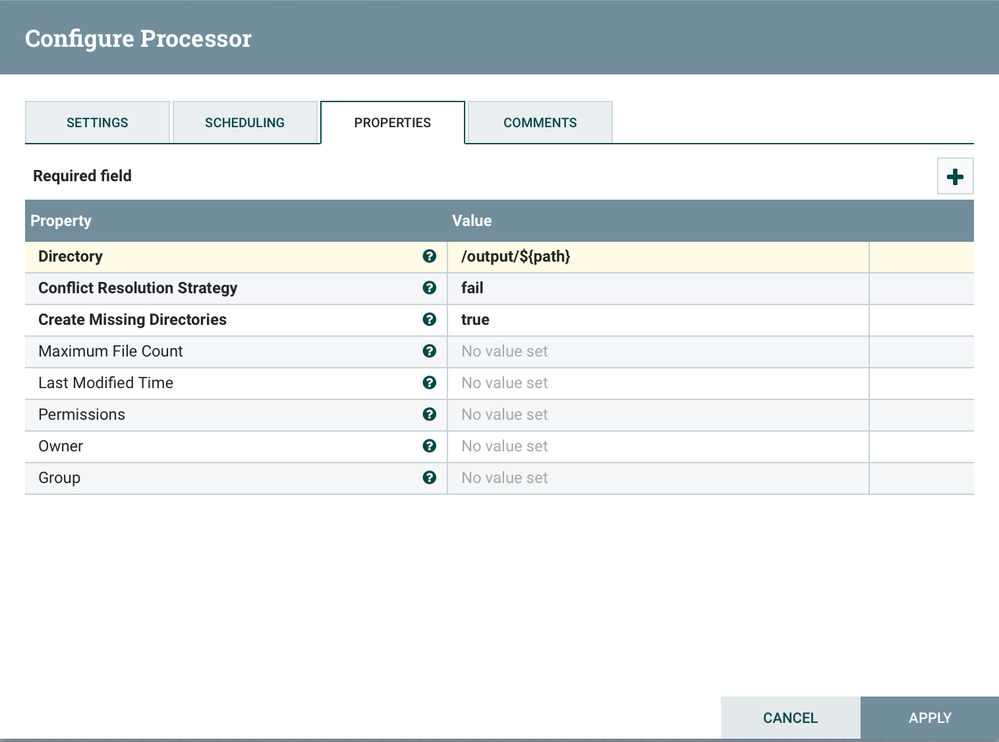
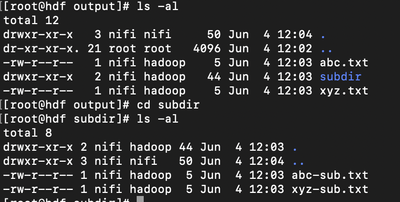
You can find my template for this test here:
https://github.com/steven-dfheinz/NiFi-Templates/blob/master/ListFile_FetchFile_PutFile_Demo.xml
If this answer resolves your issue or allows you to move forward, please choose to ACCEPT this solution and close this topic. If you have further dialogue on this topic please comment here or feel free to private message me. If you have new questions related to your Use Case please create separate topic and feel free to tag me in your post.
Thanks,
Steven @ DFHZ
Created 06-04-2020 07:16 AM
- Mark as New
- Bookmark
- Subscribe
- Mute
- Subscribe to RSS Feed
- Permalink
- Report Inappropriate Content
I ran my flow and found the path attribute, but it is set to simply / so that is not a 100% solution.
My flow is based on the reply to this question https://community.cloudera.com/t5/Support-Questions/Hi-Everyone-Is-there-any-processor-available-in-...
However, subtly, I have a GetFile watching for a file dropped into a directory that kicks off the flow!. The name of the file is the same as that of the directory with .done, so I strip off the .done and then pass the directory name as the flowfile and continue as answer-186970...
Created 06-05-2020 05:20 AM
- Mark as New
- Bookmark
- Subscribe
- Mute
- Subscribe to RSS Feed
- Permalink
- Report Inappropriate Content
@JonnyL The sample above provided exact output you requested. Please inspect the template and inspect FlowFiles for root files and subdirectories files. The path attribute, when the file comes from a subfolder is the subfolder ("/subdir") as needed. For any files in root folder, then path is "./".
Additionally the absolute path attribute is also there for all the files. This attribute can be acted against too with deeper expression language, but I found path was easier.

