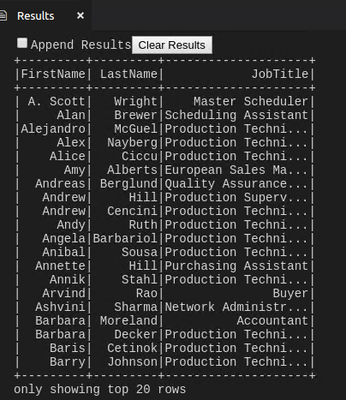Support Questions
- Cloudera Community
- Support
- Support Questions
- Re: How to save all the output of pyspark sql quer...
- Subscribe to RSS Feed
- Mark Question as New
- Mark Question as Read
- Float this Question for Current User
- Bookmark
- Subscribe
- Mute
- Printer Friendly Page
- Subscribe to RSS Feed
- Mark Question as New
- Mark Question as Read
- Float this Question for Current User
- Bookmark
- Subscribe
- Mute
- Printer Friendly Page
How to save all the output of pyspark sql query into a text file or any file
- Labels:
-
Apache Spark
Created on 08-06-2018 11:32 AM - edited 09-16-2022 06:33 AM
- Mark as New
- Bookmark
- Subscribe
- Mute
- Subscribe to RSS Feed
- Permalink
- Report Inappropriate Content
Hello community,
The output from the pyspark query below produces the following output
The pyspark query is as follows:
#%%
import findspark
findspark.init('/home/packt/spark-2.1.0-bin-hadoop2.7')
from pyspark.sql import SparkSession
spark = SparkSession.builder.appName('ops').getOrCreate()
df = spark.read.csv('/home/packt/Downloads/Spark_DataFrames/HumanResources_vEmployeeDepartment.csv',inferSchema=True,header=True)
df.createOrReplaceTempView('HumanResources_vEmployeeDepartment')
myresults = spark.sql("""SELECT
FirstName
,LastName
,JobTitle
FROM HumanResources_vEmployeeDepartment
ORDER BY FirstName, LastName DESC""")
myresults.show()Can someone show me how to save the results to a text / csv file ( or any file please)
Thanks Carlton
Created 08-06-2018 01:21 PM
- Mark as New
- Bookmark
- Subscribe
- Mute
- Subscribe to RSS Feed
- Permalink
- Report Inappropriate Content
You can use this to write whole dataframe to single file:
myresults.coalesce(1).write.csv("/tmp/myresults.csv")HTH
*** If you found this answer addressed your question, please take a moment to login and click the "accept" link on the answer.
Created 08-06-2018 01:21 PM
- Mark as New
- Bookmark
- Subscribe
- Mute
- Subscribe to RSS Feed
- Permalink
- Report Inappropriate Content
You can use this to write whole dataframe to single file:
myresults.coalesce(1).write.csv("/tmp/myresults.csv")HTH
*** If you found this answer addressed your question, please take a moment to login and click the "accept" link on the answer.
Created 08-06-2018 08:56 PM
- Mark as New
- Bookmark
- Subscribe
- Mute
- Subscribe to RSS Feed
- Permalink
- Report Inappropriate Content
Felix, thank you so much. It worked like a dream
Created 08-06-2018 09:02 PM
- Mark as New
- Bookmark
- Subscribe
- Mute
- Subscribe to RSS Feed
- Permalink
- Report Inappropriate Content
Is there a way to get the results with the header info?
Created 10-02-2018 11:40 AM
- Mark as New
- Bookmark
- Subscribe
- Mute
- Subscribe to RSS Feed
- Permalink
- Report Inappropriate Content
myresults.coalesce(1).write.format('csv').save("/tmp/myresults.csv", header='true')
Created 06-12-2020 10:24 PM
- Mark as New
- Bookmark
- Subscribe
- Mute
- Subscribe to RSS Feed
- Permalink
- Report Inappropriate Content
Getting permission denied error :Permission denied: user=cldraproc, access=WRITE, inode="/":yarn:supergroup:drwxr-xr-x
df.coalesce(1).write.format('csv').save("/home/cldraproc/shobhit/ccorp.csv", header='true');
Created 06-15-2020 12:07 AM
- Mark as New
- Bookmark
- Subscribe
- Mute
- Subscribe to RSS Feed
- Permalink
- Report Inappropriate Content
@shubh As this is an older post that has been marked solved in 2018. You would have a better chance of receiving a resolution by starting a new thread. This will also provide the opportunity to provide details specific to your environment that could aid others in providing a more accurate answer to your question.
Regards,
Vidya Sargur,Community Manager
Was your question answered? Make sure to mark the answer as the accepted solution.
If you find a reply useful, say thanks by clicking on the thumbs up button.
Learn more about the Cloudera Community: