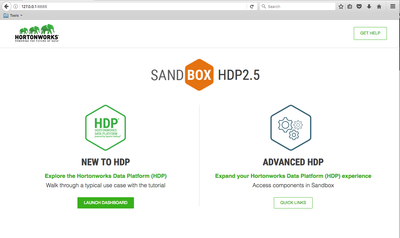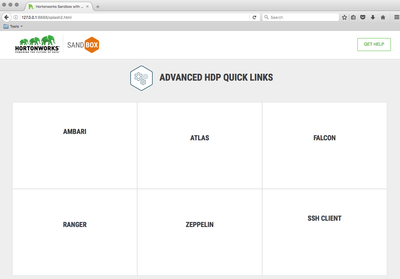Support Questions
- Cloudera Community
- Support
- Support Questions
- I am getting error while trying to perform Ambari ...
- Subscribe to RSS Feed
- Mark Question as New
- Mark Question as Read
- Float this Question for Current User
- Bookmark
- Subscribe
- Mute
- Printer Friendly Page
- Subscribe to RSS Feed
- Mark Question as New
- Mark Question as Read
- Float this Question for Current User
- Bookmark
- Subscribe
- Mute
- Printer Friendly Page
I am getting error while trying to perform Ambari server setup. Can someone provide guidance?
- Labels:
-
Apache Ambari
Created 02-10-2017 08:24 PM
- Mark as New
- Bookmark
- Subscribe
- Mute
- Subscribe to RSS Feed
- Permalink
- Report Inappropriate Content
[root@sandbox ~]# sudo yum -y install ambari-server
Loaded plugins: fastestmirror, ovl, priorities
Setting up Install Process
Loading mirror speeds from cached hostfile * base: mirrors.cmich.edu * epel: mirror.steadfast.net * extras: mirrors.cmich.edu * updates: mirrors.lga7.us.voxel.net
Package ambari-server-2.4.0.0-1225.x86_64 already installed and latest version
Nothing to do
[root@sandbox ~]# ambari-server setup
Using python /usr/bin/python Setup ambari-server
Checking SELinux... SELinux status is 'disabled'
Customize user account for ambari-server daemon [y/n] (n)? n ERROR: Failed: [Errno 22] Invalid argument: '/var/run/ambari-server/bootstrap'
ERROR: Exiting with exit code 4. REASON: Failed to create user. Exiting.
Created 02-10-2017 09:20 PM
- Mark as New
- Bookmark
- Subscribe
- Mute
- Subscribe to RSS Feed
- Permalink
- Report Inappropriate Content
What's the output of ambari-server status command? You should see something like:
[root@sandbox ~]# ambari-server status Using python /usr/bin/python Ambari-server status Ambari Server running Found Ambari Server PID: 1356 at: /var/run/ambari-server/ambari-server.pid [root@sandbox ~]#
If it's stopped, try:
ambari-server start ambari-agent restart
Then try the Ambari URL again.
Created 02-10-2017 08:44 PM
- Mark as New
- Bookmark
- Subscribe
- Mute
- Subscribe to RSS Feed
- Permalink
- Report Inappropriate Content
Customize user account for ambari-server daemon [y/n] (n)" It appears like Ambari server is trying to create the user. can you keep the default value for " and just press enter and see how that goes?
Created 02-10-2017 08:49 PM
- Mark as New
- Bookmark
- Subscribe
- Mute
- Subscribe to RSS Feed
- Permalink
- Report Inappropriate Content
I tried all the options with 'y' , 'n' and no value (enter only). In all these steps, I received the same error.
Created on 02-10-2017 08:53 PM - edited 08-18-2019 03:45 AM
- Mark as New
- Bookmark
- Subscribe
- Mute
- Subscribe to RSS Feed
- Permalink
- Report Inappropriate Content
Hi @Manish,
You cannot run the ambari-server setup command on the Hortonworks Sandbox. It's already been completed for you. Once the Sandbox is running, go to http://127.0.0.1:8888/ to get to the welcome page and to enable your access to the Ambari UI. See blow:
Then click on Quick Links on the botton right to get the Ambari access instructions:
Created 02-10-2017 09:00 PM
- Mark as New
- Bookmark
- Subscribe
- Mute
- Subscribe to RSS Feed
- Permalink
- Report Inappropriate Content
Hi @Ameet,
I am unable to access the Ambari URL even though http://127.0.0.1:8888/ is accessible.
Created 02-10-2017 09:20 PM
- Mark as New
- Bookmark
- Subscribe
- Mute
- Subscribe to RSS Feed
- Permalink
- Report Inappropriate Content
What's the output of ambari-server status command? You should see something like:
[root@sandbox ~]# ambari-server status Using python /usr/bin/python Ambari-server status Ambari Server running Found Ambari Server PID: 1356 at: /var/run/ambari-server/ambari-server.pid [root@sandbox ~]#
If it's stopped, try:
ambari-server start ambari-agent restart
Then try the Ambari URL again.
Created 02-10-2017 09:27 PM
- Mark as New
- Bookmark
- Subscribe
- Mute
- Subscribe to RSS Feed
- Permalink
- Report Inappropriate Content
Its not running and throwing error for some issue with PostgreSQL.
[root@sandbox ~]# ambari-server status
Using python /usr/bin/python Ambari-server status
Ambari Server not running.
Stale PID File at: /var/run/ambari-server/ambari-server.pid
[root@sandbox ~]# ambari-server restart
Using python /usr/bin/python Restarting ambari-server
Using python /usr/bin/python
Stopping ambari-server
Ambari Server is not running
Using python /usr/bin/python
Starting ambari-server
Ambari Server running with administrator privileges.
Running initdb: This may take up to a minute.
About to start PostgreSQL
ERROR: Exiting with exit code 1.
REASON: Unable to start PostgreSQL server. Status None. . Exiting
[root@sandbox ~]#
Created 02-10-2017 09:32 PM
- Mark as New
- Bookmark
- Subscribe
- Mute
- Subscribe to RSS Feed
- Permalink
- Report Inappropriate Content
Hmmm.. interesting. I'm not sure how the postgres DB failed or stopped, but now that we've established this is the Sandbox, I'd suggest just killing this instance and upload a new Sandbox instance and try the steps I've outlined in my first reply.
Created 02-27-2017 08:43 PM
- Mark as New
- Bookmark
- Subscribe
- Mute
- Subscribe to RSS Feed
- Permalink
- Report Inappropriate Content
@Manish Anand it could be that in trying to re-run the ambari-server install you inadvertantly corrupted the postgreSQL database that was part of the Sandbox. It makes more sense to blow this away and reimport the Sandbox image rather than try and troubleshoot the problem.
Created 02-10-2017 09:33 PM
- Mark as New
- Bookmark
- Subscribe
- Mute
- Subscribe to RSS Feed
- Permalink
- Report Inappropriate Content
I also recommend that we review one issue per HCC topic. I believe my initial comment answered the original question, but please mark it as so if you agree. Thanks