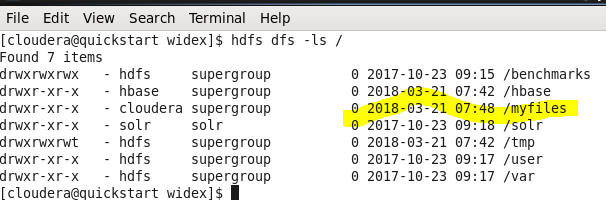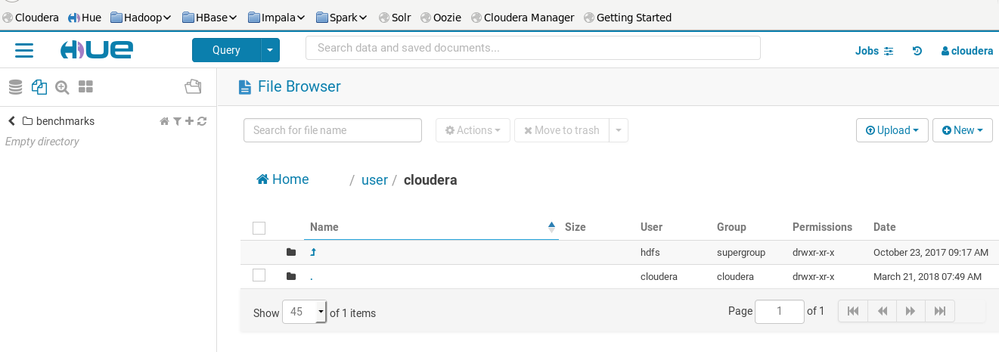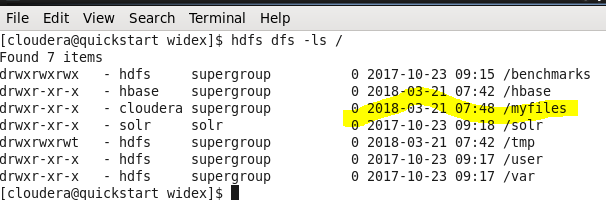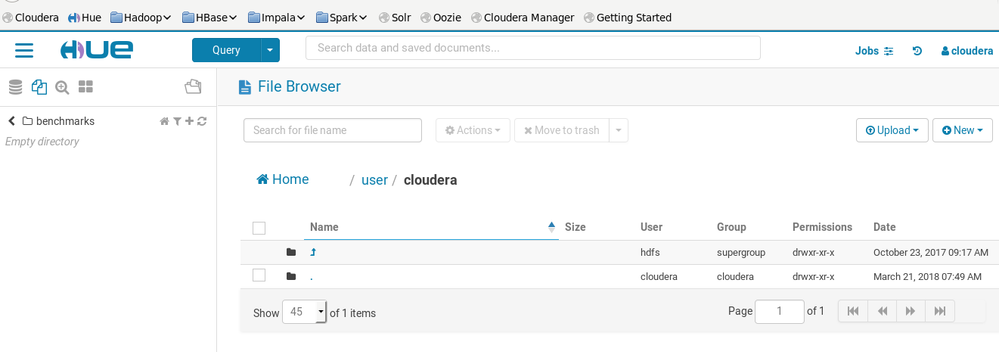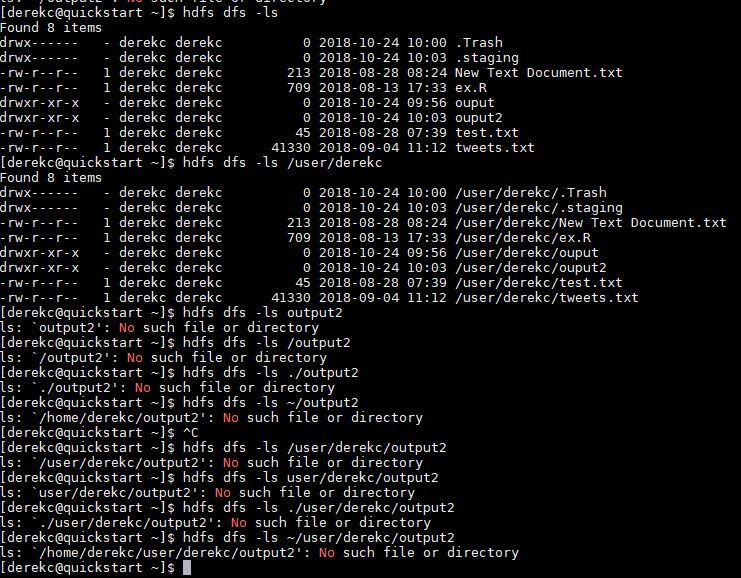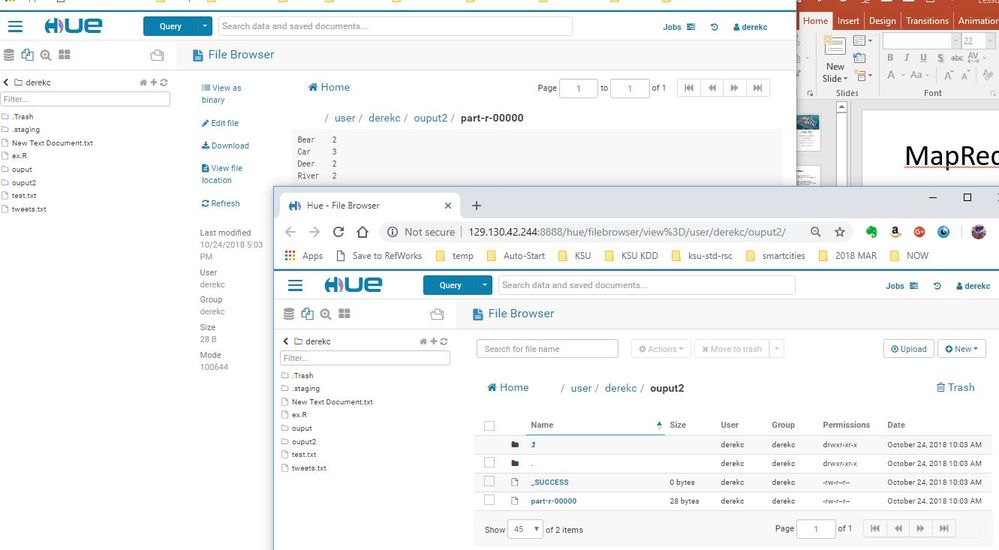Support Questions
- Cloudera Community
- Support
- Support Questions
- I have created a directory in hdfs but cant see in...
- Subscribe to RSS Feed
- Mark Question as New
- Mark Question as Read
- Float this Question for Current User
- Bookmark
- Subscribe
- Mute
- Printer Friendly Page
- Subscribe to RSS Feed
- Mark Question as New
- Mark Question as Read
- Float this Question for Current User
- Bookmark
- Subscribe
- Mute
- Printer Friendly Page
I have created a directory in hdfs but cant see in hue web browser.
- Labels:
-
HDFS
Created 03-21-2018 08:17 AM
- Mark as New
- Bookmark
- Subscribe
- Mute
- Subscribe to RSS Feed
- Permalink
- Report Inappropriate Content
Hi,
I have simple scenario using cloudera quickstart.
I want to copy file from local to hdfs for the same I created a directory using command
hdfs dfs -mkdir /Test
when I use command hdfs dfs -ls / I can see created directory in command line but its not visible in web browser of cloudera.
Created 03-21-2018 08:48 AM
- Mark as New
- Bookmark
- Subscribe
- Mute
- Subscribe to RSS Feed
- Permalink
- Report Inappropriate Content
If no new directory you created, what do you see? Screenshot would be helpful here.
Created 03-21-2018 08:49 AM
- Mark as New
- Bookmark
- Subscribe
- Mute
- Subscribe to RSS Feed
- Permalink
- Report Inappropriate Content
Created on 03-22-2018 03:20 AM - edited 03-22-2018 06:05 AM
- Mark as New
- Bookmark
- Subscribe
- Mute
- Subscribe to RSS Feed
- Permalink
- Report Inappropriate Content
I am able to see in command line
Created 03-22-2018 05:53 AM
- Mark as New
- Bookmark
- Subscribe
- Mute
- Subscribe to RSS Feed
- Permalink
- Report Inappropriate Content
What about NameNode web UI?
Created 03-22-2018 06:04 AM
- Mark as New
- Bookmark
- Subscribe
- Mute
- Subscribe to RSS Feed
- Permalink
- Report Inappropriate Content
Created 03-22-2018 07:47 AM
- Mark as New
- Bookmark
- Subscribe
- Mute
- Subscribe to RSS Feed
- Permalink
- Report Inappropriate Content
Thanks for the screenshot.
From the screenshot, I can see that you created myfiles directory under "/", however, you were browsing /user/cloudera directory in Hue.
Can you please browse to "/" directory in Hue to see if you can see your "myfiles" directory?
Thanks
Created 10-24-2018 10:49 AM
- Mark as New
- Bookmark
- Subscribe
- Mute
- Subscribe to RSS Feed
- Permalink
- Report Inappropriate Content
I am having a similar, but opposite problem.
I ran the following in terminal (MobaXterm):
[derekc@quickstart ~]$ hadoop jar hadoop-examples.jar wordcount test.txt ouput2
So, now in Hue I can see and access /output2/part-r-00000 and open and read the file.
In terminal in either:
[derekc@quickstart ~]$ hdfs dfs -ls
or
[derekc@quickstart ~]$ hdfs dfs -ls /user/derekc
I can see /output2
But, when trying to see the files in /output2 by running:
[derekc@quickstart ~]$ hdfs dfs -ls output2 (or several other similar commands),
I keep getting the following, even though I can see that it output2 is there:
ls: `/user/derekc/output2': No such file or directory
Any ideas?
Thank you,
Derek
Created 11-23-2018 02:20 AM
- Mark as New
- Bookmark
- Subscribe
- Mute
- Subscribe to RSS Feed
- Permalink
- Report Inappropriate Content
Hi,
Whenever you create directory in '/' of cloudera by using following command
#hdfs dfs -mkdir myfiles
it will take cloudera as the user ...so it creates diectory under '/user/cloudera' inside this myfiles will be created and
to access this location from the programs or from queries should use 'hdfs://quikstart.cloudera/user/cloudera/myfiles'.
Than you