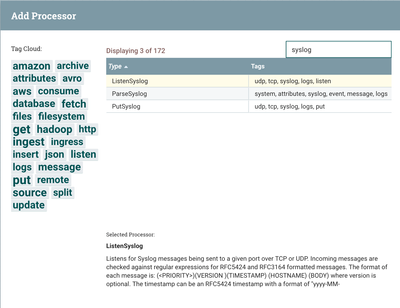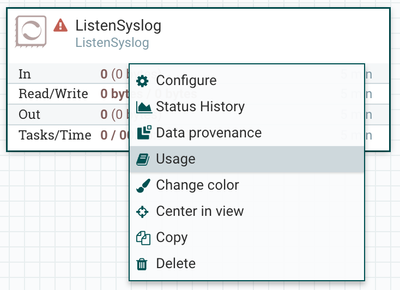Support Questions
- Cloudera Community
- Support
- Support Questions
- Re: I know this is a basic question, but just star...
- Subscribe to RSS Feed
- Mark Question as New
- Mark Question as Read
- Float this Question for Current User
- Bookmark
- Subscribe
- Mute
- Printer Friendly Page
- Subscribe to RSS Feed
- Mark Question as New
- Mark Question as Read
- Float this Question for Current User
- Bookmark
- Subscribe
- Mute
- Printer Friendly Page
I know this is a basic question, but just started with Nifi, want to save syslog data into HDFS, can anyone help
- Labels:
-
Apache Hadoop
-
Apache NiFi
Created 07-14-2017 11:12 AM
- Mark as New
- Bookmark
- Subscribe
- Mute
- Subscribe to RSS Feed
- Permalink
- Report Inappropriate Content
It'll be helpful if details as what processors to be used is suggested
Created on 07-14-2017 01:21 PM - edited 08-18-2019 02:04 AM
- Mark as New
- Bookmark
- Subscribe
- Mute
- Subscribe to RSS Feed
- Permalink
- Report Inappropriate Content
The processor components all have tags associated to them and the associated documentation for each processor component is also embedded in the application under "help" (found in upper right corner menu).
If you drag the add "Processor" icon to your canvas you will be presented with aadd processor UI. In the upper right corner is a filter box. Typing "syslog" or "hdfs" will reduce the list to those processors that share those tags.
Clicking on a processor will display a brief description of the processor in the same UI near the bottom.
Details documentation can be found in help or by right clicking on a processor already added to the canvas and selecting"usage" form the context menu that appears.
As far as what processor you want to use depends on your complete use case. First you need to determine ho you are going to ingest this syslog data (ListenSyslog) processor is an option. As far as writing to HDFS, the PutHDFS processor is the likely choice. There are many processors available for manipulating NiFi FlowFile content between ingestion and writing out the data to a destination.
Thanks,
Matt
Created on 07-14-2017 01:21 PM - edited 08-18-2019 02:04 AM
- Mark as New
- Bookmark
- Subscribe
- Mute
- Subscribe to RSS Feed
- Permalink
- Report Inappropriate Content
The processor components all have tags associated to them and the associated documentation for each processor component is also embedded in the application under "help" (found in upper right corner menu).
If you drag the add "Processor" icon to your canvas you will be presented with aadd processor UI. In the upper right corner is a filter box. Typing "syslog" or "hdfs" will reduce the list to those processors that share those tags.
Clicking on a processor will display a brief description of the processor in the same UI near the bottom.
Details documentation can be found in help or by right clicking on a processor already added to the canvas and selecting"usage" form the context menu that appears.
As far as what processor you want to use depends on your complete use case. First you need to determine ho you are going to ingest this syslog data (ListenSyslog) processor is an option. As far as writing to HDFS, the PutHDFS processor is the likely choice. There are many processors available for manipulating NiFi FlowFile content between ingestion and writing out the data to a destination.
Thanks,
Matt