Hi all,
We've recently upgraded our cluster from Cloudera Enterprise 5.13.1 to 5.16.1, and it seems the value of the Impala Query Monitoring Failures Threshold cannot be changed anymore.
By default, the Warning and Critical fields are set to "Never" and "Any" respectively, but when we try to switch them to "Specify" and set a value, we get an error that says "<value> is less than the minimum allowed value 0". We've tried typing in all sorts of values, including zero, and negatives...none are accepted. We know for sure this error didn't exist in the previous version.
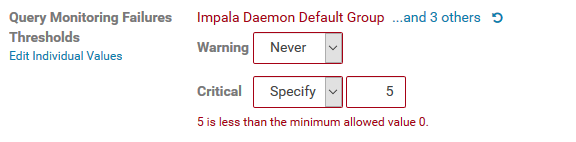
To us, it appears to be some sort of logical error in the value check, but maybe there's some other reason for this error we haven't thought of...
Does anyone have the same issue, or can think of a root cause or fix ?
cbfr