Support Questions
- Cloudera Community
- Support
- Support Questions
- Re: Installing Cloudera VM in M1 Mac
- Subscribe to RSS Feed
- Mark Question as New
- Mark Question as Read
- Float this Question for Current User
- Bookmark
- Subscribe
- Mute
- Printer Friendly Page
- Subscribe to RSS Feed
- Mark Question as New
- Mark Question as Read
- Float this Question for Current User
- Bookmark
- Subscribe
- Mute
- Printer Friendly Page
Installing Cloudera VM in M1 Mac
- Labels:
-
Cloudera Essentials
Created on
08-20-2021
12:53 PM
- last edited on
09-02-2022
06:31 AM
by
ask_bill_brooks
- Mark as New
- Bookmark
- Subscribe
- Mute
- Subscribe to RSS Feed
- Permalink
- Report Inappropriate Content
Hi There,
Hope you're doing well and safe out there.
I need one small help, can Cloudera VM install on M1 MacBook Air laptop?
FYI, I am using 8GB RAM version.
I do know that this can install in Windows version but don't know on M1 MacBook.
Kindly share your response.
Thank you!
Created 11-02-2022 10:43 PM
- Mark as New
- Bookmark
- Subscribe
- Mute
- Subscribe to RSS Feed
- Permalink
- Report Inappropriate Content
I have a MacBook Air M2 (16gb RAM and 512 gb storage) and was able to run Cloudera on UTM on my Mac.
I've looking for days how to install Cloudera so I'll share a step by step:
1. Go to this link (https://community.cloudera.com/t5/Support-Questions/Cloudera-Quickstart-VM-Download/td-p/291225) and download this version (
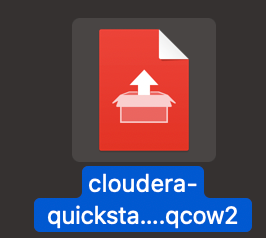
5. Once you follow those steps you have to be a bit patient since it takes at least 15 min or more to fully load but if everything went smoothly you should be able to use Cloudera on your Mac.
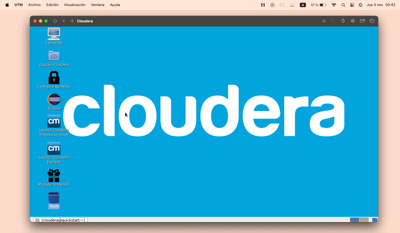
Hope it helps!
Created 11-30-2022 05:53 AM
- Mark as New
- Bookmark
- Subscribe
- Mute
- Subscribe to RSS Feed
- Permalink
- Report Inappropriate Content
Hello,
Firstly thank you so much for this. I am able to run Cloudera VM on M1 macOS. I didn't explore much. However, am unable to copy files from my actual mac to VM. Do you have any solution for this?
if yes, can you please guide me.
Thank you a lot.
Created 11-07-2022 03:05 PM
- Mark as New
- Bookmark
- Subscribe
- Mute
- Subscribe to RSS Feed
- Permalink
- Report Inappropriate Content
Created 11-08-2022 02:37 AM
- Mark as New
- Bookmark
- Subscribe
- Mute
- Subscribe to RSS Feed
- Permalink
- Report Inappropriate Content
Does it work with 8GB RAM and 256ROM?
Please reply. Thank you!
Created 11-09-2022 12:47 PM
- Mark as New
- Bookmark
- Subscribe
- Mute
- Subscribe to RSS Feed
- Permalink
- Report Inappropriate Content
oh thats awesome okay give the free trial a go ahead
Created 11-09-2022 12:48 PM
- Mark as New
- Bookmark
- Subscribe
- Mute
- Subscribe to RSS Feed
- Permalink
- Report Inappropriate Content
so the old CDH is that now CDP?
Created 09-04-2021 04:49 AM
- Mark as New
- Bookmark
- Subscribe
- Mute
- Subscribe to RSS Feed
- Permalink
- Report Inappropriate Content
Hi @Sainath90 ,
Do you mean to install HDP sandbox (Hortonworks data platform for hadoop ) in your mac?
Please refer to below tutorials:
https://www.cloudera.com/tutorials/getting-started-with-hdp-sandbox.html
It has virtual box / vmware / docker versions to choose. I would recommend you to install docker version as it is easy to deploy / remove / stop / start.
I have installed docker version successfully in my mac with 16GB RAM, and mine is Intel core not M1 core, but I believe the docker will work in M1.
Please note the prerequisites is minimum 10 GB RAM dedicated to the virtual machine.
Below is the docker version tutorial.
https://www.cloudera.com/tutorials/sandbox-deployment-and-install-guide/3.html
Thanks,
Will
If the answer helps, please accept as solution and click thumbs up.
Created 09-20-2021 07:54 PM
- Mark as New
- Bookmark
- Subscribe
- Mute
- Subscribe to RSS Feed
- Permalink
- Report Inappropriate Content
Hi Will,
Apologies for my super delayed response.
Thank you for your answer.
Unfortunately, my M1 mac is having 8 GB RAM and it can't be upgradable.
It seems I can't learn Hadoop in M1 mac.
I could have dig deep before getting this useless laptop.
Thanks,
Sainath
Created 11-07-2022 02:07 PM
- Mark as New
- Bookmark
- Subscribe
- Mute
- Subscribe to RSS Feed
- Permalink
- Report Inappropriate Content
Virtual Box just released a beta version that will run on mac m1/m2 !!
Created 09-08-2022 03:12 AM
- Mark as New
- Bookmark
- Subscribe
- Mute
- Subscribe to RSS Feed
- Permalink
- Report Inappropriate Content
Hi Sainath,
If you're looking to learn Hadoop take a look at Stackable (https://stackable.tech/en/). It doesn't ship with all of the components from Cloudera/Hortonworks, but this also means it has a smaller RAM footprint. I've built ant tested ARM versions of the containers and run it natively on my M1 MacBook.
If you can find one of the old quick start VMs it *might* work, but you will need to run it under x86_64 emulation and it will be horribly slow.
Cheers,
Jim
Created 11-07-2022 02:08 PM
- Mark as New
- Bookmark
- Subscribe
- Mute
- Subscribe to RSS Feed
- Permalink
- Report Inappropriate Content
Virtual Box has a new beta release for mac m1/m2 !
Created 11-07-2022 02:40 PM
- Mark as New
- Bookmark
- Subscribe
- Mute
- Subscribe to RSS Feed
- Permalink
- Report Inappropriate Content
also in other news aka bad news...
In 2021, Cloudera’s CEO declared that it was the “definite end to the Hadoop era.” Its final Hadoop release, Cloudera 6.3, goes end of life in March 2022 XD


