Hi,
I am getting this error while accessing one environment in Cloudera director... there is no issue with other environments.
Also,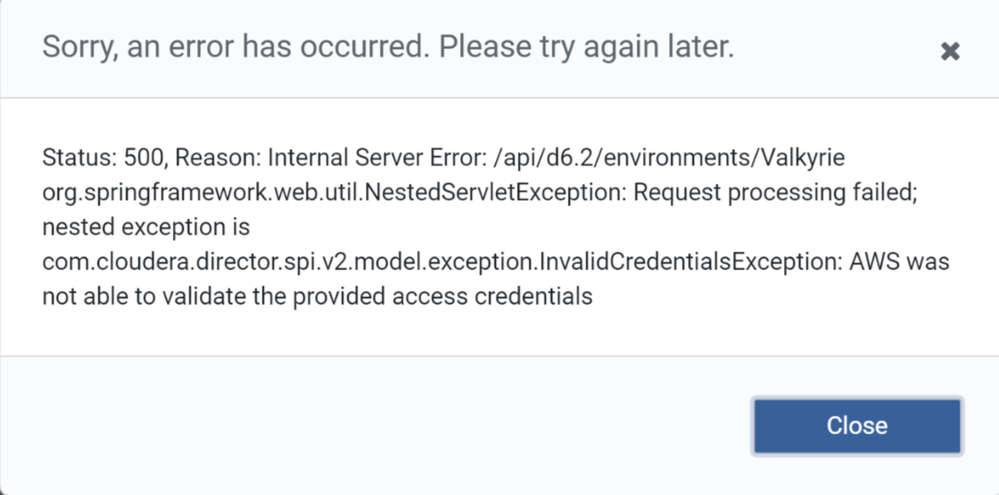
 I could not see the option "Update Environment Credentails" when I click choose the environment. I have tried to use the rest api to update the credentials but it didnt work.
I could not see the option "Update Environment Credentails" when I click choose the environment. I have tried to use the rest api to update the credentials but it didnt work.
curl -u admin -X POST http://sampleweb.net:7189/api/d6.2/environmen
ts/testenv/provider/credentials -H 'Content-Type: application/json' -d '{"Access key ID":"username","Secret access key":"password"}'
Enter host password for user 'admin':
{
"timestamp" : 1695055508171,
"status" : 405,
"error" : "Method Not Allowed",
"message" : "Request method 'POST' not supported",
"path" : "/api/d6.2/environments/testenv/provider/credentials"