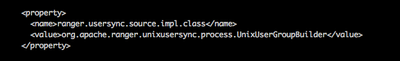Support Questions
- Cloudera Community
- Support
- Support Questions
- Re: Is there a way to force Ranger user-sync to ru...
- Subscribe to RSS Feed
- Mark Question as New
- Mark Question as Read
- Float this Question for Current User
- Bookmark
- Subscribe
- Mute
- Printer Friendly Page
- Subscribe to RSS Feed
- Mark Question as New
- Mark Question as Read
- Float this Question for Current User
- Bookmark
- Subscribe
- Mute
- Printer Friendly Page
Is there a way to force Ranger user-sync to run manually?
- Labels:
-
Apache Ranger
Created 03-04-2016 06:04 AM
- Mark as New
- Bookmark
- Subscribe
- Mute
- Subscribe to RSS Feed
- Permalink
- Report Inappropriate Content
...Well, short of restarting Ranger of course. I have ranger.usersync.sleeptimeinmillisbetweensynccycle=60000, but after adding a new user in LDAP, sometimes it appears in Ranger quickly, and sometimes not even after 15 minutes.
Created 03-04-2016 06:13 AM
- Mark as New
- Bookmark
- Subscribe
- Mute
- Subscribe to RSS Feed
- Permalink
- Report Inappropriate Content
Restarting is the only way
Created on 03-04-2016 06:38 AM - edited 08-19-2019 04:27 AM
- Mark as New
- Bookmark
- Subscribe
- Mute
- Subscribe to RSS Feed
- Permalink
- Report Inappropriate Content
@Predrag Minovic Do a
vi /etc/ranger/usersync/conf/ranger-ugsync-site.xml
What is in your ranger.usersync.source.impl.class property?
Yes try in a chron job run for Unix:
java -Dlogdir=/var/log/ranger/usersync -cp "/usr/hdp/current/ranger-usersync/dist/unixusersync-0.5.0.2.3.2.0-2950.jar:/usr/hdp/current/ranger-usersync/lib/*:/etc/ranger/usersync/conf" org.apache.ranger.unixusersync.process.UnixUserGroupBuilder
OR for LDAP
java -Dlogdir=/var/log/ranger/usersync -cp "/usr/hdp/current/ranger-usersync/dist/unixusersync-0.5.0.2.3.2.0-2950.jar:/usr/hdp/current/ranger-usersync/lib/*:/etc/ranger/usersync/conf" org.apache.ranger.unixusersync.process.PolicyMgrUserGroupBuilder
Created 03-04-2016 06:13 AM
- Mark as New
- Bookmark
- Subscribe
- Mute
- Subscribe to RSS Feed
- Permalink
- Report Inappropriate Content
Restarting is the only way
Created on 03-04-2016 06:38 AM - edited 08-19-2019 04:27 AM
- Mark as New
- Bookmark
- Subscribe
- Mute
- Subscribe to RSS Feed
- Permalink
- Report Inappropriate Content
@Predrag Minovic Do a
vi /etc/ranger/usersync/conf/ranger-ugsync-site.xml
What is in your ranger.usersync.source.impl.class property?
Yes try in a chron job run for Unix:
java -Dlogdir=/var/log/ranger/usersync -cp "/usr/hdp/current/ranger-usersync/dist/unixusersync-0.5.0.2.3.2.0-2950.jar:/usr/hdp/current/ranger-usersync/lib/*:/etc/ranger/usersync/conf" org.apache.ranger.unixusersync.process.UnixUserGroupBuilder
OR for LDAP
java -Dlogdir=/var/log/ranger/usersync -cp "/usr/hdp/current/ranger-usersync/dist/unixusersync-0.5.0.2.3.2.0-2950.jar:/usr/hdp/current/ranger-usersync/lib/*:/etc/ranger/usersync/conf" org.apache.ranger.unixusersync.process.PolicyMgrUserGroupBuilder
Created 03-04-2016 07:07 AM
- Mark as New
- Bookmark
- Subscribe
- Mute
- Subscribe to RSS Feed
- Permalink
- Report Inappropriate Content
This looks promising, I'll try it very soon.
Created 05-16-2016 04:45 PM
- Mark as New
- Bookmark
- Subscribe
- Mute
- Subscribe to RSS Feed
- Permalink
- Report Inappropriate Content
@Ancil McBarnett
Trying to run this, but I'm getting ( Ranger 0.5.0.2.4 )
# java -Dlogdir=/var/log/ranger/usersync -cp "/usr/hdp/current/ranger-usersync/dist/unixusersync-0.5.0.2.4.0.0-169.jar:/usr/hdp/current/ranger-usersync/lib/*:/etc/ranger/usersync/conf" org.apache.ranger.unixusersync.process.PolicyMgrUserGroupBuilder Exception in thread "main" java.lang.UnsupportedClassVersionError: org/apache/ranger/unixusersync/process/PolicyMgrUserGroupBuilder : Unsupported major.minor version 51.0 at java.lang.ClassLoader.defineClass1(Native Method) at java.lang.ClassLoader.defineClass(ClassLoader.java:643) at java.security.SecureClassLoader.defineClass(SecureClassLoader.java:142) at java.net.URLClassLoader.defineClass(URLClassLoader.java:277) at java.net.URLClassLoader.access$000(URLClassLoader.java:73) at java.net.URLClassLoader$1.run(URLClassLoader.java:212) at java.security.AccessController.doPrivileged(Native Method) at java.net.URLClassLoader.findClass(URLClassLoader.java:205) at java.lang.ClassLoader.loadClass(ClassLoader.java:323) at sun.misc.Launcher$AppClassLoader.loadClass(Launcher.java:294) at java.lang.ClassLoader.loadClass(ClassLoader.java:268) Could not find the main class: org.apache.ranger.unixusersync.process.PolicyMgrUserGroupBuilder. Program will exit.
Created 01-13-2017 08:22 AM
- Mark as New
- Bookmark
- Subscribe
- Mute
- Subscribe to RSS Feed
- Permalink
- Report Inappropriate Content
The correct class for LDAP/AD is
org.apache.ranger.ldapusersync.process.LdapUserGroupBuilder
Created 09-11-2018 02:21 AM
- Mark as New
- Bookmark
- Subscribe
- Mute
- Subscribe to RSS Feed
- Permalink
- Report Inappropriate Content
Hi @Predrag Minovic,
You can set the interval of UserSync by ranger.usersync.sleeptimeinmillisbetweensynccycle, but there's a minimum value for each UserSync source.
Please check https://github.com/apache/incubator-ranger/blob/master/ugsync/src/main/java/org/apache/ranger/unixus...
and grep this code by "UGSYNC_SLEEP_TIME_IN_MILLIS_BETWEEN_CYCLE_LDAP_DEFAULT_VALUE".
In UNIX, 1 minute, but in LDAP, 1 hour.
I think this is the reason of "sometimes not even after 15 minutes."
Created on 09-09-2019 01:58 AM - edited 09-09-2019 02:05 AM
- Mark as New
- Bookmark
- Subscribe
- Mute
- Subscribe to RSS Feed
- Permalink
- Report Inappropriate Content
Hello,
I have the same problem, as they say spends a lot of time and does not synchronize with the AD, only way restarting the service. But I wanted to know if there was any way to do it manually and force the synchronize.
I found a way but I wanted to know if they have a less invasive way
https://sugan.fun/2018/08/06/quick-modify-jar-class/
Greetings
Created on 06-14-2021 08:13 AM - edited 06-14-2021 08:16 AM
- Mark as New
- Bookmark
- Subscribe
- Mute
- Subscribe to RSS Feed
- Permalink
- Report Inappropriate Content
A bit late to the party, but hope the following will help.
By calling the main functions of the classes,
UnixUserGroupBuilder, PolicyMgrUserGroupBuilder or LdapUserGroupBuilder
is not going to work, since the main classes of these are only initializing the classes. In order to start the actual sync, the function updateSink needs to be called. During startup this is handled by the class
org.apache.ranger.usergroupsync.UserGroupSync
thus, calling its main function will trigger the syncing using the configuration that you set in your cluster.
A complete example for triggering the usersync manually could be:
java -Dlogdir=/var/log/ranger/usersync -cp "/usr/hdp/current/ranger-usersync/dist/unixusersync-1.2.0.3.1.5.135-2.jar:/usr/hdp/current/ranger-usersync/lib/*:/etc/ranger/usersync/conf" org.apache.ranger.usergroupsync.UserGroupSync
for HDP and
java -Dlogdir=/var/log/ranger/usersync -cp "/opt/cloudera/parcels/CDH/lib/ranger-usersync/dist/unixusersync-2.1.7.1.7.0-460.jar:/opt/cloudera/parcels/CDH/lib/ranger-usersync/lib/*:/etc/ranger/usersync/conf" org.apache.ranger.usergroupsync.UserGroupSync
for CDP.