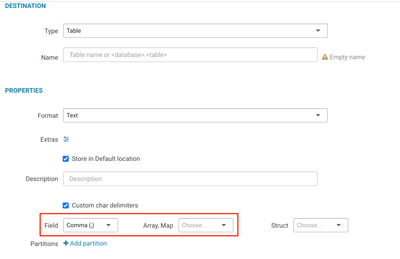Support Questions
- Cloudera Community
- Support
- Support Questions
- Re: Issue - Load data from CSV into HIVE table usi...
- Subscribe to RSS Feed
- Mark Question as New
- Mark Question as Read
- Float this Question for Current User
- Bookmark
- Subscribe
- Mute
- Printer Friendly Page
- Subscribe to RSS Feed
- Mark Question as New
- Mark Question as Read
- Float this Question for Current User
- Bookmark
- Subscribe
- Mute
- Printer Friendly Page
Issue - Load data from CSV into HIVE table using HUE browser
- Labels:
-
Apache Hive
-
Cloudera Hue
Created on
12-16-2020
07:37 PM
- last edited on
12-17-2020
12:50 AM
by
VidyaSargur
- Mark as New
- Bookmark
- Subscribe
- Mute
- Subscribe to RSS Feed
- Permalink
- Report Inappropriate Content
I have an issue while importing a CSV file into Hue / Hive table with the data exported from Arcadia Operational Dev ( Download CSV option ).
For eg: A column ( say Owner ) that has got values as “Lastname,Firtsname” is not inserted into one single column as expected.
Expected :
----------------
Owner ( Column 1 ) Description ( Column 2 )
Root,Joe This is a test data for Arcadia Labs
Actual :
---------------
Owner Description
“Joe Root”
Please suggest if there is any fix for this.
Created 12-16-2020 10:52 PM
- Mark as New
- Bookmark
- Subscribe
- Mute
- Subscribe to RSS Feed
- Permalink
- Report Inappropriate Content
Can you show the first couple lines of your file exactly as they appear in the file. You can open the CSV with a simple text editor of your choice and show the output in a comment here.
When you are in the upload screen in Hue, note that under Extras section there are additional parameters that you might need to adjust to fit your file formatting.
Created 12-17-2020 09:08 PM
- Mark as New
- Bookmark
- Subscribe
- Mute
- Subscribe to RSS Feed
- Permalink
- Report Inappropriate Content
Attached the few lines of the csv file opened on Notepad ++
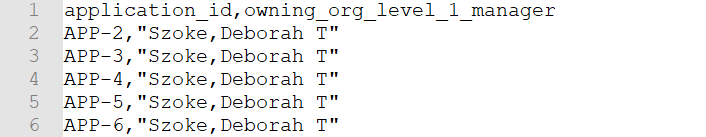
Created 12-18-2020 10:35 AM
- Mark as New
- Bookmark
- Subscribe
- Mute
- Subscribe to RSS Feed
- Permalink
- Report Inappropriate Content
Out-of-the-box Hue can't properly parse this format. There are some potential solutions in this thread: https://stackoverflow.com/questions/13628658/hive-load-csv-with-commas-in-quoted-fields
and it depends on what you are comfortable with: pre-processing the file to reformat the input or to use a different SerDe in Hive.
Hope that helps,
Alex