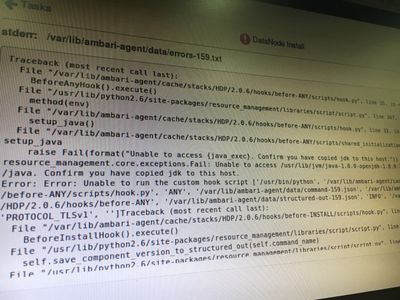Support Questions
- Cloudera Community
- Support
- Support Questions
- Issue during Cluster Installation
- Subscribe to RSS Feed
- Mark Question as New
- Mark Question as Read
- Float this Question for Current User
- Bookmark
- Subscribe
- Mute
- Printer Friendly Page
- Subscribe to RSS Feed
- Mark Question as New
- Mark Question as Read
- Float this Question for Current User
- Bookmark
- Subscribe
- Mute
- Printer Friendly Page
Issue during Cluster Installation
- Labels:
-
Apache Ambari
Created 04-11-2018 06:23 AM
- Mark as New
- Bookmark
- Subscribe
- Mute
- Subscribe to RSS Feed
- Permalink
- Report Inappropriate Content
Hi Guys,
I have been trying to create a cluster which consists of 4 nodes.
1. Node1 (Master)
2. Node2 (Slaves)
3. Node3 (Slaves)
4. Node4 (Slaves)
I had made the Node1,Node2 and Node3 password less. but facing issue during Node4. I am unable to connect with this without giving passwords.
I used below command to copy the key into node4
"Scp .ssh/authorized_key node4/root/.ssh"
I have tried chmod 600 and 400 but same result.
After this when i tried to install cluster (through Ambari Server) , I face issue during Confirming Hosts.
is give me an error
"/var/lib/ambari-agent/" no such file directory exists
please guide me.
Thanks,
Mudassar Hussain
Created 04-11-2018 06:34 AM
- Mark as New
- Bookmark
- Subscribe
- Mute
- Subscribe to RSS Feed
- Permalink
- Report Inappropriate Content
Can you please try this:
1. Instead of copying the "authorized_key" file using SCP try the following command from ambari server host. Please make sure that you are using the correct FQDN of node4 in the following command.
From Ambari Server Host
# ssh-copy-id -i ~/.ssh/id_rsa.pub root@node4
.
2. Now on the host (node4) check if the FQDN is set correctly?
On Node4 (check if it has ambari.repo file and it's contents are fine)
# hostname -f # cat /etc/hosts # cat /etc/yum.repos.d/ambari.repo # yum install ambari-agent -y
.
Now try from ambari UI again.
If it still does not work then try the following approach
Then check if the following command shows the correct ambari Hostname in the "ambari-agent.ini" file?
Example:
# grep -A 1 '\[server\]' /etc/ambari-agent/conf/ambari-agent.ini [server] hostname=ambari1.example.com
.
If not then edit it then try again from ambari.
Created 04-11-2018 06:34 AM
- Mark as New
- Bookmark
- Subscribe
- Mute
- Subscribe to RSS Feed
- Permalink
- Report Inappropriate Content
Can you please try this:
1. Instead of copying the "authorized_key" file using SCP try the following command from ambari server host. Please make sure that you are using the correct FQDN of node4 in the following command.
From Ambari Server Host
# ssh-copy-id -i ~/.ssh/id_rsa.pub root@node4
.
2. Now on the host (node4) check if the FQDN is set correctly?
On Node4 (check if it has ambari.repo file and it's contents are fine)
# hostname -f # cat /etc/hosts # cat /etc/yum.repos.d/ambari.repo # yum install ambari-agent -y
.
Now try from ambari UI again.
If it still does not work then try the following approach
Then check if the following command shows the correct ambari Hostname in the "ambari-agent.ini" file?
Example:
# grep -A 1 '\[server\]' /etc/ambari-agent/conf/ambari-agent.ini [server] hostname=ambari1.example.com
.
If not then edit it then try again from ambari.
Created 04-11-2018 10:01 AM
- Mark as New
- Bookmark
- Subscribe
- Mute
- Subscribe to RSS Feed
- Permalink
- Report Inappropriate Content
Yes, We can add any Host to the cluster at any point. Either during cluster creation or later at any point.
Ambari UI --> Hosts --> New Host:
Created 04-11-2018 07:55 AM
- Mark as New
- Bookmark
- Subscribe
- Mute
- Subscribe to RSS Feed
- Permalink
- Report Inappropriate Content
@Jay Kumar SenSharma Thanks for your Prompt reply.
"Confirming Hosts" issue is solved. because FQDN was not working properly.
I have set the host name again on each host by following command :
"hostname node1.example.com"
But Node4 issue is still there. I want to know one thing, if i ignore the "Node4" issue at the moment and move fowrard.
When Cluster will fully installed then i will "Add new Node" (Node4) . is this Right or not ?
Created 04-11-2018 09:12 AM
- Mark as New
- Bookmark
- Subscribe
- Mute
- Subscribe to RSS Feed
- Permalink
- Report Inappropriate Content
Yes you can add that node after the initial installation.
Created 04-11-2018 10:24 AM
- Mark as New
- Bookmark
- Subscribe
- Mute
- Subscribe to RSS Feed
- Permalink
- Report Inappropriate Content
Geoffrey Shelton Okot Thanks a lot.
Now i have face issue in "Yarn" and "HDFS"
"Cant Start With Home" .
So I have seen the questions related to this error on this forum. people said, You need to comment the code in the "app.js" file.
I reached at that location BUT file is Read only.
How i comment that code ?
Thanks
Created on 04-11-2018 10:47 AM - edited 08-17-2019 08:50 PM
- Mark as New
- Bookmark
- Subscribe
- Mute
- Subscribe to RSS Feed
- Permalink
- Report Inappropriate Content
@Geoffrey Shelton Okot I saw your old comment on this forum so this issue (""Cant Start With Home" )is solved now.
No i have facing another issue please see the attached image.
Created 04-11-2018 10:57 AM
- Mark as New
- Bookmark
- Subscribe
- Mute
- Subscribe to RSS Feed
- Permalink
- Report Inappropriate Content
It is always great to keep separate issues as part of different HCC threads that helps us in enhancing the community better with One specific query with one specific answer. Thats also helps HCC users to quickly browser the answer for the question that was asked originally in the query.
If any of the previous answer helped in resolving your Original issue then it si better to mark this thread as Close by clicking on the "Acctept" Button on that answer and proceed with new hcc thread for new queries.
Created 04-11-2018 10:58 AM
- Mark as New
- Bookmark
- Subscribe
- Mute
- Subscribe to RSS Feed
- Permalink
- Report Inappropriate Content
Your latest error is related to JAVA_HOME unavailability on the host. So please make sure if the JDK is installed on the path that is being reported in the Posted Screenshot.
THis is because looks like you are using Non Default JDK. (meams ambari is not responsible for it to be installed on all the hosts) so in that case you will need to install the JDK on the exact same path on every host.
You will need to check your ambari.properties to see which PATH is set for "java.home" and the same path should exist on all the host (If you are using non default Java).
Example:
# grep 'java.home' /etc/ambari-server/conf/ambari.properties java.home=/usr/jdk64/jdk1.8.0_112
.
Or other option will be to either use default java. For more information on setup JAVA please refer to: https://docs.hortonworks.com/HDPDocuments/Ambari-2.6.1.5/bk_ambari-installation/content/setup_option...
Created 04-11-2018 11:04 AM
- Mark as New
- Bookmark
- Subscribe
- Mute
- Subscribe to RSS Feed
- Permalink
- Report Inappropriate Content
@Jay Kumar SenSharma Thanks a lot.
I got your point regarding HCC Thread. I have Accept the first Answer.
now checking the JDK (JAVA_HOME) issue.