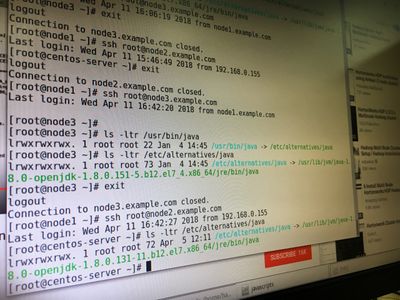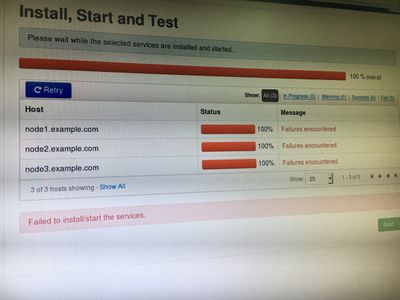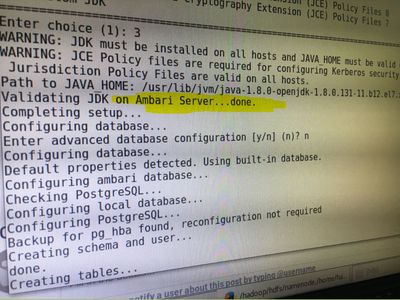Support Questions
- Cloudera Community
- Support
- Support Questions
- Re: Issue during Cluster Installation
- Subscribe to RSS Feed
- Mark Question as New
- Mark Question as Read
- Float this Question for Current User
- Bookmark
- Subscribe
- Mute
- Printer Friendly Page
- Subscribe to RSS Feed
- Mark Question as New
- Mark Question as Read
- Float this Question for Current User
- Bookmark
- Subscribe
- Mute
- Printer Friendly Page
Issue during Cluster Installation
- Labels:
-
Apache Ambari
Created 04-11-2018 06:23 AM
- Mark as New
- Bookmark
- Subscribe
- Mute
- Subscribe to RSS Feed
- Permalink
- Report Inappropriate Content
Hi Guys,
I have been trying to create a cluster which consists of 4 nodes.
1. Node1 (Master)
2. Node2 (Slaves)
3. Node3 (Slaves)
4. Node4 (Slaves)
I had made the Node1,Node2 and Node3 password less. but facing issue during Node4. I am unable to connect with this without giving passwords.
I used below command to copy the key into node4
"Scp .ssh/authorized_key node4/root/.ssh"
I have tried chmod 600 and 400 but same result.
After this when i tried to install cluster (through Ambari Server) , I face issue during Confirming Hosts.
is give me an error
"/var/lib/ambari-agent/" no such file directory exists
please guide me.
Thanks,
Mudassar Hussain
Created 04-11-2018 06:34 AM
- Mark as New
- Bookmark
- Subscribe
- Mute
- Subscribe to RSS Feed
- Permalink
- Report Inappropriate Content
Can you please try this:
1. Instead of copying the "authorized_key" file using SCP try the following command from ambari server host. Please make sure that you are using the correct FQDN of node4 in the following command.
From Ambari Server Host
# ssh-copy-id -i ~/.ssh/id_rsa.pub root@node4
.
2. Now on the host (node4) check if the FQDN is set correctly?
On Node4 (check if it has ambari.repo file and it's contents are fine)
# hostname -f # cat /etc/hosts # cat /etc/yum.repos.d/ambari.repo # yum install ambari-agent -y
.
Now try from ambari UI again.
If it still does not work then try the following approach
Then check if the following command shows the correct ambari Hostname in the "ambari-agent.ini" file?
Example:
# grep -A 1 '\[server\]' /etc/ambari-agent/conf/ambari-agent.ini [server] hostname=ambari1.example.com
.
If not then edit it then try again from ambari.
Created 04-11-2018 11:04 AM
- Mark as New
- Bookmark
- Subscribe
- Mute
- Subscribe to RSS Feed
- Permalink
- Report Inappropriate Content
@Jay Kumar SenSharma Thanks a lot.
I got your point regarding HCC Thread. I have Accept the first Answer.
now checking the JDK (JAVA_HOME) issue.
Created on 04-11-2018 11:54 AM - edited 08-17-2019 08:49 PM
- Mark as New
- Bookmark
- Subscribe
- Mute
- Subscribe to RSS Feed
- Permalink
- Report Inappropriate Content
Created 04-11-2018 12:55 PM
- Mark as New
- Bookmark
- Subscribe
- Mute
- Subscribe to RSS Feed
- Permalink
- Report Inappropriate Content
The Default JDK is usually downloaded and extracted by ambari during the "ambari-server setup" in the following location:
/usr/jdk64/jdk1.8.0_112/
[root@hdfcluster1 ~]# ambari-server setup Using python /usr/bin/python Setup ambari-server Checking SELinux... SELinux status is 'enabled' SELinux mode is 'permissive' WARNING: SELinux is set to 'permissive' mode and temporarily disabled. OK to continue [y/n] (y)? Customize user account for ambari-server daemon [y/n] (n)? Adjusting ambari-server permissions and ownership... Checking firewall status... Checking JDK... Do you want to change Oracle JDK [y/n] (n)? y [1] Oracle JDK 1.8 + Java Cryptography Extension (JCE) Policy Files 8 [2] Oracle JDK 1.7 + Java Cryptography Extension (JCE) Policy Files 7 [3] Custom JDK ============================================================================== Enter choice (1): 1 JDK already exists, using /var/lib/ambari-server/resources/jdk-8u112-linux-x64.tar.gz Installing JDK to /usr/jdk64/
.
Created on 04-11-2018 01:51 PM - edited 08-17-2019 08:49 PM
- Mark as New
- Bookmark
- Subscribe
- Mute
- Subscribe to RSS Feed
- Permalink
- Report Inappropriate Content
I have selected option 3 (custom) . this path works for "Node1" and "Node2" .
but in case of "Node3",it gives an error during the "Confirm Hosts" Step
Thanks
- « Previous
-
- 1
- 2
- Next »