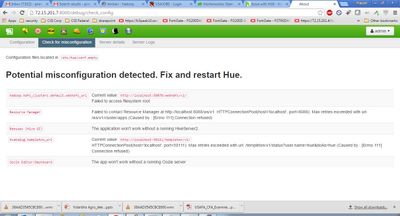Support Questions
- Cloudera Community
- Support
- Support Questions
- Re: Issue with HUE
- Subscribe to RSS Feed
- Mark Question as New
- Mark Question as Read
- Float this Question for Current User
- Bookmark
- Subscribe
- Mute
- Printer Friendly Page
- Subscribe to RSS Feed
- Mark Question as New
- Mark Question as Read
- Float this Question for Current User
- Bookmark
- Subscribe
- Mute
- Printer Friendly Page
Issue with HUE
- Labels:
-
Cloudera Hue
Created 07-22-2016 06:17 PM
- Mark as New
- Bookmark
- Subscribe
- Mute
- Subscribe to RSS Feed
- Permalink
- Report Inappropriate Content
Successfully installed HUE and modified all the parameter in HUE.INI such as webhdfs_url and set the parameter in HDFS configuration (proxyuser) and enabled webhdfs, But HUE is not able to connect to HDFS file system. It's trying at the URL: http://localhost:50070/webhdfs/v1 BUT correct hostname is listed in hue.ini. it doesnt seem to read the configuration from hue.ini. INI.
below is what I am getting from HUE web interface. Potential misconfiguration detected. Fix and restart Hue. hadoop.hdfs_clusters.default.webhdfs_url Current value: http://localhost:50070/webhdfs/v1/ Failed to access filesystem root Resource Manager Failed to contact Resource Manager at http://localhost:8088/ws/v1: HTTPConnectionPool(host='localhost', port=8088): Max retries exceeded with url: /ws/v1/cluster/apps (Caused by : [Errno 111] Connection refused) Beeswax (Hive UI) The application won't work without a running HiveServer2. hcatalog.templeton_url Current value: http://localhost:50111/templeton/v1/ HTTPConnectionPool(host='localhost', port=50111): Max retries exceeded with url: /templeton/v1/status?user.name=hue&doAs=hue (Caused by : [Errno 111] Connection refused) Oozie Editor/Dashboard The app won't work without a running Oozie server
Created 07-26-2016 06:38 PM
- Mark as New
- Bookmark
- Subscribe
- Mute
- Subscribe to RSS Feed
- Permalink
- Report Inappropriate Content
Thanks guys problem solved. Actually hue_original.ini file was causing the problem. I made this copy to save the original comfiguration but HUE when it gets restarted, it reads all the INI files for configuration. I changed that file to .TXT and now HUE passes all the configuration.
thanks
Created 07-23-2016 01:14 AM
- Mark as New
- Bookmark
- Subscribe
- Mute
- Subscribe to RSS Feed
- Permalink
- Report Inappropriate Content
You say "modified all the parameter in HUE.INI". Does it mean you manually made those changes? If so, have you restarted Hue to account for the new changes? Look also at the ownership of the file. It may not be owned by Hue if you made the changes under a different account. If after restart, you still have the issue, are you pointing to the server that runs the Hive2 Server?
If helpful, vote/accept response.
Created on 07-25-2016 05:50 PM - edited 08-19-2019 01:02 AM
- Mark as New
- Bookmark
- Subscribe
- Mute
- Subscribe to RSS Feed
- Permalink
- Report Inappropriate Content
Thank you @Constantin Stanca @Neeraj Sabharwal
I manually made the change in HUE.INI to point to correct hiveserver2 and namenode/resource manager, also restarted HUE multiple times.
Please take a look at the ownership of HUE.INI file (root/root). I am using root account
Take a look at the HUE.INI which has entry for webhdfs_URL. it;s pointing to correct namenode
Also check the screenshot of the error I am getting.
Thanks
Prakash
[root@EdgeNode conf]# ls -l
total 48
-rwxr-xr-x. 1 root root 1785 Apr 20 16:12 hue_httpd.conf
-rwxr-xr-x. 1 root root 16999 Jul 22 14:03 hue.ini
-rwxr-xr-x. 1 root root 16845 Jul 22 12:51 hue_original.ini
-rwxr-xr-x. 1 root root 1984 Apr 20 16:12 log.conf
# Enter the filesystem uri
fs_defaultfs=hdfs://namenode.asotc.com:8020
# Use WebHdfs/HttpFs as the communication mechanism. To fallback to
# using the Thrift plugin (used in Hue 1.x), this must be uncommented
# and explicitly set to the empty value.
webhdfs_url=http://namenode.asotc.com:50070/webhdfs/v1/
## security_enabled=true
Created 07-25-2016 06:05 PM
- Mark as New
- Bookmark
- Subscribe
- Mute
- Subscribe to RSS Feed
- Permalink
- Report Inappropriate Content
Can you please check the contents of hue_original.ini and see if it is pointing to localhost?
If yes, move/remove the file from /etc/hue/conf folder, restart hue and then try.
Created 07-26-2016 06:01 PM
- Mark as New
- Bookmark
- Subscribe
- Mute
- Subscribe to RSS Feed
- Permalink
- Report Inappropriate Content
hue_original.ini is the original copy of hue.ini which I made before modifying hue.ini with hadoop cluster information.
Created 07-25-2016 10:25 PM
- Mark as New
- Bookmark
- Subscribe
- Mute
- Subscribe to RSS Feed
- Permalink
- Report Inappropriate Content
Created 07-26-2016 06:00 PM
- Mark as New
- Bookmark
- Subscribe
- Mute
- Subscribe to RSS Feed
- Permalink
- Report Inappropriate Content
I uploaded the Hadoop cluster configuration section from HUE.INI. please take a look.
Created 07-26-2016 06:15 PM
- Mark as New
- Bookmark
- Subscribe
- Mute
- Subscribe to RSS Feed
- Permalink
- Report Inappropriate Content
Created 07-26-2016 06:38 PM
- Mark as New
- Bookmark
- Subscribe
- Mute
- Subscribe to RSS Feed
- Permalink
- Report Inappropriate Content
Thanks guys problem solved. Actually hue_original.ini file was causing the problem. I made this copy to save the original comfiguration but HUE when it gets restarted, it reads all the INI files for configuration. I changed that file to .TXT and now HUE passes all the configuration.
thanks
Created 07-26-2016 06:41 PM
- Mark as New
- Bookmark
- Subscribe
- Mute
- Subscribe to RSS Feed
- Permalink
- Report Inappropriate Content
Good lesson learned for all of us. It is a good practice to save a file with a name like hue.ini.old for anything unix. Hue is not the only that reads all .ini files from a directory.