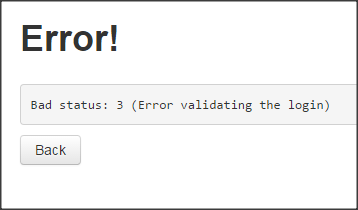Support Questions
- Cloudera Community
- Support
- Support Questions
- Re: LDAP: error code 49 when setting LDAP auth for...
- Subscribe to RSS Feed
- Mark Question as New
- Mark Question as Read
- Float this Question for Current User
- Bookmark
- Subscribe
- Mute
- Printer Friendly Page
- Subscribe to RSS Feed
- Mark Question as New
- Mark Question as Read
- Float this Question for Current User
- Bookmark
- Subscribe
- Mute
- Printer Friendly Page
LDAP: error code 49 when setting LDAP auth for HiveServer2
- Labels:
-
Apache Hive
Created on 02-09-2016 04:20 PM - edited 08-19-2019 02:05 AM
- Mark as New
- Bookmark
- Subscribe
- Mute
- Subscribe to RSS Feed
- Permalink
- Report Inappropriate Content
Hello Gurus :) HDP 2.3.2 Ambari 2.1.2.1
I'm trying to setup HiveServer2 with LDAP authentication. It seems pretty straightforward: I performed the following: Changed HiveServer2 Authentication to LDAP
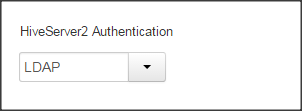
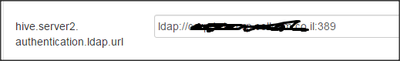
According to the error LDAP 49 - 52e the problem is with the credentials that were passed to the LDAP server. I don't find any field \ parameter in which i set the LDAP user & password for authentication... Needless to say that the authentication acts as if it is set to NONE (which is a major problem....)
Any ideas ? Thanks in advance Adi J.
Created 02-10-2016 09:02 PM
- Mark as New
- Bookmark
- Subscribe
- Mute
- Subscribe to RSS Feed
- Permalink
- Report Inappropriate Content
Is this happening when HS2 is started ONLY or when you connect via Beeline or both?
Try the following:
- Your hive.server2.authentication.ldap.baseDN has a blank space. Remove the blank space and restart HS2 from Hosts in Ambari
#From <property> <name>hive.server2.authentication.ldap.baseDN</name> <value> </value> </property> #To <property> <name>hive.server2.authentication.ldap.baseDN</name> <value></value> </property>
- Remove hive.server2.authentication.ldap.Domain or set to Blank. Then log into HS2 using beeline and set your user to myuser@corp.cellcom.co.il as your login and see if it authenticates
- Set hive.server2.enable.doAs to False so that Hive user executes the query,
- If you are using a Hive AD user, Double check that the hive AD UID is the same in /etc/passwd file. Make an archive of HS2 Logs, change /etc/passwd to have the same UUID as the AD hive user, and restart HS2.
Created 06-29-2020 01:59 AM
- Mark as New
- Bookmark
- Subscribe
- Mute
- Subscribe to RSS Feed
- Permalink
- Report Inappropriate Content
Hi @Adija1 .
Have you hever managed to find out where to indicate username and password for hiveserver2 to be able to auth against Ad LDAP ?
I currently have this error:
Created 02-10-2016 07:17 AM
- Mark as New
- Bookmark
- Subscribe
- Mute
- Subscribe to RSS Feed
- Permalink
- Report Inappropriate Content
@Neeraj Sabharwal Sure, hive-site.xml FYI - i've marked out the domain controller name for security reasons. In the original file the real name is there of course.
Created 02-10-2016 09:34 AM
- Mark as New
- Bookmark
- Subscribe
- Mute
- Subscribe to RSS Feed
- Permalink
- Report Inappropriate Content
@Adi Jabkowsky Thanks! Did you the text file that I shared?
Created 02-10-2016 09:57 AM
- Mark as New
- Bookmark
- Subscribe
- Mute
- Subscribe to RSS Feed
- Permalink
- Report Inappropriate Content
I went through the text file you uploaded and you can see these values in my hive-site.xml file. LDAP is there and also the LDAP url. I also added hive.server2.authentication.ldap.Domain because we use Active Directory (Not openLDAP). What i'm missing is the manager dn. There has to be a value where i set a user for authenticating against Active Directory but i don't find anything in your documentation about it. I did setup authentication for HUE & Ambari without problems and both use a specific user for authentication...
Created 02-10-2016 09:59 AM
- Mark as New
- Bookmark
- Subscribe
- Mute
- Subscribe to RSS Feed
- Permalink
- Report Inappropriate Content
@Adi Jabkowsky Is your system/server synced with AD? When I enabled LDAP for hive, I did follow this http://hortonworks.com/blog/hadoop-groupmapping-ldap-integration/
Created 02-10-2016 10:52 AM
- Mark as New
- Bookmark
- Subscribe
- Mute
- Subscribe to RSS Feed
- Permalink
- Report Inappropriate Content
@Neeraj Sabharwal This documentation is about group mapping. It is useful when you want to add permission to groups from AD to HDFS (this is why the mapping is done in core-site.xml which is in HDFS). Unfortunately it has nothing to do with hive authentication :( If your hive is set to authenticate against AD - could you maybe look in your hiveserver2.log and check for anything regarding LDAP during hive startup ? Maybe it will give a clue.
Created 02-10-2016 10:59 AM
- Mark as New
- Bookmark
- Subscribe
- Mute
- Subscribe to RSS Feed
- Permalink
- Report Inappropriate Content
@Adi Jabkowsky Thats the option when your server is not synced with LDAP
Is your system/server synced with AD? Are you able to login to server using AD account?
Created 02-10-2016 11:05 AM
- Mark as New
- Bookmark
- Subscribe
- Mute
- Subscribe to RSS Feed
- Permalink
- Report Inappropriate Content
@Neeraj Sabharwal The linux server where hive is installed isn't connected to AD. We only use local accounts. But - hive is a service, just like Ambari & Hue. To Ambari & Hue which are running on the same machine we login using our AD accounts, because those services are configured to authenticate using AD.
Created 02-10-2016 11:09 AM
- Mark as New
- Bookmark
- Subscribe
- Mute
- Subscribe to RSS Feed
- Permalink
- Report Inappropriate Content
What error do you get when you login to beeline and provide your LDAP username and password? I am getting this error
2: jdbc:hive2://localhost:10000 (closed)> !connect jdbc:hive2://localhost:10000
Connecting to jdbc:hive2://localhost:10000
Enter username for jdbc:hive2://localhost:10000: aa
Enter password for jdbc:hive2://localhost:10000: **
Error: Could not open client transport with JDBC Uri: jdbc:hive2://localhost:10000: Peer indicated failure: Error validating the login (state=08S01,code=0)
3: jdbc:hive2://localhost:10000 (closed)>
Created on 02-10-2016 11:45 AM - edited 08-19-2019 02:05 AM
- Mark as New
- Bookmark
- Subscribe
- Mute
- Subscribe to RSS Feed
- Permalink
- Report Inappropriate Content
@Neeraj Sabharwal I get this error: Error: Could not open client transport with JDBC Uri: jdbc:hive2://localhost:10010/default: Peer indicated failure: Error validating the login (state=08S01,code=0) Which means that LDAP auth doesn't work. Also you can see that HUE is also not working (beeswax also complains on authentication problem)
Created 02-10-2016 12:23 PM
- Mark as New
- Bookmark
- Subscribe
- Mute
- Subscribe to RSS Feed
- Permalink
- Report Inappropriate Content
@Adi Jabkowsky I am replicating this
Are you getting this in your hive logs?
2016-02-10 04:23:51,190 ERROR [HiveServer2-Handler-Pool: Thread-45]: transport.TSaslTransport (TSaslTransport.java:open(315)) - SASL negotiation failure
javax.security.sasl.SaslException: Error validating the login [Caused by javax.security.sasl.AuthenticationException: Error validating LDAP user [Caused by javax.naming.AuthenticationException: [LDAP: error code 32 - No Such Object]]]
at org.apache.hive.service.auth.PlainSaslServer.evalu