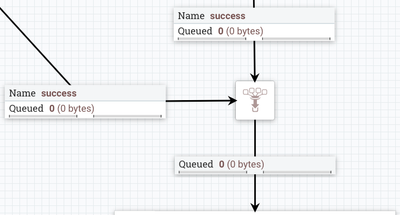Support Questions
- Cloudera Community
- Support
- Support Questions
- Move FlowFiles between Queues/Relationships
- Subscribe to RSS Feed
- Mark Question as New
- Mark Question as Read
- Float this Question for Current User
- Bookmark
- Subscribe
- Mute
- Printer Friendly Page
- Subscribe to RSS Feed
- Mark Question as New
- Mark Question as Read
- Float this Question for Current User
- Bookmark
- Subscribe
- Mute
- Printer Friendly Page
Move FlowFiles between Queues/Relationships
- Labels:
-
Cloudera DataFlow (CDF)
Created 06-11-2018 05:27 PM
- Mark as New
- Bookmark
- Subscribe
- Mute
- Subscribe to RSS Feed
- Permalink
- Report Inappropriate Content
Hi,
How to move the flowfiles from one queue/relationship to another one through NiFi Web Interface.
Thanks,,
Created on 06-11-2018 05:37 PM - edited 08-17-2019 07:23 PM
- Mark as New
- Bookmark
- Subscribe
- Mute
- Subscribe to RSS Feed
- Permalink
- Report Inappropriate Content
-
Please correct me if my below understanding of what you are asking is not correct:
-
There is no way to click on an existing connection with queued data and select/copy the queued FlowFiles from that connection to another connection.
-
If you want to join to different connections together, you can use a "funnel". With the processors on both ends of a connection stopped, you will be able to click on that connection and drag the small blue square at destination side of connection to another end-point. This will cause any connections feeding into the funnel to be funneled into a common destination queue.
-
Thank you,
Matt
-
When an "Answer" addresses/solves your question, please select "Accept" beneath that answer. This encourages user participation in this forum.
Created on 06-11-2018 05:37 PM - edited 08-17-2019 07:23 PM
- Mark as New
- Bookmark
- Subscribe
- Mute
- Subscribe to RSS Feed
- Permalink
- Report Inappropriate Content
-
Please correct me if my below understanding of what you are asking is not correct:
-
There is no way to click on an existing connection with queued data and select/copy the queued FlowFiles from that connection to another connection.
-
If you want to join to different connections together, you can use a "funnel". With the processors on both ends of a connection stopped, you will be able to click on that connection and drag the small blue square at destination side of connection to another end-point. This will cause any connections feeding into the funnel to be funneled into a common destination queue.
-
Thank you,
Matt
-
When an "Answer" addresses/solves your question, please select "Accept" beneath that answer. This encourages user participation in this forum.
Created 06-11-2018 06:48 PM
- Mark as New
- Bookmark
- Subscribe
- Mute
- Subscribe to RSS Feed
- Permalink
- Report Inappropriate Content
thanks. works perfectly