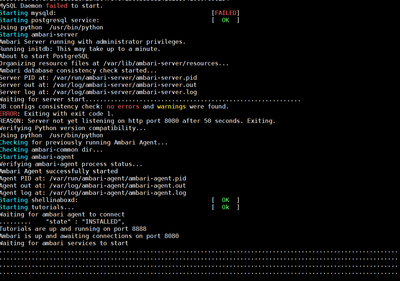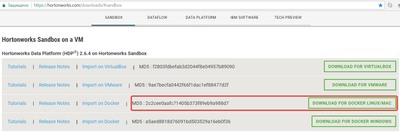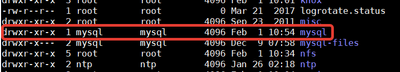Support Questions
- Cloudera Community
- Support
- Support Questions
- MySQL Daemon failed on the start of docker version...
- Subscribe to RSS Feed
- Mark Question as New
- Mark Question as Read
- Float this Question for Current User
- Bookmark
- Subscribe
- Mute
- Printer Friendly Page
- Subscribe to RSS Feed
- Mark Question as New
- Mark Question as Read
- Float this Question for Current User
- Bookmark
- Subscribe
- Mute
- Printer Friendly Page
MySQL Daemon failed on the start of docker version of HDP 2.6.4
Created on 03-04-2018 10:24 PM - edited 09-16-2022 05:56 AM
- Mark as New
- Bookmark
- Subscribe
- Mute
- Subscribe to RSS Feed
- Permalink
- Report Inappropriate Content
I am just starting with a Hortonworks tools and using Docker version of HDP 2.6.4 Sandbox on the Ubuntu 16.04.2 LTS server.
Fore some reason MySQL fails immediately after running of the start-sandbox-hdp-standalone_2-6-4.sh with the message
MySQL Daemon failed to start.
What might be the reason?
Created 03-06-2018 09:19 AM
- Mark as New
- Bookmark
- Subscribe
- Mute
- Subscribe to RSS Feed
- Permalink
- Report Inappropriate Content
@Timur Kobilov, I could deploy HDP 2.6.4 on Ubuntu 16.04 LTS and MySQL started without any issues.
Could you please try running the command "service mysqld start" from inside the sandbox and see what error you get ?
Can you please check the permission/ownership of directory "/var/lib/mysql" ?
Also if you could paste the log contents from "/var/log/mysqld.log" in sandbox, that would be helpful.
Created 03-04-2018 10:36 PM
- Mark as New
- Bookmark
- Subscribe
- Mute
- Subscribe to RSS Feed
- Permalink
- Report Inappropriate Content
I see that there are some minor difference between the "start_sandbox-hdp.sh" script in previous and current version. Can you please try using the
Difference in old "start_sandbox-hdp.sh":
https://github.com/hortonworks/data-tutorials/commit/f88da0da324e252996cf3201fc9b038e9564a665#diff-4...
Can you please try using the following Script "start_sandbox-hdp.sh" instead and see if it works:
https://raw.githubusercontent.com/hortonworks/data-tutorials/f88da0da324e252996cf3201fc9b038e9564a66...
.
Created 03-05-2018 04:04 PM
- Mark as New
- Bookmark
- Subscribe
- Mute
- Subscribe to RSS Feed
- Permalink
- Report Inappropriate Content
Thank you for your message.
Unfortunately the same result. I'm steel getting the same MySQL daemon error.
I have also tried this with HDP 2.6.1 docker image version.
Created 03-06-2018 09:19 AM
- Mark as New
- Bookmark
- Subscribe
- Mute
- Subscribe to RSS Feed
- Permalink
- Report Inappropriate Content
@Timur Kobilov, I could deploy HDP 2.6.4 on Ubuntu 16.04 LTS and MySQL started without any issues.
Could you please try running the command "service mysqld start" from inside the sandbox and see what error you get ?
Can you please check the permission/ownership of directory "/var/lib/mysql" ?
Also if you could paste the log contents from "/var/log/mysqld.log" in sandbox, that would be helpful.
Created 03-08-2018 12:58 PM
- Mark as New
- Bookmark
- Subscribe
- Mute
- Subscribe to RSS Feed
- Permalink
- Report Inappropriate Content
Accepted this answer. More about that below
Created 03-06-2018 03:49 PM
- Mark as New
- Bookmark
- Subscribe
- Mute
- Subscribe to RSS Feed
- Permalink
- Report Inappropriate Content
'service mysqld start' failed with the same message:
MySQL Daemon failed to start. Starting mysqld: [FAILED]
'/var/lib/mysql' permissions:
drwxr-xr-x 1 mysql mysql 4096 Feb 1 10:54 /var/lib/MySQL
There are no content lines in the '/var/log/mysqld.log':
[root@sandbox-hdp log]# cat /var/log/mysqld.log [root@sandbox-hdp log]#
Created 03-07-2018 06:35 AM
- Mark as New
- Bookmark
- Subscribe
- Mute
- Subscribe to RSS Feed
- Permalink
- Report Inappropriate Content
Since the logs are empty, you could run the command as follows to generate a more verbose output.
sh -x /etc/init.d/mysqld start
Created 03-07-2018 06:41 AM
- Mark as New
- Bookmark
- Subscribe
- Mute
- Subscribe to RSS Feed
- Permalink
- Report Inappropriate Content
The timestamp on the mysql folder is Feb 1 which is confusing.
Could you please redeploy HDP 2.6.4 with the script downloaded from here ?
The md5sum of the downloaded script should be b14f4538147851c51b26d9da37ab931c. Please verify the same after download.
Created on 03-07-2018 01:17 PM - edited 08-18-2019 02:06 AM
- Mark as New
- Bookmark
- Subscribe
- Mute
- Subscribe to RSS Feed
- Permalink
- Report Inappropriate Content
So... I afraid I'm missing something...
I got 'start-sandbox-hdp-standalone_2-6-4.sh.zip', unzipped it and deployed HPD 2.6.4 as discribed here
The md5sum of the 'start-sandbox-hdp-standalone_2-6-4.sh.zip' was 2c2cee0aafc71405b373f89eb9a988d7 as on the picture below (not b14f4538147851c51b26d9da37ab931c):
Starting this script leads to the same 'MySQL Daemon failed to start' message as before. Timestamp of the '/var/lib/mysql' is Feb 1:
I also tried 'sh -x /etc/init.d/mysqld start'. The output is here
Created 03-07-2018 04:19 PM
- Mark as New
- Bookmark
- Subscribe
- Mute
- Subscribe to RSS Feed
- Permalink
- Report Inappropriate Content
It looks like the script you have is not the proper one.
Could you please download from the link here.
Click on "DOWNLOAD FOR DOCKER LINUX/MAC" . It is not a zipped file but just a shell script named "start-sandbox-hdp-standalone_2-6-4.sh" and having an md5sum of "b14f4538147851c51b26d9da37ab931c"
The details can be found here in the release notes.
Please try deploying using the same and let us know if you have issues.