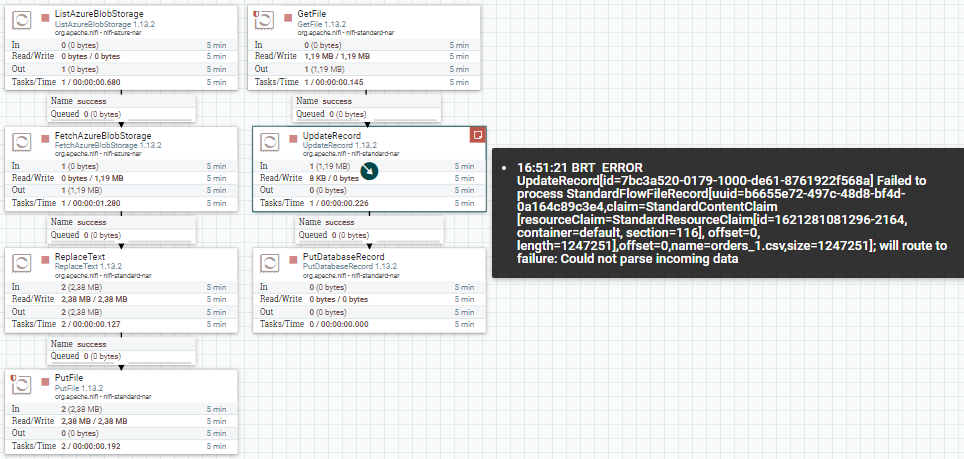Support Questions
- Cloudera Community
- Support
- Support Questions
- Re: NiFI: how can i convert string to date
- Subscribe to RSS Feed
- Mark Question as New
- Mark Question as Read
- Float this Question for Current User
- Bookmark
- Subscribe
- Mute
- Printer Friendly Page
- Subscribe to RSS Feed
- Mark Question as New
- Mark Question as Read
- Float this Question for Current User
- Bookmark
- Subscribe
- Mute
- Printer Friendly Page
NiFI: how can i convert string to date
- Labels:
-
Apache NiFi
Created on 05-17-2021 12:59 PM - edited 05-17-2021 01:00 PM
- Mark as New
- Bookmark
- Subscribe
- Mute
- Subscribe to RSS Feed
- Permalink
- Report Inappropriate Content
Hello
I trying to put some data from my CSV to my database but i got some error.
Settings UpdateRecord
Settings about CSVRecordSetWriter
My csv file:
| Region | Country | ItemType | SalesChannel | OrderPriority | OrderDate | OrderID | ShipDate | UnitsSold | UnitPrice | UnitCost | TotalRevenue | TotalCost | TotalProfit |
| Sub-Saharan Africa | Chad | Office Supplies | Online | L | 1/27/2011 | 292494523 | 02/12/2011 | 4484 | 651.21 | 524.96 | 2920025.64 | 2353920.64 | 566105.00 |
| Europe | Latvia | Beverages | Online | C | 12/28/2015 | 361825549 | 1/23/2016 | 1075 | 47.45 | 31.79 | 51008.75 | 34174.25 | 16834.50 |
| Middle East and North Africa | Pakistan | Vegetables | Offline | C | 1/13/2011 | 141515767 | 02/01/2011 | 6515 | 154.06 | 90.93 | 1003700.90 | 592408.95 | 411291.95 |
| Sub-Saharan Africa | Democratic Republic of the Congo | Household | Online | C | 09/11/2012 | 500364005 | 10/06/2012 | 7683 | 668.27 | 502.54 | 5134318.41 | 3861014.82 | 1273303.59 |
| Europe | Czech Republic | Beverages | Online | C | 10/27/2015 | 127481591 | 12/05/2015 | 3491 | 47.45 | 31.79 | 165647.95 | 110978.89 | 54669.06 |
Created 05-21-2021 02:05 PM
- Mark as New
- Bookmark
- Subscribe
- Mute
- Subscribe to RSS Feed
- Permalink
- Report Inappropriate Content
Hi,
Check your "Date Format" setting in the CSVReader service where you can specify a format string to interpreting text as a date. At a guess either "M/dd/yyyy" or M/dd/yyyy" would work based on the data sample provided.
More information on date format strings here: https://docs.oracle.com/javase/7/docs/api/java/text/SimpleDateFormat.html
As an aside, I don't think the CSVRecordSetWriter settings are much use here as you're terminating all outbound PutDatabaseRecord relationships.
Hope that helps.
Created 05-21-2021 02:23 PM
- Mark as New
- Bookmark
- Subscribe
- Mute
- Subscribe to RSS Feed
- Permalink
- Report Inappropriate Content
Hi,
I've just noticed your date strings in the sample aren't consistent which will make things difficult I think.
For example in line 1 your OrderDate format is "M/dd/yyyy" (single digit month) and in ship date it seems to be "MM/dd/yyyy" (double digit month). For the CSV to work correctly all of your date fields would need to adhere to the same format I believe.
You can do a couple of things to resolve this:
- Fix it in the source. The best option in my opinion, if possible.
- Clean the data in NiFi before it arrives at the PutDatabaseRecord processor.
Unfortunately the second is a touch beyond my current level of expertise, but if I was you I would explore either ReplaceText processor with the appropriately regex expression, or a an UpdateRecord processor with a SQL like statement to update this field in the flowfile - note though this would would require a separate CSVReader service that reads your data as strings.
Good luck.