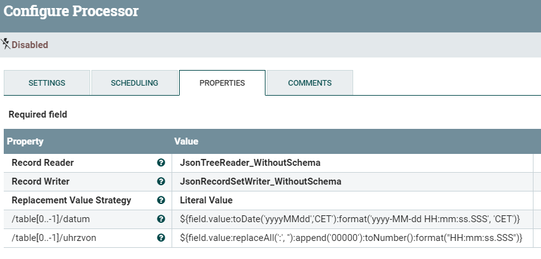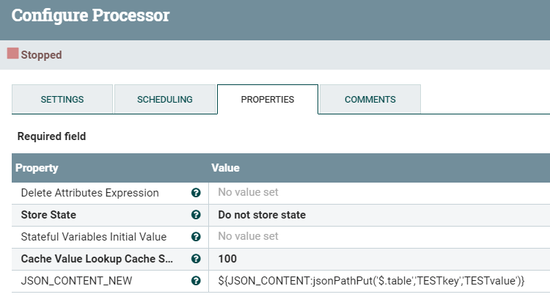Support Questions
- Cloudera Community
- Support
- Support Questions
- Re: NiFi - JSON seperated date and time - make a t...
- Subscribe to RSS Feed
- Mark Question as New
- Mark Question as Read
- Float this Question for Current User
- Bookmark
- Subscribe
- Mute
- Printer Friendly Page
- Subscribe to RSS Feed
- Mark Question as New
- Mark Question as Read
- Float this Question for Current User
- Bookmark
- Subscribe
- Mute
- Printer Friendly Page
NiFi - JSON seperated date and time - make a timestamp and convert
- Labels:
-
Apache NiFi
Created on 02-13-2020 12:38 AM - edited 02-13-2020 12:53 AM
- Mark as New
- Bookmark
- Subscribe
- Mute
- Subscribe to RSS Feed
- Permalink
- Report Inappropriate Content
Hi all!
What I get:
JSON with an arbitrary number of entries beneath "table".
{
"head": {
"dnr": "122"
},
"table": [
{
"zn": 1,
"datum": "20200211", <=== yyyyMMdd CET
"uhrzvon": "10:40" <=== HH:mm CET
},
{
"zn": 2,
"datum": "20200211",
"uhrzvon": "10:47"
},
{
"zn": 3,
"datum": "20200212",
"uhrzvon": "08:11"
}
]
}
What I need:
Each entry contains "datum" and "uhrzvon" (CET) which I need to join and convert to timestamp (UTC). Because of a later JOLT-Transformation, I thought I can change the original entry of "datum" to use this in JOLT.
{
"head": {
"dnr": "122"
},
"table": [
{
"zn": 1,
"datum": "2020-02-11 09:40:00.000", <=== yyyy-MM-dd HH:mm:ss.SSS UTC
"uhrzvon": "10:40"
},
{
"zn": 2,
"datum": "2020-02-11 09:47:00.000",
"uhrzvon": "10:47"
},
{
"zn": 3,
"datum": "2020-02-12 07:11:00.000",
"uhrzvon": "08:11"
}
]
}
What I tried:
- RecordProcessing without schema
I can format the date, but not the time (either it stays empty or the value ist wron). And I can't finde a way to bring this two values together.
UpdateRecord
brings this result
{
"head": {
"dnr": "122"
},
"table": [
{
"zn": 1,
"datum" : "2020-02-11 00:00:00.000",
"uhrzvon" : "04:51:40.000", complete wrong
},
- ExtractText for whole JSON-Content to an attribute and tried to work with new possibilities for JSON of expression language
With jsonPathPut I can't add key/value to the needed path ($.table). It only works on top level.
UpdateAttribute - JOLT
I didn't find a way to join and convert these two information here.
- Groovy-Script
I have no clue of it. I saw some discussion around this but can't find a fitting example.
Any help is very wellcome.
NiFi 1.11.1
Created on 09-19-2020 09:31 AM - edited 09-19-2020 09:32 AM
- Mark as New
- Bookmark
- Subscribe
- Mute
- Subscribe to RSS Feed
- Permalink
- Report Inappropriate Content
Hi @justenji !
Please find the attached groovy code. Use it in ExecuteGroovyScript processor.
import java.nio.charset.StandardCharsets
import groovy.json.JsonSlurper
import groovy.json.JsonOutput
flowFile = session.get()
if (!flowFile) return
try {
def jsonSlurper = new JsonSlurper();
def jsonOutput = new JsonOutput();
def input = flowFile.read().withStream {
data -> jsonSlurper.parse(data)
}
def tables = input.table;
for(int i=0;i<tables.size();i++){
def pattern = 'yyyyMMdd';
def datum = tables[i].datum;
if(tables[i].containsKey('uhrzvon')){
pattern = pattern + 'HH:mm';
datum = datum + tables[i].uhrzvon;
}
tables[i].datum = new Date().parse(pattern,datum,TimeZone.getTimeZone('GMT+0200')).format('yyyy-MM-dd HH:mm:ss.SSSZ',TimeZone.getTimeZone('GMT'));
}
input.table = tables
flowFile = session.write(flowFile, {
outputStream -> outputStream.write(jsonOutput.toJson(input).toString().getBytes(StandardCharsets.UTF_8))
}as OutputStreamCallback)
session.transfer(flowFile, REL_SUCCESS);
} catch (e) {
log.error('Error Occured,{}', e)
session.transfer(flowFile, REL_FAILURE)
}
Created on 09-19-2020 09:31 AM - edited 09-19-2020 09:32 AM
- Mark as New
- Bookmark
- Subscribe
- Mute
- Subscribe to RSS Feed
- Permalink
- Report Inappropriate Content
Hi @justenji !
Please find the attached groovy code. Use it in ExecuteGroovyScript processor.
import java.nio.charset.StandardCharsets
import groovy.json.JsonSlurper
import groovy.json.JsonOutput
flowFile = session.get()
if (!flowFile) return
try {
def jsonSlurper = new JsonSlurper();
def jsonOutput = new JsonOutput();
def input = flowFile.read().withStream {
data -> jsonSlurper.parse(data)
}
def tables = input.table;
for(int i=0;i<tables.size();i++){
def pattern = 'yyyyMMdd';
def datum = tables[i].datum;
if(tables[i].containsKey('uhrzvon')){
pattern = pattern + 'HH:mm';
datum = datum + tables[i].uhrzvon;
}
tables[i].datum = new Date().parse(pattern,datum,TimeZone.getTimeZone('GMT+0200')).format('yyyy-MM-dd HH:mm:ss.SSSZ',TimeZone.getTimeZone('GMT'));
}
input.table = tables
flowFile = session.write(flowFile, {
outputStream -> outputStream.write(jsonOutput.toJson(input).toString().getBytes(StandardCharsets.UTF_8))
}as OutputStreamCallback)
session.transfer(flowFile, REL_SUCCESS);
} catch (e) {
log.error('Error Occured,{}', e)
session.transfer(flowFile, REL_FAILURE)
}
Created 09-21-2020 12:15 AM
- Mark as New
- Bookmark
- Subscribe
- Mute
- Subscribe to RSS Feed
- Permalink
- Report Inappropriate Content
@PVVK
In the meantime the problem was solved on an other way.
But thank you for the script I will test it and I can learn a lot of it!
Created 09-21-2020 12:39 AM
- Mark as New
- Bookmark
- Subscribe
- Mute
- Subscribe to RSS Feed
- Permalink
- Report Inappropriate Content
It works perfect! Thank you very much.