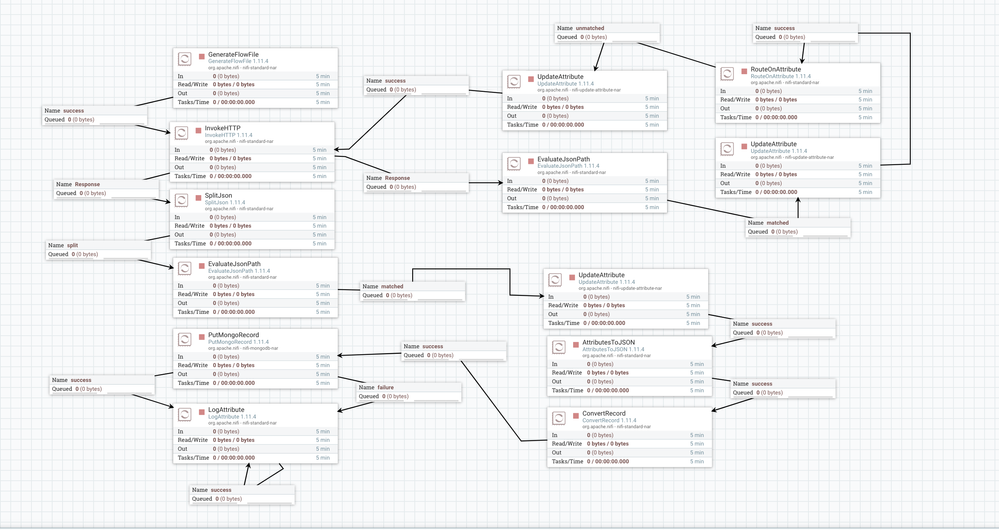Support Questions
- Cloudera Community
- Support
- Support Questions
- Re: NiFi Processor: Save ISO format date into mong...
- Subscribe to RSS Feed
- Mark Question as New
- Mark Question as Read
- Float this Question for Current User
- Bookmark
- Subscribe
- Mute
- Printer Friendly Page
- Subscribe to RSS Feed
- Mark Question as New
- Mark Question as Read
- Float this Question for Current User
- Bookmark
- Subscribe
- Mute
- Printer Friendly Page
NiFi Processor: Save ISO format date into mongoDb using PutMongo Processor
Created 08-26-2020 04:07 AM
- Mark as New
- Bookmark
- Subscribe
- Mute
- Subscribe to RSS Feed
- Permalink
- Report Inappropriate Content
I am trying to insert a flow file into MongoDb which has a createdAt date key record as an attribute.
When I inserted that flow file into MongoDb using PutMongo processor, it saves the "createdAt" attribute as a string. I want this to be saved as an ISO date object in mongoDB.
When I inserted flow file by sending "2020-08-26T04:00:00.000Z" PutMongo Processor inserts as a string.
When I sent like this “ISODate("2020-08-26T04:00:00.000Z”)” it also inserts same string as it is into mongo.
When I tried like this ISODate("2020-08-26T04:00:00.000Z”) without double quotation it throws error invalid object.
I need output as :
{
“createdAt”: ISODate("2020-08-26T04:00:00.000Z”)
}
Kindly help if there is any way to do so.
Created 08-29-2020 10:22 AM
- Mark as New
- Bookmark
- Subscribe
- Mute
- Subscribe to RSS Feed
- Permalink
- Report Inappropriate Content
I have achieved this by using AVRO schema.
In place of putMongo Now I am using putMongoRecord and convertRecord for converting schema.
Here is an example for AVRO schema :
{
"type": "record",
"namespace": "nifi",
"name": "fredSchema",
"fields": [
{
"name": "createdAt",
"type": {
"type": "int",
"logicalType": "date"
}
}
]
}Use the above AVRO schema, and remember the date what you are going to sen should be yyyy-MM-dd format. Thanks.
Created 08-29-2020 10:22 AM
- Mark as New
- Bookmark
- Subscribe
- Mute
- Subscribe to RSS Feed
- Permalink
- Report Inappropriate Content
I have achieved this by using AVRO schema.
In place of putMongo Now I am using putMongoRecord and convertRecord for converting schema.
Here is an example for AVRO schema :
{
"type": "record",
"namespace": "nifi",
"name": "fredSchema",
"fields": [
{
"name": "createdAt",
"type": {
"type": "int",
"logicalType": "date"
}
}
]
}Use the above AVRO schema, and remember the date what you are going to sen should be yyyy-MM-dd format. Thanks.
Created 09-03-2020 08:18 AM
- Mark as New
- Bookmark
- Subscribe
- Mute
- Subscribe to RSS Feed
- Permalink
- Report Inappropriate Content
I also tried it with the Avro schema and type 'timestamp-millis' but I had the problem, that the milliseconds everytime got saved as .000 instead of .123, .987, ...
So another solution for you would be to use Jolt and add
"createdAt": { "$date": "${dateAttr}" }to your JSON, that converts the type to date in MongoDB
Created on 04-18-2023 10:27 PM - edited 04-18-2023 11:39 PM
- Mark as New
- Bookmark
- Subscribe
- Mute
- Subscribe to RSS Feed
- Permalink
- Report Inappropriate Content
Put Mongo is throwing an error while using this
***PutMongo[id=e57c5334-b5a8-1c6c-0840-73050fa4acd5] Failed to insert FlowFile[filename=a2268e35-1e97-4f75-b58c-f33396290666] into MongoDB due to Failed to parse string as a date: org.bson.json.JsonParseException: Failed to parse string as a date
Caused by: java.time.format.DateTimeParseException: Text '2023-04-18 13:07:38.000+0000' could not be parsed at index 10****
Is there a way to use jolt and putMongo to store the iso date in mongo db
pls help
thanks
Created 04-26-2023 09:54 PM
- Mark as New
- Bookmark
- Subscribe
- Mute
- Subscribe to RSS Feed
- Permalink
- Report Inappropriate Content
"createdOn": {"$date":"${now():format('YYYY-MM-dd HH:mm:ss'):replace(' ', 'T'):append('.000+00:00')}"}
used this to store ISO date format in mongo db from Jolt and nifi expression language.