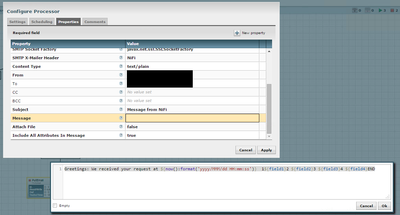Support Questions
- Cloudera Community
- Support
- Support Questions
- Re: Nifi Email Processor not using ReplaceText Val...
- Subscribe to RSS Feed
- Mark Question as New
- Mark Question as Read
- Float this Question for Current User
- Bookmark
- Subscribe
- Mute
- Printer Friendly Page
- Subscribe to RSS Feed
- Mark Question as New
- Mark Question as Read
- Float this Question for Current User
- Bookmark
- Subscribe
- Mute
- Printer Friendly Page
Nifi Email Processor not using ReplaceText Values
- Labels:
-
Apache NiFi
Created on 02-23-2016 05:18 PM - edited 08-18-2019 05:32 AM
- Mark as New
- Bookmark
- Subscribe
- Mute
- Subscribe to RSS Feed
- Permalink
- Report Inappropriate Content
Hi All,
I leveraged the CSV to JSON XML workflow example to create a workflow where I wait for a CSV from an HTTP call, I then parse and label the CSV values and lastly send the fields and values to myself via email.
The flow is working except for the email message doesn't seem to send the CSV replaceText values of Field1, Field2, Field3, Field4. Instead it is sending the Extract text values of csv.1, csv.2, csv.3, csv.4. The weird thing is when we look at the data provenance at the Email Processor we see the input claim has the fields correctly labeled as field1, field2, etc.
Any idea what the issue is?
EMAIL Message: Standard FlowFile Metadata: id = '4af1cc19-c702-42d0-907e-adcc92b04dab' entryDate = 'Tue Feb 23 16:58:03 UTC 2016' fileSize = '130' FlowFile Attributes: csv.1 = 'one' path = './' flowfile.replay.timestamp = 'Tue Feb 23 16:58:03 UTC 2016' csv.3 = 'three' filename = '5773072822254662' restlistener.remote.user.dn = 'none' csv.2 = 'two' csv.4 = 'four' csv = 'one' restlistener.remote.source.host = 'XXXX' flowfile.replay = 'true' uuid = '4af1cc19-c702-42d0-907e-adcc92b04dab'
Template:
PutEmail Processor
Created 02-23-2016 06:22 PM
- Mark as New
- Bookmark
- Subscribe
- Mute
- Subscribe to RSS Feed
- Permalink
- Report Inappropriate Content
The PutEMail processor does not send the contents of a FlowFile by default. Rather, it sends the message that is set in the "Message" property. This is done because quite often, we want to send an email notification that something happened but not send the contents of the FlowFile itself. You can, however, set the "Attach File" property to true, which will send the contents of the FlowFile as an attachment to the e-mail.
Created 02-23-2016 05:36 PM
- Mark as New
- Bookmark
- Subscribe
- Mute
- Subscribe to RSS Feed
- Permalink
- Report Inappropriate Content
Could you post what you have on the message field from PutEmail please?
Created 02-23-2016 06:30 PM
- Mark as New
- Bookmark
- Subscribe
- Mute
- Subscribe to RSS Feed
- Permalink
- Report Inappropriate Content
@jsequeiros see the updated processor configure screenshot.
Created 02-23-2016 06:22 PM
- Mark as New
- Bookmark
- Subscribe
- Mute
- Subscribe to RSS Feed
- Permalink
- Report Inappropriate Content
The PutEMail processor does not send the contents of a FlowFile by default. Rather, it sends the message that is set in the "Message" property. This is done because quite often, we want to send an email notification that something happened but not send the contents of the FlowFile itself. You can, however, set the "Attach File" property to true, which will send the contents of the FlowFile as an attachment to the e-mail.