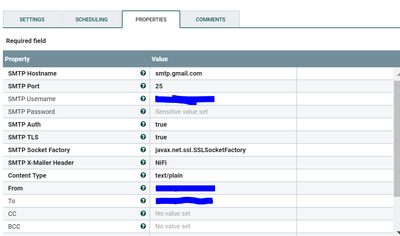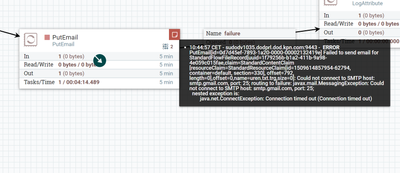Support Questions
- Cloudera Community
- Support
- Support Questions
- Re: Nifi PutEmail failure to send flowfile to gmai...
- Subscribe to RSS Feed
- Mark Question as New
- Mark Question as Read
- Float this Question for Current User
- Bookmark
- Subscribe
- Mute
- Printer Friendly Page
- Subscribe to RSS Feed
- Mark Question as New
- Mark Question as Read
- Float this Question for Current User
- Bookmark
- Subscribe
- Mute
- Printer Friendly Page
Nifi PutEmail failure to send flowfile to gmail account
- Labels:
-
Apache NiFi
Created on 11-02-2017 09:55 AM - edited 08-18-2019 12:53 AM
- Mark as New
- Bookmark
- Subscribe
- Mute
- Subscribe to RSS Feed
- Permalink
- Report Inappropriate Content
My dataflow takes some files from HDFS and after some processing i want to send en email to specific accounts
as notification but with the flowfile itself included as an attachment in the mail.
This is the configuration of the PutEmail processor:
Lets say i wanna use my gmail account to send the emails, then the SMTP authorization should be my gmail credentials and the sending address the one of my gmail account right?
This is the error message i receive, any ideas on what is going wrong here?
Created 11-02-2017 03:52 PM
- Mark as New
- Bookmark
- Subscribe
- Mute
- Subscribe to RSS Feed
- Permalink
- Report Inappropriate Content
Try to telnet to smtp.gmail.com on port 25 from the command line on the system running NiFi, does it work?
Created 08-28-2018 01:51 PM
- Mark as New
- Bookmark
- Subscribe
- Mute
- Subscribe to RSS Feed
- Permalink
- Report Inappropriate Content
Hi Everyone,
@balalaika,@wynner
Any solution for the above mentioned error? I too tried with ports 25,465 & 587 as mentioned in below comments, i am able to telnet smtp.gmail.com, but still getting connection refused error.Any help is highly appreciated.
Thanks in advance!!
Created 11-02-2017 10:27 PM
- Mark as New
- Bookmark
- Subscribe
- Mute
- Subscribe to RSS Feed
- Permalink
- Report Inappropriate Content
Use port 587 - it work for me.
See link here:
https://support.google.com/a/answer/176600?hl=en
Note: Before you start the configuration, make sure that Less secure apps is enabled for the desired account.
Created 08-28-2018 02:14 PM
- Mark as New
- Bookmark
- Subscribe
- Mute
- Subscribe to RSS Feed
- Permalink
- Report Inappropriate Content
Using port 465 here with SMTP TLS set to false
Created 08-29-2018 08:33 AM
- Mark as New
- Bookmark
- Subscribe
- Mute
- Subscribe to RSS Feed
- Permalink
- Report Inappropriate Content
Thanks a lot for your answer,helped me. also I had to enable allow less secure apps setting in my gmail.
Created 05-28-2019 06:02 AM
- Mark as New
- Bookmark
- Subscribe
- Mute
- Subscribe to RSS Feed
- Permalink
- Report Inappropriate Content
I am getting the same error, please tell me how did you resolve the error. Already have tried 25, 465 and 587 with TLS mode on and off given in g suite settings and also enabled less secure apps.
Created 07-21-2021 09:43 PM
- Mark as New
- Bookmark
- Subscribe
- Mute
- Subscribe to RSS Feed
- Permalink
- Report Inappropriate Content
Any Solution?
Created 07-21-2021 11:27 PM
- Mark as New
- Bookmark
- Subscribe
- Mute
- Subscribe to RSS Feed
- Permalink
- Report Inappropriate Content
@Kasun, as this is an older post, you would have a better chance of receiving a resolution by starting a new thread. This will also be an opportunity to provide details specific to your environment that could aid others in assisting you with a more accurate answer to your question. You can link this thread as a reference in your new post.
Regards,
Vidya Sargur,Community Manager
Was your question answered? Make sure to mark the answer as the accepted solution.
If you find a reply useful, say thanks by clicking on the thumbs up button.
Learn more about the Cloudera Community: