Hi Team,
I'm trying to merge two files(.pdf format) and combine it to one file using execute streamcommand using jar file. at java side the merge is working using the same jar. but nifi side the command is not working , instead of merging files it pushing both individual files to outputstream and throwing the below error at execute streamcommand processor.
"Failed to write flow file to stdin due to broken pipe:java.io.IOException:Broken pipe"
Below is flow which i'm using
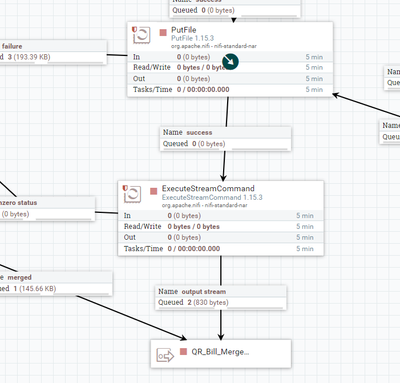
and the command Arguements which i'm using is
-jar;pdfmerge-0.0.1-SNAPSHOT.jar;/opt/nifi/nifi-current/temppdf/${filename:startsWith('invoice_')};/opt/nifi/nifi-current/temppdf/${filename:startsWith('QRBill_')};/opt/nifi/nifi-current/temp2/Output.pdf
and here is my configuration of executeStreamCommand:
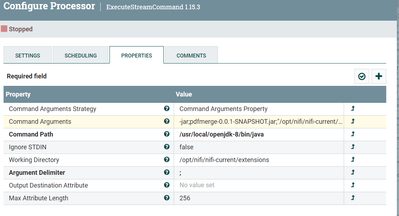
Could you please help me on this?