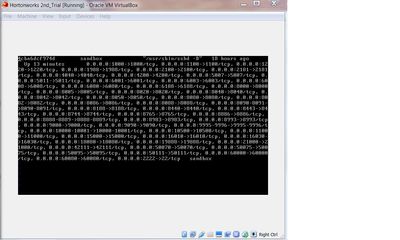Support Questions
- Cloudera Community
- Support
- Support Questions
- Re: Not able to connect to Ambari or SSH to Horton...
- Subscribe to RSS Feed
- Mark Question as New
- Mark Question as Read
- Float this Question for Current User
- Bookmark
- Subscribe
- Mute
- Printer Friendly Page
- Subscribe to RSS Feed
- Mark Question as New
- Mark Question as Read
- Float this Question for Current User
- Bookmark
- Subscribe
- Mute
- Printer Friendly Page
Not able to connect to Ambari or SSH to HortonWorks Sandbox
- Labels:
-
Apache Ambari
Created on 04-11-2017 01:41 PM - edited 09-16-2022 04:26 AM
- Mark as New
- Bookmark
- Subscribe
- Mute
- Subscribe to RSS Feed
- Permalink
- Report Inappropriate Content
Hi, I am facing the basic issue of connecting to Hortonworks Sandbox, could you please help, I googled for it, tried different network settings and switching off Firewall, etc..but no result...
( Ambari) http://127.0.0.1:8080/ giving me "127.0.0.1 refused to connect." error
ssh to maria_dev@127.0.0.1 for port 2222 using putty giving me "Network Error:Connection Refused".
I am using Windows 7 Laptop, HDP_2.5_virtualbox, VirtualBox-5.1.18-114002-Win
Thanks
Jose
Created 04-12-2017 02:16 PM
- Mark as New
- Bookmark
- Subscribe
- Mute
- Subscribe to RSS Feed
- Permalink
- Report Inappropriate Content
Finally I solved the problem.
Changed the VirtualBox-->Settings-->Network-->Adapter 1--> Changed to "Host only Adapter" , Advanced-->Promiscuous mode "Allow all"..
Then in File-->Preferences-->NetWork-->Host Only Networks-->Double Click-->DHCP Server-->Enable Server-->
There "Lower Address Bound" is the the connecting ip(192.168.56.101)
Amari Connected using http://192.168.56.101:8080
SSH through putty using maria_dev@192.168.56.101 on port 2222
Thank you
Jose
Created 04-11-2017 02:39 PM
- Mark as New
- Bookmark
- Subscribe
- Mute
- Subscribe to RSS Feed
- Permalink
- Report Inappropriate Content
If it is a fresh Sandbox import you have done on your VirtualBox then i will suggest you to please remove your sandbox and then freshly do the "VirtualBox --> File (Menu) --> Import Appliance"
.
If you can not do the above then please refer to the following article: https://community.hortonworks.com/articles/65914/how-to-add-ports-to-the-hdp-25-virtualbox-sandbox.h... Specially the port unblock section to see if you have the ports properly unblocked.
.
Also please check the "VirtualBox -> Preferences -> Network (on the left menu bar)" Check if the "NAT" is configured properly or not.
Created 04-11-2017 05:48 PM
- Mark as New
- Bookmark
- Subscribe
- Mute
- Subscribe to RSS Feed
- Permalink
- Report Inappropriate Content
Thank you for answering the question...I tried all the options mentioned still I am unable to access sandbox from local browser or through SSH client....
I even added 8440 for ambari agent ...I could able to see port in "docker ps" command but not worked from browser...
Also still unclear how to access it through putty....
Jose
Created 04-11-2017 09:19 PM
- Mark as New
- Bookmark
- Subscribe
- Mute
- Subscribe to RSS Feed
- Permalink
- Report Inappropriate Content
Would it be possible to get a screenshot of what your "docker ps" looks like? Thanks!
Created on 04-12-2017 11:38 AM - edited 08-17-2019 11:36 PM
- Mark as New
- Bookmark
- Subscribe
- Mute
- Subscribe to RSS Feed
- Permalink
- Report Inappropriate Content
Created 04-12-2017 02:16 PM
- Mark as New
- Bookmark
- Subscribe
- Mute
- Subscribe to RSS Feed
- Permalink
- Report Inappropriate Content
Finally I solved the problem.
Changed the VirtualBox-->Settings-->Network-->Adapter 1--> Changed to "Host only Adapter" , Advanced-->Promiscuous mode "Allow all"..
Then in File-->Preferences-->NetWork-->Host Only Networks-->Double Click-->DHCP Server-->Enable Server-->
There "Lower Address Bound" is the the connecting ip(192.168.56.101)
Amari Connected using http://192.168.56.101:8080
SSH through putty using maria_dev@192.168.56.101 on port 2222
Thank you
Jose
Created 09-20-2017 05:50 PM
- Mark as New
- Bookmark
- Subscribe
- Mute
- Subscribe to RSS Feed
- Permalink
- Report Inappropriate Content
ssh maria_dev@xxx.xxx.xxx.xxx -p 2222
Enter password maria_dev