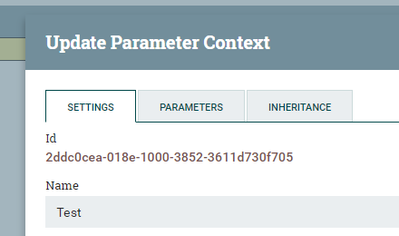Support Questions
- Cloudera Community
- Support
- Support Questions
- Re: Not able to update ParameterContent using Nifi...
- Subscribe to RSS Feed
- Mark Question as New
- Mark Question as Read
- Float this Question for Current User
- Bookmark
- Subscribe
- Mute
- Printer Friendly Page
- Subscribe to RSS Feed
- Mark Question as New
- Mark Question as Read
- Float this Question for Current User
- Bookmark
- Subscribe
- Mute
- Printer Friendly Page
Not able to update ParameterContent using Nifi REST API
- Labels:
-
Apache NiFi
Created on 03-11-2024 10:22 PM - edited 03-12-2024 12:22 AM
- Mark as New
- Bookmark
- Subscribe
- Mute
- Subscribe to RSS Feed
- Permalink
- Report Inappropriate Content
Hello All,
I am using Nifi 2.0
I want to update existing Parameter Context using Nifi API. For that , following API is used
Where "2ddc0cea-018e-1000-3852-3611d730f705" is the Id of parameter context.
Issue :
I tried to update the ParameterContext using
but its throwing 403 error .
I updated the Request with token (Bearer) but still getting the same error.
Any Pointers..??
Thanks,
Riyaz
Created 03-18-2024 09:51 PM
- Mark as New
- Bookmark
- Subscribe
- Mute
- Subscribe to RSS Feed
- Permalink
- Report Inappropriate Content
I am able to solve the problem
Access token Rest API generates two token (check under cookies) - Secure-Request-Token and other is Secure-Authorization-Bearer token.
While calling any of the other API (like creating Parameter Context or updating Parameter context) - in Headers provide one more header "Request-Token" with the value of _secure-Request-Token (From cookies).
Created 03-12-2024 02:32 AM
- Mark as New
- Bookmark
- Subscribe
- Mute
- Subscribe to RSS Feed
- Permalink
- Report Inappropriate Content
@mohdriyaz, Welcome to our community! To help you get the best possible answer, I have tagged in our NiFi experts @cotopaul @SAMSAL @TimothySpann who may be able to assist you further.
Please feel free to provide any additional information or details about your query, and we hope that you will find a satisfactory solution to your question.
Regards,
Vidya Sargur,Community Manager
Was your question answered? Make sure to mark the answer as the accepted solution.
If you find a reply useful, say thanks by clicking on the thumbs up button.
Learn more about the Cloudera Community:
Created 03-12-2024 05:52 AM
- Mark as New
- Bookmark
- Subscribe
- Mute
- Subscribe to RSS Feed
- Permalink
- Report Inappropriate Content
403 : Client is not authorized to make this request.
This means you are Authenticated and since you have a valid token but you are not authorized to do this action.
to double-check if your user is Authorized, check if you can do the same action directly from NiFi UI ?
Thank you
Created 03-12-2024 10:55 PM
- Mark as New
- Bookmark
- Subscribe
- Mute
- Subscribe to RSS Feed
- Permalink
- Report Inappropriate Content
Yes , i am able to do the changes via Nifi UI.
Note :
I have created the user user using following command :
nifi.cmd set-single-user-credentials username password
Created 03-14-2024 07:25 AM
- Mark as New
- Bookmark
- Subscribe
- Mute
- Subscribe to RSS Feed
- Permalink
- Report Inappropriate Content
I would further interested check nifi-user.log to see the forbidden events when you see 403 error
Created 03-18-2024 09:51 PM
- Mark as New
- Bookmark
- Subscribe
- Mute
- Subscribe to RSS Feed
- Permalink
- Report Inappropriate Content
I am able to solve the problem
Access token Rest API generates two token (check under cookies) - Secure-Request-Token and other is Secure-Authorization-Bearer token.
While calling any of the other API (like creating Parameter Context or updating Parameter context) - in Headers provide one more header "Request-Token" with the value of _secure-Request-Token (From cookies).