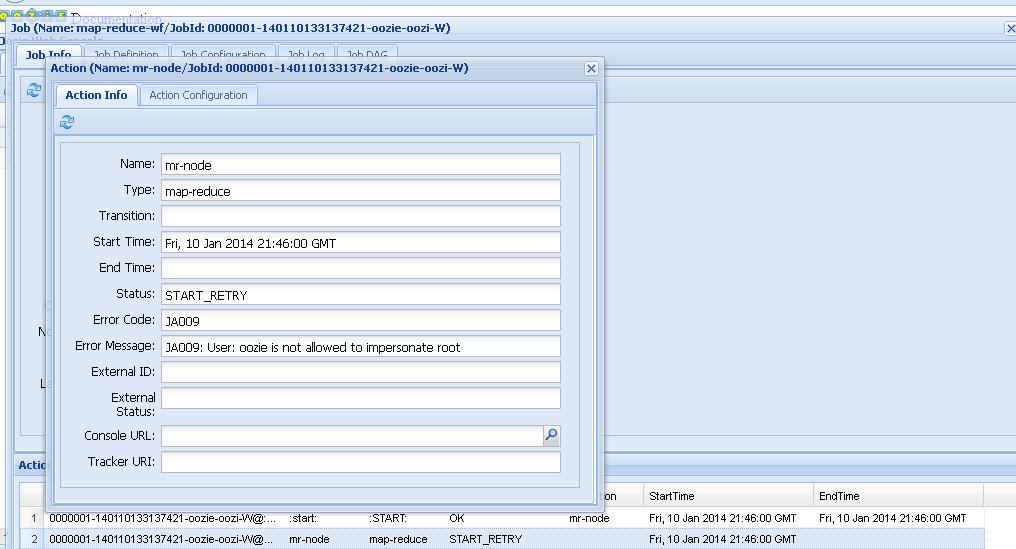Support Questions
- Cloudera Community
- Support
- Support Questions
- Re: Oozie-Error: E0501: User: oozie is not allowed...
- Subscribe to RSS Feed
- Mark Question as New
- Mark Question as Read
- Float this Question for Current User
- Bookmark
- Subscribe
- Mute
- Printer Friendly Page
- Subscribe to RSS Feed
- Mark Question as New
- Mark Question as Read
- Float this Question for Current User
- Bookmark
- Subscribe
- Mute
- Printer Friendly Page
Oozie-Error: E0501: User: oozie is not allowed to impersonate root
Created on 12-25-2013 01:30 PM - edited 09-16-2022 01:51 AM
- Mark as New
- Bookmark
- Subscribe
- Mute
- Subscribe to RSS Feed
- Permalink
- Report Inappropriate Content
I manually installed a single-node cluster according to the cloudera instructions and this oozie example worked fine. But now I am manually installing a three-node cluster, and running the Oozie example (http://archive.cloudera.com/cdh4/cdh/4/oozie/DG_Examples.html) does not work.
I did everything according to the instructions:
Create the Oozie DB:
CREATE DATABASE oozie; GRANT ALL PRIVILEGES ON oozie.* TO 'oozie'@'localhost' IDENTIFIED BY 'oozie'; GRANT ALL PRIVILEGES ON oozie.* TO 'oozie'@'%' IDENTIFIED BY 'oozie'; exit;
Edit the oozie-site.xml file:
<property>
<name>oozie.service.JPAService.jdbc.driver</name>
<value>com.mysql.jdbc.Driver</value>
</property>
<property>
<name>oozie.service.JPAService.jdbc.url</name>
<value>jdbc:mysql://MY-VM-ALIAS:3306/oozie</value>
</property>
<property>
<name>oozie.service.JPAService.jdbc.username</name>
<value>oozie</value>
</property>
<property>
<name>oozie.service.JPAService.jdbc.password</name>
<value>oozie</value>
</property>
(where MY-VM-ALIAS is in the /etc/hosts file as usual)
Put the MySQL Connector in /var/lib/oozie
Run the DB Creation tool successfully:
sudo -u oozie /usr/lib/oozie/bin/ooziedb.sh create -run
Install the ShareLib via:
sudo -u hdfs hadoop fs -mkdir /user/oozie sudo -u hdfs hadoop fs -chown oozie:oozie /user/oozie mkdir /tmp/ooziesharelib cd /tmp/ooziesharelib tar xzf /usr/lib/oozie/oozie-sharelib.tar.gz sudo -u oozie hadoop fs -put share /user/oozie/share
Start the oozie server
Download and unzip the tar file on the Master Node with the Oozie server.
Verify that JobTracker is on port 8021 (by mapred-site.xml) and that NameNode is on port 8020 (by core-site.xml) as listed in the examples/apps/map-reduce/job.properties file:
nameNode=hdfs://MY-VM-ALIAS:8020
jobTracker=MY-VM-ALIAS:8021
queueName=default
examplesRoot=examples
oozie.wf.application.path=${nameNode}/user/${user.name}/${examplesRoot}/apps/map-reduce
outputDir=map-reduce
Put the examples directory into HDFS.
Export OOZIE_URL
Issue this command to run the example:
oozie job -config examples/apps/map-reduce/job.properties -run
The first time I received the following error:
Error: E0501 : E0501: Could not perform authorization operation, Call From MY-VM-ALIAS/xxx.xx.xx.xxx to localhost:8020 failed on connection exception: java.net.ConnectException: Connection refused; For more details see: http://wiki.apache.org/hadoop/ConnectionRefused
I did a telnet localhost 8020 and a telnet localhost 8021 and both failed. However, a telnet MY-VM-ALIAS 8020 and a MY-VM-ALIAS 8021 worked fine.
So I edited the examples/apps/map-reduce/job.properties file and replaced localhost with MY-VM-ALIAS:
nameNode=hdfs://MY-VM-ALIAS:8020
jobTracker=MY-VM-ALIAS:8021
queueName=default
examplesRoot=examples
oozie.wf.application.path=${nameNode}/user/${user.name}/${examplesRoot}/apps/map-reduce
outputDir=map-reduce
And issuing the command to run the example:
oozie job -config examples/apps/map-reduce/job.properties -run
produces the following error:
Error: E0501 : E0501: Could not perform authorization operation, User: oozie is not allowed to impersonate root
If I issue:
sudo -u oozie oozie job -config examples/apps/map-reduce/job.properties -oozie "http://MY-VM-ALIAS:11000/oozie" -run
I receive the following error:
Error: E0501 : E0501: Could not perform authorization operation, User: oozie is not allowed to impersonate oozie
Google suggested I add this to my core-site.xml file:
<property
<name>hadoop.proxyuser.oozie.hosts</name>
<value>*</value>
</property>
<property>
<name>hadoop.proxyuser.oozie.groups</name>
<value>*</value>
</property>Which didn't accomplish anything.
Created on 12-25-2013 01:33 PM - edited 12-25-2013 02:01 PM
- Mark as New
- Bookmark
- Subscribe
- Mute
- Subscribe to RSS Feed
- Permalink
- Report Inappropriate Content
Ok, well after I restarted HDFS via:
for x in `cd /etc/init.d ; ls hadoop-hdfs-*` ; do sudo service $x restart ; done
The proxy settings that I added to core-site.xml appeared to have kicked in and I could then run the example.
However, when I go to MY-VM-ALIAS:11000/oozie, the job's status is KILLED immediately.
If I double click on the job, and then double click on the action item with the name of fail, I can see that the error message is:
Map/Reduce failed, error message[rRuntimeException: Error in configuing object]
Clicking on the Job Log tab, I saw this:
Caused by: java.lang.IllegalArgumentException: Compression codec com.hadoop.compression.lzo.LzoCodec not found. at org.apache.hadoop.io.compress.CompressionCodecFactory.getCodecClasses(CompressionCodecFactory.java:134) at org.apache.hadoop.io.compress.CompressionCodecFactory.<init>(CompressionCodecFactory.java:174) at org.apache.hadoop.mapred.TextInputFormat.configure(TextInputFormat.java:38) ... 29 more Caused by: java.lang.ClassNotFoundException: Class com.hadoop.compression.lzo.LzoCodec not found at org.apache.hadoop.conf.Configuration.getClassByName(Configuration.java:1680) at org.apache.hadoop.io.compress.CompressionCodecFactory.getCodecClasses(CompressionCodecFactory.java:127) ... 31 more
Google suggested that I put the "hadoop-lzo.jar in /var/lib/oozie/ and [restart] Oozie."
So I issued (on my master node with the Oozie server):
find / -name hadoop-lzo.jar cp /usr/lib/hadoop/lib/hadoop-lzo.jar /var/lib/oozie/ sudo service oozie restart
and my job ran and succeeded!
Created 12-25-2013 09:31 PM
- Mark as New
- Bookmark
- Subscribe
- Mute
- Subscribe to RSS Feed
- Permalink
- Report Inappropriate Content
error, but you'll need to ensure you've made the change on the
NameNode and JobTracker's core-site.xml and that you've restarted them
after the change. Has this been done as well?
P.s. If you use Cloudera Manager controlled cluster, this property is
pre-added for the out of box experience.
Created 01-13-2014 06:34 AM
- Mark as New
- Bookmark
- Subscribe
- Mute
- Subscribe to RSS Feed
- Permalink
- Report Inappropriate Content
When you added the hadoop.proxyuser.oozie.* values, did you restart MapReduce and HBase? They have to be restarted to notice that change. Also, are you using CM? It doesn't look like it, but I wanted to confirm because that would change things.
Thanks
Chris
Created on 12-25-2013 01:33 PM - edited 12-25-2013 02:01 PM
- Mark as New
- Bookmark
- Subscribe
- Mute
- Subscribe to RSS Feed
- Permalink
- Report Inappropriate Content
Ok, well after I restarted HDFS via:
for x in `cd /etc/init.d ; ls hadoop-hdfs-*` ; do sudo service $x restart ; done
The proxy settings that I added to core-site.xml appeared to have kicked in and I could then run the example.
However, when I go to MY-VM-ALIAS:11000/oozie, the job's status is KILLED immediately.
If I double click on the job, and then double click on the action item with the name of fail, I can see that the error message is:
Map/Reduce failed, error message[rRuntimeException: Error in configuing object]
Clicking on the Job Log tab, I saw this:
Caused by: java.lang.IllegalArgumentException: Compression codec com.hadoop.compression.lzo.LzoCodec not found. at org.apache.hadoop.io.compress.CompressionCodecFactory.getCodecClasses(CompressionCodecFactory.java:134) at org.apache.hadoop.io.compress.CompressionCodecFactory.<init>(CompressionCodecFactory.java:174) at org.apache.hadoop.mapred.TextInputFormat.configure(TextInputFormat.java:38) ... 29 more Caused by: java.lang.ClassNotFoundException: Class com.hadoop.compression.lzo.LzoCodec not found at org.apache.hadoop.conf.Configuration.getClassByName(Configuration.java:1680) at org.apache.hadoop.io.compress.CompressionCodecFactory.getCodecClasses(CompressionCodecFactory.java:127) ... 31 more
Google suggested that I put the "hadoop-lzo.jar in /var/lib/oozie/ and [restart] Oozie."
So I issued (on my master node with the Oozie server):
find / -name hadoop-lzo.jar cp /usr/lib/hadoop/lib/hadoop-lzo.jar /var/lib/oozie/ sudo service oozie restart
and my job ran and succeeded!
Created 12-25-2013 09:31 PM
- Mark as New
- Bookmark
- Subscribe
- Mute
- Subscribe to RSS Feed
- Permalink
- Report Inappropriate Content
error, but you'll need to ensure you've made the change on the
NameNode and JobTracker's core-site.xml and that you've restarted them
after the change. Has this been done as well?
P.s. If you use Cloudera Manager controlled cluster, this property is
pre-added for the out of box experience.
Created on 12-28-2013 05:57 PM - edited 12-28-2013 05:58 PM
- Mark as New
- Bookmark
- Subscribe
- Mute
- Subscribe to RSS Feed
- Permalink
- Report Inappropriate Content
I currently only have a three node cluster, so I have the JobTracker and NameNode on a single node (which I call "The Master Node"). Thank you for that fact, however, as I plan on attempting to manually install a larger cluster.
Would it be necessary to add to my core-site.xml's on my Slave Nodes as well?
I am practicing manual installations just to understand the inner workings, but when my company decides to move into production with our POCs I will definitely use Cloudera Manager.
Would you happen to know if there is a list of properties configured out of the box in Cloudera Manager that one has to look out for when doing manual installations?
Thank you Harsh J.
Created 12-28-2013 09:04 PM
- Mark as New
- Bookmark
- Subscribe
- Mute
- Subscribe to RSS Feed
- Permalink
- Report Inappropriate Content
Created on 01-10-2014 01:49 PM - edited 01-10-2014 02:01 PM
- Mark as New
- Bookmark
- Subscribe
- Mute
- Subscribe to RSS Feed
- Permalink
- Report Inappropriate Content
I have now installed a 5 node cluster with the following configuration:
Master 1: NameNode
Master 2: Secondary NameNode, JobTracker, HMaster, Hive MetaStore,
Slave 1: TaskTracker, DataNode, HRegionServer
Slave 2: TaskTracker, DataNode, HRegionServer
Slave 3: TaskTracker, DataNode, HRegionServer
I installed Ooize on my Master 2, along with a MySQL database, and ran the same steps.
For Master 1 (NameNode) and Master 2 (JobTracker), I added the following properties to the core-site.xml as before:
<property
<name>hadoop.proxyuser.oozie.hosts</name>
<value>*</value>
</property>
<property>
<name>hadoop.proxyuser.oozie.groups</name>
<value>*</value>
</property>And restarted HDFS on both of the nodes.
Now, I can issue the oozie job ... command and from my bash it executes successfully with no errors. However, when I log into the Oozie Web Console, I am told that the job cannot successfully because "JA009: User: oozie is not allowed to impersonate root".
Here are the logs:
2014-01-10 13:58:05,677 INFO ActionStartXCommand:539 - USER[root] GROUP[-] TOKEN[] APP[map-reduce-wf] JOB[0000003-140110133137421-oozie-oozi-W] ACTION[0000003-140110133137421-oozie-oozi-W@:start:] Start action [0000003-140110133137421-oozie-oozi-W@:start:] with user-retry state : userRetryCount [0], userRetryMax [0], userRetryInterval [10]
2014-01-10 13:58:05,678 WARN ActionStartXCommand:542 - USER[root] GROUP[-] TOKEN[] APP[map-reduce-wf] JOB[0000003-140110133137421-oozie-oozi-W] ACTION[0000003-140110133137421-oozie-oozi-W@:start:] [***0000003-140110133137421-oozie-oozi-W@:start:***]Action status=DONE
2014-01-10 13:58:05,678 WARN ActionStartXCommand:542 - USER[root] GROUP[-] TOKEN[] APP[map-reduce-wf] JOB[0000003-140110133137421-oozie-oozi-W] ACTION[0000003-140110133137421-oozie-oozi-W@:start:] [***0000003-140110133137421-oozie-oozi-W@:start:***]Action updated in DB!
2014-01-10 13:58:05,791 INFO ActionStartXCommand:539 - USER[root] GROUP[-] TOKEN[] APP[map-reduce-wf] JOB[0000003-140110133137421-oozie-oozi-W] ACTION[0000003-140110133137421-oozie-oozi-W@mr-node] Start action [0000003-140110133137421-oozie-oozi-W@mr-node] with user-retry state : userRetryCount [0], userRetryMax [0], userRetryInterval [10]
2014-01-10 13:58:06,083 WARN MapReduceActionExecutor:542 - USER[root] GROUP[-] TOKEN[] APP[map-reduce-wf] JOB[0000003-140110133137421-oozie-oozi-W] ACTION[0000003-140110133137421-oozie-oozi-W@mr-node] credentials is null for the action
2014-01-10 13:58:06,500 WARN ActionStartXCommand:542 - USER[root] GROUP[-] TOKEN[] APP[map-reduce-wf] JOB[0000003-140110133137421-oozie-oozi-W] ACTION[0000003-140110133137421-oozie-oozi-W@mr-node] Error starting action [mr-node]. ErrorType [TRANSIENT], ErrorCode [JA009], Message [JA009: User: oozie is not allowed to impersonate root]
org.apache.oozie.action.ActionExecutorException: JA009: User: oozie is not allowed to impersonate root
at org.apache.oozie.action.ActionExecutor.convertExceptionHelper(ActionExecutor.java:418)
at org.apache.oozie.action.ActionExecutor.convertException(ActionExecutor.java:392)
at org.apache.oozie.action.hadoop.JavaActionExecutor.submitLauncher(JavaActionExecutor.java:773)
at org.apache.oozie.action.hadoop.JavaActionExecutor.start(JavaActionExecutor.java:927)
at org.apache.oozie.command.wf.ActionStartXCommand.execute(ActionStartXCommand.java:211)
at org.apache.oozie.command.wf.ActionStartXCommand.execute(ActionStartXCommand.java:59)
at org.apache.oozie.command.XCommand.call(XCommand.java:277)
at org.apache.oozie.service.CallableQueueService$CompositeCallable.call(CallableQueueService.java:326)
at org.apache.oozie.service.CallableQueueService$CompositeCallable.call(CallableQueueService.java:255)
at org.apache.oozie.service.CallableQueueService$CallableWrapper.run(CallableQueueService.java:175)
at java.util.concurrent.ThreadPoolExecutor$Worker.runTask(ThreadPoolExecutor.java:895)
at java.util.concurrent.ThreadPoolExecutor$Worker.run(ThreadPoolExecutor.java:918)
at java.lang.Thread.run(Thread.java:662)
Caused by: org.apache.hadoop.ipc.RemoteException(org.apache.hadoop.security.authorize.AuthorizationException): User: oozie is not allowed to impersonate root
at org.apache.hadoop.ipc.Client.call(Client.java:1238)
at org.apache.hadoop.ipc.WritableRpcEngine$Invoker.invoke(WritableRpcEngine.java:225)
at org.apache.hadoop.mapred.$Proxy30.getDelegationToken(Unknown Source)
at org.apache.hadoop.mapred.JobClient.getDelegationToken(JobClient.java:2125)
at org.apache.oozie.service.HadoopAccessorService.createJobClient(HadoopAccessorService.java:372)
at org.apache.oozie.action.hadoop.JavaActionExecutor.createJobClient(JavaActionExecutor.java:970)
at org.apache.oozie.action.hadoop.JavaActionExecutor.submitLauncher(JavaActionExecutor.java:723)
... 10 more
2014-01-10 13:58:06,501 INFO ActionStartXCommand:539 - USER[root] GROUP[-] TOKEN[] APP[map-reduce-wf] JOB[0000003-140110133137421-oozie-oozi-W] ACTION[0000003-140110133137421-oozie-oozi-W@mr-node] Next Retry, Attempt Number [1] in [60,000] milliseconds
2014-01-10 13:59:06,556 INFO ActionStartXCommand:539 - USER[root] GROUP[-] TOKEN[] APP[map-reduce-wf] JOB[0000003-140110133137421-oozie-oozi-W] ACTION[0000003-140110133137421-oozie-oozi-W@mr-node] Start action [0000003-140110133137421-oozie-oozi-W@mr-node] with user-retry state : userRetryCount [0], userRetryMax [0], userRetryInterval [10]
2014-01-10 13:59:06,692 WARN MapReduceActionExecutor:542 - USER[root] GROUP[-] TOKEN[] APP[map-reduce-wf] JOB[0000003-140110133137421-oozie-oozi-W] ACTION[0000003-140110133137421-oozie-oozi-W@mr-node] credentials is null for the action
2014-01-10 13:59:07,028 WARN ActionStartXCommand:542 - USER[root] GROUP[-] TOKEN[] APP[map-reduce-wf] JOB[0000003-140110133137421-oozie-oozi-W] ACTION[0000003-140110133137421-oozie-oozi-W@mr-node] Error starting action [mr-node]. ErrorType [TRANSIENT], ErrorCode [JA009], Message [JA009: User: oozie is not allowed to impersonate root]
org.apache.oozie.action.ActionExecutorException: JA009: User: oozie is not allowed to impersonate root
at org.apache.oozie.action.ActionExecutor.convertExceptionHelper(ActionExecutor.java:418)
at org.apache.oozie.action.ActionExecutor.convertException(ActionExecutor.java:392)
at org.apache.oozie.action.hadoop.JavaActionExecutor.submitLauncher(JavaActionExecutor.java:773)
at org.apache.oozie.action.hadoop.JavaActionExecutor.start(JavaActionExecutor.java:927)
at org.apache.oozie.command.wf.ActionStartXCommand.execute(ActionStartXCommand.java:211)
at org.apache.oozie.command.wf.ActionStartXCommand.execute(ActionStartXCommand.java:59)
at org.apache.oozie.command.XCommand.call(XCommand.java:277)
at org.apache.oozie.service.CallableQueueService$CallableWrapper.run(CallableQueueService.java:175)
at java.util.concurrent.ThreadPoolExecutor$Worker.runTask(ThreadPoolExecutor.java:895)
at java.util.concurrent.ThreadPoolExecutor$Worker.run(ThreadPoolExecutor.java:918)
at java.lang.Thread.run(Thread.java:662)
Caused by: org.apache.hadoop.ipc.RemoteException(org.apache.hadoop.security.authorize.AuthorizationException): User: oozie is not allowed to impersonate root
at org.apache.hadoop.ipc.Client.call(Client.java:1238)
at org.apache.hadoop.ipc.WritableRpcEngine$Invoker.invoke(WritableRpcEngine.java:225)
at org.apache.hadoop.mapred.$Proxy30.getDelegationToken(Unknown Source)
at org.apache.hadoop.mapred.JobClient.getDelegationToken(JobClient.java:2125)
at org.apache.oozie.service.HadoopAccessorService.createJobClient(HadoopAccessorService.java:372)
at org.apache.oozie.action.hadoop.JavaActionExecutor.createJobClient(JavaActionExecutor.java:970)
at org.apache.oozie.action.hadoop.JavaActionExecutor.submitLauncher(JavaActionExecutor.java:723)
... 8 more
2014-01-10 13:59:07,029 INFO ActionStartXCommand:539 - USER[root] GROUP[-] TOKEN[] APP[map-reduce-wf] JOB[0000003-140110133137421-oozie-oozi-W] ACTION[0000003-140110133137421-oozie-oozi-W@mr-node] Next Retry, Attempt Number [2] in [60,000] milliseconds
Any ideas?
Thank you.
Created 01-13-2014 06:34 AM
- Mark as New
- Bookmark
- Subscribe
- Mute
- Subscribe to RSS Feed
- Permalink
- Report Inappropriate Content
When you added the hadoop.proxyuser.oozie.* values, did you restart MapReduce and HBase? They have to be restarted to notice that change. Also, are you using CM? It doesn't look like it, but I wanted to confirm because that would change things.
Thanks
Chris
Created 01-13-2014 01:25 PM
- Mark as New
- Bookmark
- Subscribe
- Mute
- Subscribe to RSS Feed
- Permalink
- Report Inappropriate Content
Ok great. I restarted all MapReduce and Hbase daemons in addition to the HDFS daemons and it is working properly now. Thank you!
Previously I had only restarted HDFS.