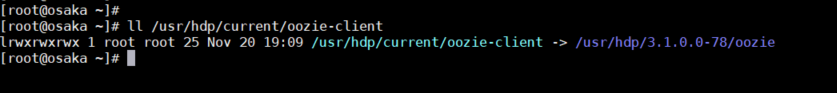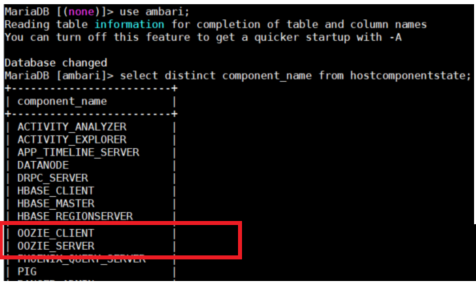Support Questions
- Cloudera Community
- Support
- Support Questions
- Please HELP : 500 status code received on POST met...
- Subscribe to RSS Feed
- Mark Question as New
- Mark Question as Read
- Float this Question for Current User
- Bookmark
- Subscribe
- Mute
- Printer Friendly Page
- Subscribe to RSS Feed
- Mark Question as New
- Mark Question as Read
- Float this Question for Current User
- Bookmark
- Subscribe
- Mute
- Printer Friendly Page
Please HELP : 500 status code received on POST method for API: /api/v1/clusters/Analytics_Hadoop/request
- Labels:
-
Apache Ambari
-
Apache Hadoop
-
Apache Oozie
- Mark as New
- Bookmark
- Subscribe
- Mute
- Subscribe to RSS Feed
- Permalink
- Report Inappropriate Content
Hello
I get this error when restarting components :
500 status code received on POST method for API: /api/v1/clusters/Analytics_Hadoop/requests
I deleted oozie service
I am using postegres database
Thank you in advance
Created 11-20-2019 11:42 AM
- Mark as New
- Bookmark
- Subscribe
- Mute
- Subscribe to RSS Feed
- Permalink
- Report Inappropriate Content
The error is below in bold I
/usr/bin/hdp-select set oozie-client 3.1.4.0-315' returned 1. symlink target /usr/hdp/current/oozie-client for oozie already exists and it is not a symlink.
Possible cause the symlink is broken or exists and is pointing to different location or version so removing symlink and reinstalling the client should resolve the issue
Validate
Can you validate that the link exists?
Move the symlink
mv /usr/hdp/current/oozie-client /usr/hdp/current/oozie-client_back
Recreate the symlink
ln -s /usr/hdp/3.1.0.0-78/oozie /usr/hdp/current/oozie-client
My version above is 2.1.0.0.x this should match your exact version
Created 11-19-2019 12:11 PM
- Mark as New
- Bookmark
- Subscribe
- Mute
- Subscribe to RSS Feed
- Permalink
- Report Inappropriate Content
When you delete components at times you leave the database in an inconsistent status. you will need to log onto the Ambari Database to do some manual cleaning.
There are 3 important tables that hold the component status
- hostcomponentstate
- hostcomponentdesiredstate
- servicecomponentdesiredstate
A targeted select on the component name to show , run the below to check if your oozie components are still
[root@nakuru ~]# psql ambari ambari
Password for user ambari: #default password is "bigdata"
psql (8.4.20)
Type
"help" for help.
ambari=> select distinct component_name from hostcomponentstate;
If you see the oozie components in the databases then you will have to delete those entries, I have used 'OOZIE_SERVER','OOZIE_CLIENT' in the below example
Delete the orphaned Oozie entries
[root@nakuru ~]# psql ambari ambari
Password for user ambari: #default password is "bigdata"
psql (8.4.20)
Type
"help" for help.
ambari=> delete from hostcomponentstate where component_name='OOZIE_CLIENT';
DELETE 1
ambari=> delete from hostcomponentstate where component_name='OOZIE_SERVER';
DELETE 1
ambari=> delete from hostcomponentdesiredstate where component_name='OOZIE_CLIENT';
DELETE 1
ambari=> delete from hostcomponentdesiredstate where component_name='OOZIE_SERVER';
DELETE 1
ambari=> delete from servicecomponentdesiredstate where component_name='OOZIE_CLIENT';
DELETE 1
ambari=> delete from servicecomponentdesiredstate where component_name='OOZIE_SERVER';
DELETE 1
ambari=> commit;
WARNING: there is no transaction in progress
COMMIT
ambari=> \q
[root@nakuru ~]#
You can then stop all the components in the cluster and restart the database, you might need to restart some stale configurations that might have been orphaned due to the removal of the oozie components
HTH
Created 11-20-2019 06:11 AM
- Mark as New
- Bookmark
- Subscribe
- Mute
- Subscribe to RSS Feed
- Permalink
- Report Inappropriate Content
Thank you for your reply
I tried to reinstall the oozie client and server ( I have one server and 4 clients machines)
It has been installed on the server and one of client but failed for the 3 other with :
Traceback (most recent call last):
File "/var/lib/ambari-agent/cache/stack-hooks/after-INSTALL/scripts/hook.py", line 39, in <module>
AfterInstallHook().execute()
File "/usr/lib/ambari-agent/lib/resource_management/libraries/script/script.py", line 352, in execute
method(env)
File "/var/lib/ambari-agent/cache/stack-hooks/after-INSTALL/scripts/hook.py", line 32, in hook
setup_stack_symlinks(self.stroutfile)
File "/var/lib/ambari-agent/cache/stack-hooks/after-INSTALL/scripts/shared_initialization.py", line 66, in setup_stack_symlinks
stack_select.select(package, json_version)
File "/usr/lib/ambari-agent/lib/resource_management/libraries/functions/stack_select.py", line 312, in select
Execute(command, sudo=True)
File "/usr/lib/ambari-agent/lib/resource_management/core/base.py", line 166, in __init__
self.env.run()
File "/usr/lib/ambari-agent/lib/resource_management/core/environment.py", line 160, in run
self.run_action(resource, action)
File "/usr/lib/ambari-agent/lib/resource_management/core/environment.py", line 124, in run_action
provider_action()
File "/usr/lib/ambari-agent/lib/resource_management/core/providers/system.py", line 263, in action_run
returns=self.resource.returns)
File "/usr/lib/ambari-agent/lib/resource_management/core/shell.py", line 72, in inner
result = function(command, **kwargs)
File "/usr/lib/ambari-agent/lib/resource_management/core/shell.py", line 102, in checked_call
tries=tries, try_sleep=try_sleep, timeout_kill_strategy=timeout_kill_strategy, returns=returns)
File "/usr/lib/ambari-agent/lib/resource_management/core/shell.py", line 150, in _call_wrapper
result = _call(command, **kwargs_copy)
File "/usr/lib/ambari-agent/lib/resource_management/core/shell.py", line 314, in _call
raise ExecutionFailed(err_msg, code, out, err)
resource_management.core.exceptions.ExecutionFailed: Execution of 'ambari-python-wrap /usr/bin/hdp-select set oozie-client 3.1.4.0-315' returned 1. symlink target /usr/hdp/current/oozie-client for oozie already exists and it is not a symlink.
Any idea please?
Thanks and Regards
Created 11-20-2019 11:42 AM
- Mark as New
- Bookmark
- Subscribe
- Mute
- Subscribe to RSS Feed
- Permalink
- Report Inappropriate Content
The error is below in bold I
/usr/bin/hdp-select set oozie-client 3.1.4.0-315' returned 1. symlink target /usr/hdp/current/oozie-client for oozie already exists and it is not a symlink.
Possible cause the symlink is broken or exists and is pointing to different location or version so removing symlink and reinstalling the client should resolve the issue
Validate
Can you validate that the link exists?
Move the symlink
mv /usr/hdp/current/oozie-client /usr/hdp/current/oozie-client_back
Recreate the symlink
ln -s /usr/hdp/3.1.0.0-78/oozie /usr/hdp/current/oozie-client
My version above is 2.1.0.0.x this should match your exact version