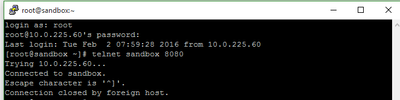In the HDP configuration documentation, it says "To enable HDP communication, open the specific ports that HDP uses." How can achieve this in CentOS? What about port forwarding? For example if I want to access the Web UIs from browser on remote machine, how can I achieve it?
I tried this : ssh -L 0.0.0.0:8080:10.0.225.60:8080 root@sandbox -g to make other people on the subnet reach the machine on SSH. and when I run : netstat -nltu | grep 8080, I can see the service is listening on the port.
But when I run telnet <hostname-name> 8080, error " Connection closed by foreign host" occured. Look at the screen shot.
Any workaround will be highly appreciated!