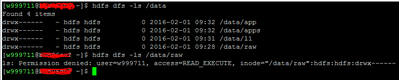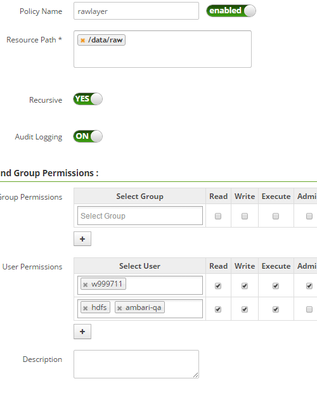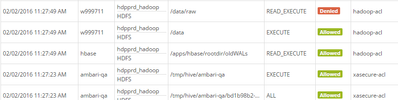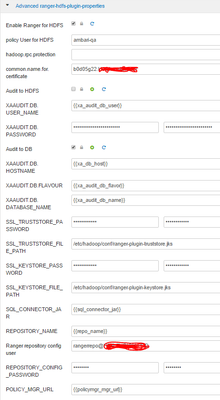Support Questions
- Cloudera Community
- Support
- Support Questions
- Re: Ranger policy is not applied
- Subscribe to RSS Feed
- Mark Question as New
- Mark Question as Read
- Float this Question for Current User
- Bookmark
- Subscribe
- Mute
- Printer Friendly Page
- Subscribe to RSS Feed
- Mark Question as New
- Mark Question as Read
- Float this Question for Current User
- Bookmark
- Subscribe
- Mute
- Printer Friendly Page
Ranger policy is not applied
- Labels:
-
Apache Hadoop
-
Apache Ranger
Created on 02-02-2016 10:43 AM - edited 08-19-2019 03:30 AM
- Mark as New
- Bookmark
- Subscribe
- Mute
- Subscribe to RSS Feed
- Permalink
- Report Inappropriate Content
Hi,
I created a policy for HDFS in Ranger and gave a dedicated user full permissions to the corresponding folder. But that user is not able to list the contents of that folder due to HDFS-access denied-error. It seems like that the Ranger policy is not really in effect / not applied, see screenshots below for the details.
What I want to do (normally pretty simple 😉 ) grant user w999711 full permissions to HDFS folder /data/raw. Authorization shall be handled completely by Ranger, therefore HDFS permissions on that folder are restrictive (700).
The error
Policy config
Audit log
Why isn't the defined policy applied while accessing /data/raw ?!?! It also confuses me that in the Audit log there is enforcer "hadoop-acl", whereas I'd expected "xa-secure-acl" for accessing /data/raw
Any hints highly appreciated.....thanks, Gerd
PS: HDP2.2.4.2, Ambari 2.1.2.1
Created 02-02-2016 10:51 AM
- Mark as New
- Bookmark
- Subscribe
- Mute
- Subscribe to RSS Feed
- Permalink
- Report Inappropriate Content
Check if the policies have been synced:
- In Ranger go to Audit -> Plugins (last policy updates are listed in this table)
- On the namenode check the directory /etc/ranger/<hdfs repository name>; there should be a Json-file with all the policies inside
Add a second resource path called /data/raw/* and see if it works
Created 02-02-2016 10:58 AM
- Mark as New
- Bookmark
- Subscribe
- Mute
- Subscribe to RSS Feed
- Permalink
- Report Inappropriate Content
Hi @Jonas Straub , thanks for that hint with checking the "Agents" tab. Indeed the timestamp there is pretty old, all entries are from Jan 27th.
Where can I investigate into why the updated policies are not getting updated/synced to the plugins itself ?
Created 02-02-2016 11:10 AM
- Mark as New
- Bookmark
- Subscribe
- Mute
- Subscribe to RSS Feed
- Permalink
- Report Inappropriate Content
Check the Ranger and Namenode log. Try to restart ranger and change a policy and check if there are any errors showing up.
Sometimes the HDFS Plugin has not been properly initialized and it helped to disable the HDFS plugin, restart services and enable the plugin again. Although if you have something in the Audit -> Plugins log, then your policy sync did work before. Did you add or change in your cluster recently? SSL?
Created 02-02-2016 12:32 PM
- Mark as New
- Bookmark
- Subscribe
- Mute
- Subscribe to RSS Feed
- Permalink
- Report Inappropriate Content
@Jonas Straub yep, SSL has been enabled/added, good starting point for analyzing the issue
Created on 02-02-2016 05:01 PM - edited 08-19-2019 03:30 AM
- Mark as New
- Bookmark
- Subscribe
- Mute
- Subscribe to RSS Feed
- Permalink
- Report Inappropriate Content
Hi @Jonas Straub ,
enabling SSL seems to cause the troubles, since in the Ranger xa_portal.log I see lots of the following errors:
2016-02-02 00:49:43,512 [http-bio-6182-exec-2] INFO com.xasecure.common.RESTErrorUtil (RESTErrorUtil.java:282) - Operation error. response=VXResponse={com.xasecure.view.VXResponse@34ca3410statusCode={1} msgDesc={Unauthorized access - unable to get client certificate} messageList={[VXMessage={com.xasecure.view.VXMessage@47202183name={OPER_NOT_ALLOWED_FOR_ENTITY} rbKey={xa.error.oper_not_allowed_for_state} message={Operation not allowed for entity} objectId={null} fieldName={null} }]} }
javax.ws.rs.WebApplicationException
...
2016-02-02 00:49:46,856 [http-bio-6182-exec-4] INFO com.xasecure.common.RESTErrorUtil (RESTErrorUtil.java:66) - Request failed. SessionId=null, loginId=null, logMessage=Unauthorized access - unable to get client certificate
javax.ws.rs.WebApplicationExceptionI am a bit lost in how to dive into that issue. The steps to enable SSL for ranger-plugins I made, are:
- ranger admin node: created a keystore, exported its key into file 'ranger-admin-trust.cer' and copied it to namenodes
- on both namenodes, created a keystore (and remembered the input for the first question) in file 'ranger-plugin-keystore.jks'
- imported ranger-admin key from ranger-admin-trust.cer into file 'ranger-plugin-truststore.jks'
- exported plugin key from ranger-plugin-keystore.jks into truststore 'ranger-hdfsagent-trust.cer'
- copied ranger-hdfsagent-trust.cer to RangerAdmin server
- imported ranger-hdfsagent-trust.cer into general keystore 'cacerts' on RangerAdmin server
so that at the end the file 'cacerts' should contain the keys from all the HDFS-/Hive-/HBase plugins I configured.
This is the config. of Ranger-HDFS-Plugin in Ambari:
Especially step 6.) does the file 'cacerts' on the RangerAdmin server (containing all the certs) needs to be configured somehwere? I cannot find that in Ambari config. section?!!
Created 03-17-2016 02:53 PM
- Mark as New
- Bookmark
- Subscribe
- Mute
- Subscribe to RSS Feed
- Permalink
- Report Inappropriate Content
Hi @Gerd Koenig Did you fix this issue? I'm having "unable to get client certificate"
Created 03-18-2016 07:40 AM
- Mark as New
- Bookmark
- Subscribe
- Mute
- Subscribe to RSS Feed
- Permalink
- Report Inappropriate Content
Hello @Hajime ,
yes, at the end the problem got solved and I published the steps here
https://community.hortonworks.com/content/kbentry/16373/ranger-ssl-pitfalls.html
HTH, Gerd
Created 03-18-2016 01:01 PM
- Mark as New
- Bookmark
- Subscribe
- Mute
- Subscribe to RSS Feed
- Permalink
- Report Inappropriate Content
Thank you!