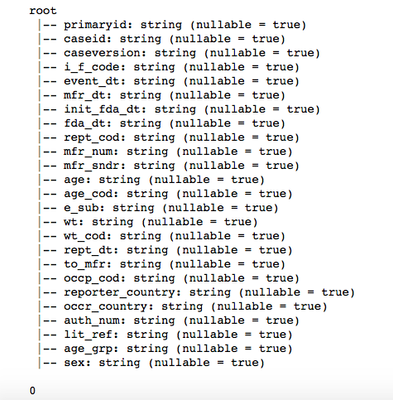Support Questions
- Cloudera Community
- Support
- Support Questions
- Reading data from HDFS on AWS EC2 cluster
- Subscribe to RSS Feed
- Mark Question as New
- Mark Question as Read
- Float this Question for Current User
- Bookmark
- Subscribe
- Mute
- Printer Friendly Page
- Subscribe to RSS Feed
- Mark Question as New
- Mark Question as Read
- Float this Question for Current User
- Bookmark
- Subscribe
- Mute
- Printer Friendly Page
Reading data from HDFS on AWS EC2 cluster
Created on 08-02-2016 07:02 PM - edited 08-18-2019 04:52 AM
- Mark as New
- Bookmark
- Subscribe
- Mute
- Subscribe to RSS Feed
- Permalink
- Report Inappropriate Content
I am trying to read data from HDFS on AWS EC2 cluster using Jupiter Notebook. It has 7 nodes. I am using HDP 2.4 and my code is below. The table has millions of rows but the code does not return any rows. "ec2-xx-xxx-xxx-xx.compute-1.amazonaws.com" is the server (ambari-server).
from pyspark.sql import SQLContext
sqlContext = HiveContext(sc)
demography = sqlContext.read.load("hdfs://ec2-xx-xxx-xx-xx.compute-1.amazonaws.com:8020/tmp/FAERS/demography_2012q4_2016q1_duplicates_removed. csv", format="com.databricks.spark.csv", header="true", inferSchema="true")
demography.printSchema()
demography.cache()
print demography.count()
Created 12-26-2016 10:34 PM
- Mark as New
- Bookmark
- Subscribe
- Mute
- Subscribe to RSS Feed
- Permalink
- Report Inappropriate Content
This could have due to a problem with the spark-csv jar. i have encountered this myself and I found a solution which I cannot find now.
Here are my notes at the time:
1. Create a folder in your local OS or HDFS and place the proper versions for your case of the jars here (replace ? with your version needed):
- spark-csv_?.jar
- commons-csv-?.jar
- univocity-parsers-?.jar
2. Go to your /conf directory where you have installed Spark and in the spark-defaults.conf file add the line:
spark.driver.extraClassPath D:/Spark/spark_jars/*
The asterisk should include all the jars. Now run Python, create SparkContext, SQLContext as you normally would. Now you should be able to use spark-csv as
sqlContext.read.format('com.databricks.spark.csv').\
options(header='true', inferschema='true').\
load('foobar.csv')Created 12-26-2016 10:34 PM
- Mark as New
- Bookmark
- Subscribe
- Mute
- Subscribe to RSS Feed
- Permalink
- Report Inappropriate Content
This could have due to a problem with the spark-csv jar. i have encountered this myself and I found a solution which I cannot find now.
Here are my notes at the time:
1. Create a folder in your local OS or HDFS and place the proper versions for your case of the jars here (replace ? with your version needed):
- spark-csv_?.jar
- commons-csv-?.jar
- univocity-parsers-?.jar
2. Go to your /conf directory where you have installed Spark and in the spark-defaults.conf file add the line:
spark.driver.extraClassPath D:/Spark/spark_jars/*
The asterisk should include all the jars. Now run Python, create SparkContext, SQLContext as you normally would. Now you should be able to use spark-csv as
sqlContext.read.format('com.databricks.spark.csv').\
options(header='true', inferschema='true').\
load('foobar.csv')