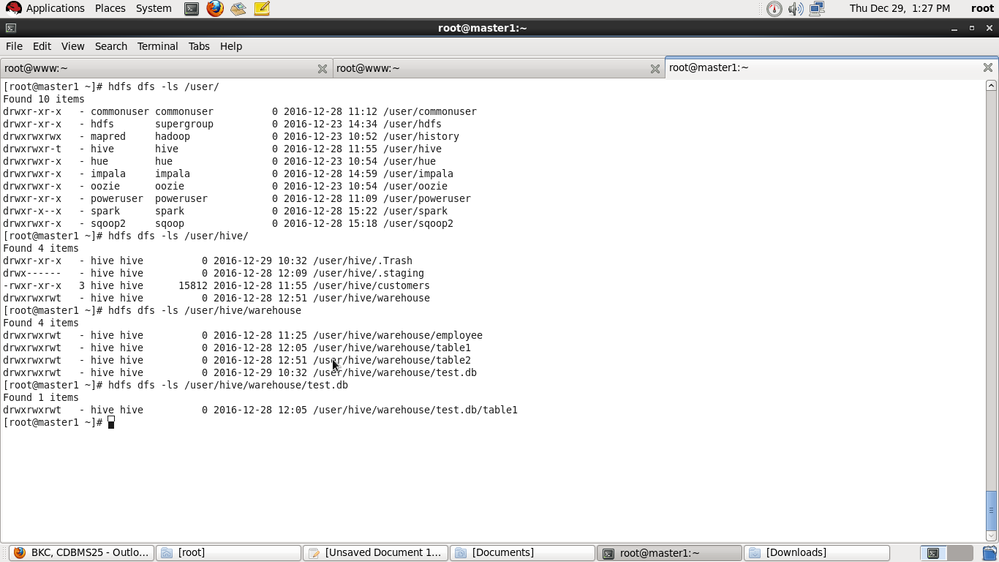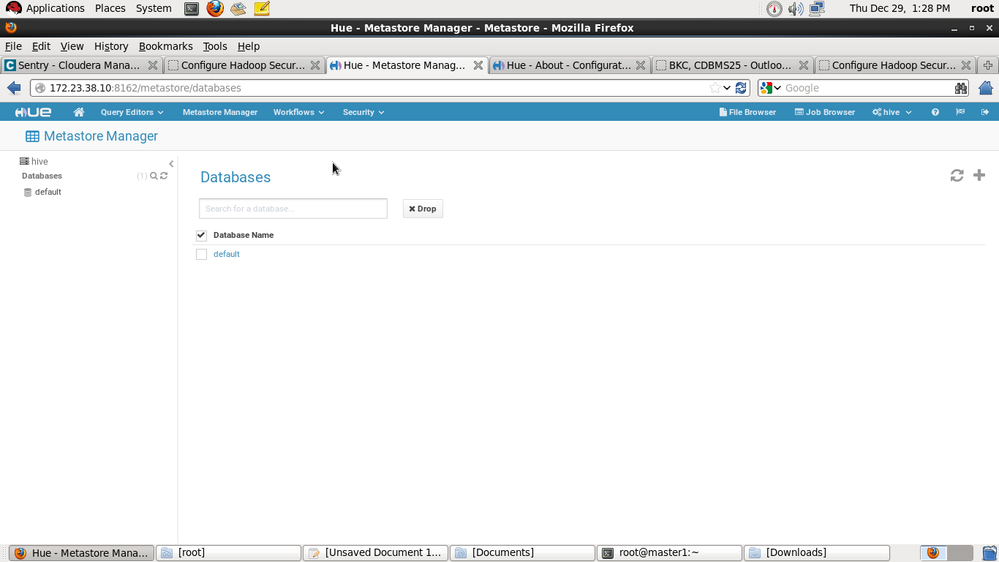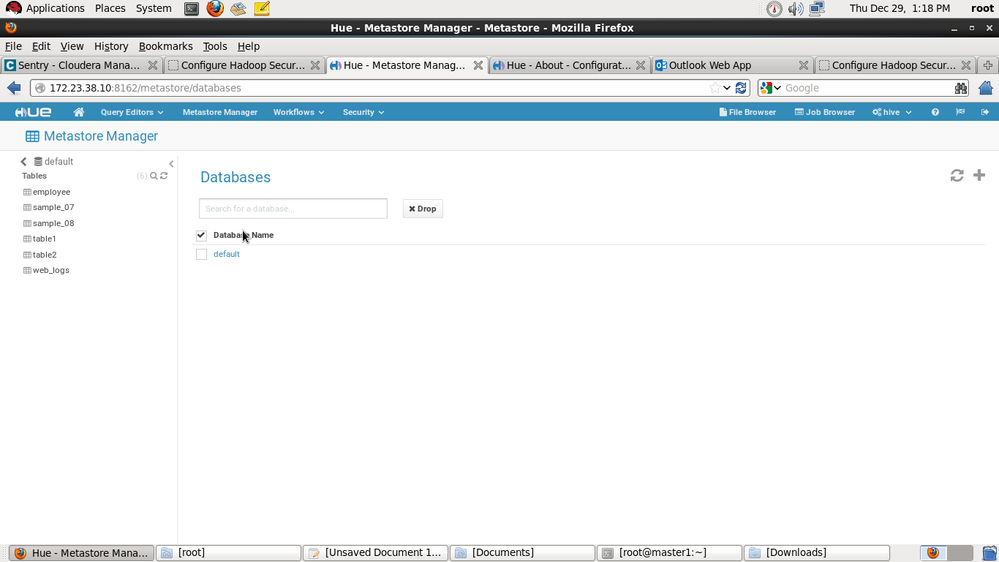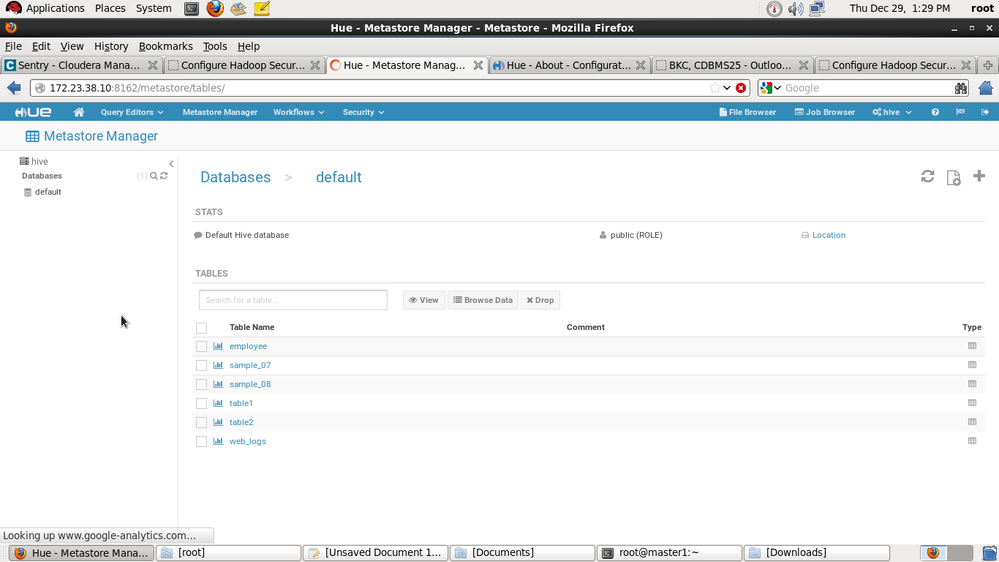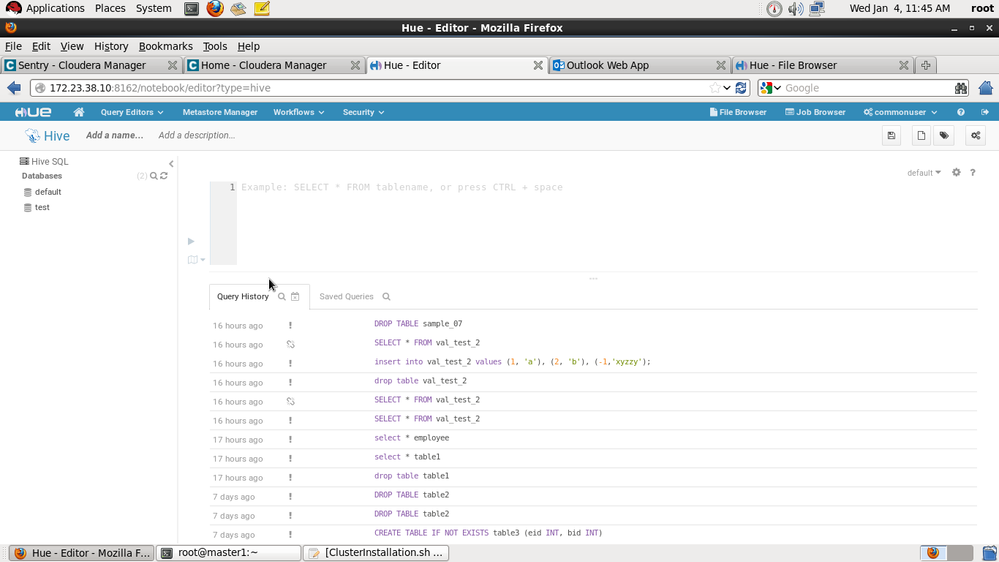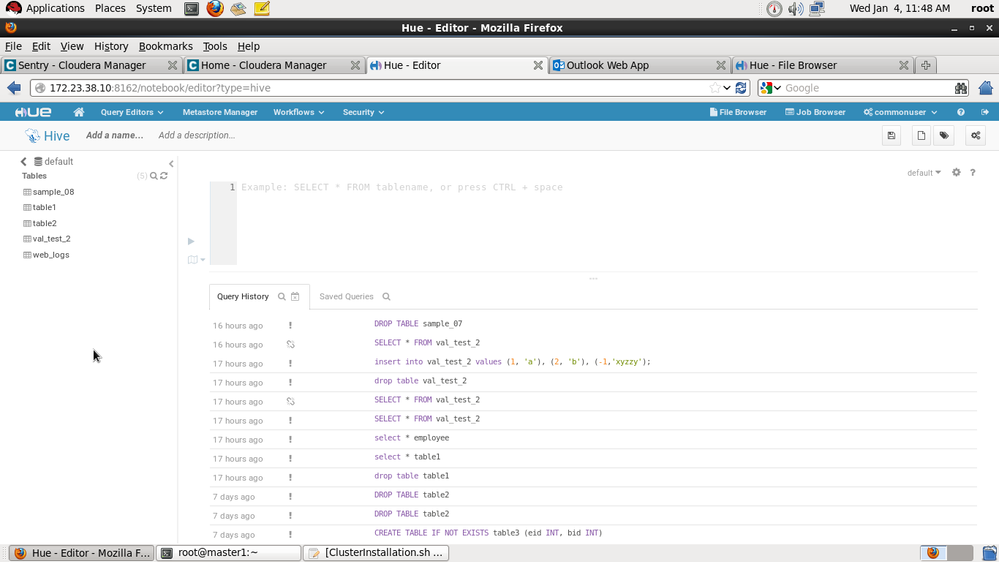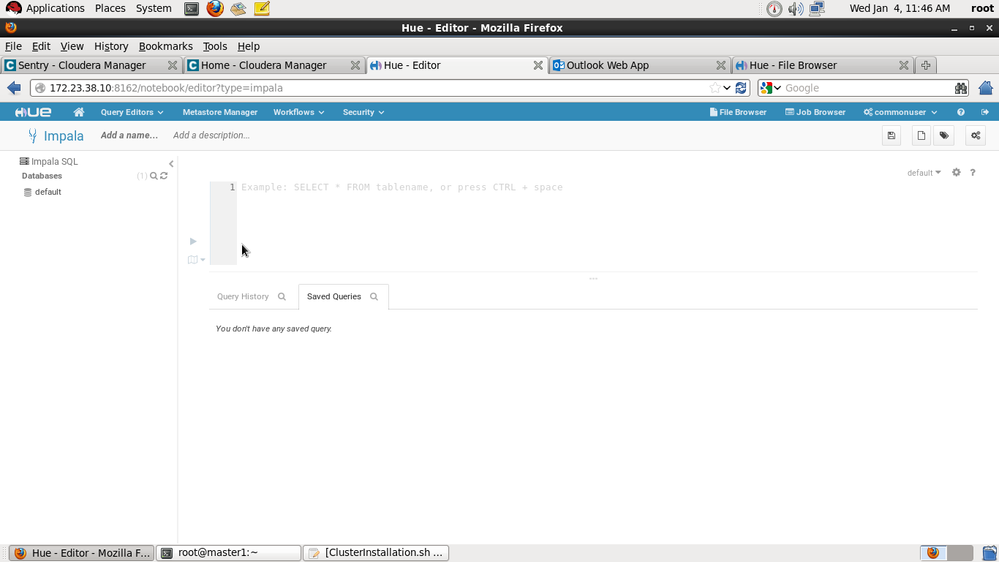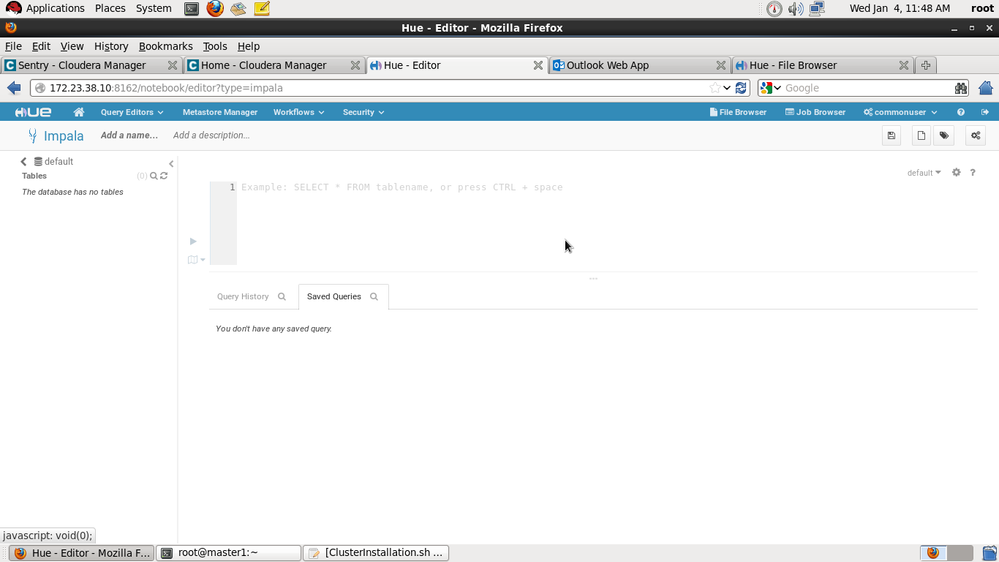Support Questions
- Cloudera Community
- Support
- Support Questions
- Re: Regarding Hue and Hive. Can't see database on ...
- Subscribe to RSS Feed
- Mark Question as New
- Mark Question as Read
- Float this Question for Current User
- Bookmark
- Subscribe
- Mute
- Printer Friendly Page
- Subscribe to RSS Feed
- Mark Question as New
- Mark Question as Read
- Float this Question for Current User
- Bookmark
- Subscribe
- Mute
- Printer Friendly Page
Regarding Hue and Hive. Can't see database on Hue GUI but can on Hive CLI
Created on 12-29-2016 12:08 AM - edited 09-16-2022 03:52 AM
- Mark as New
- Bookmark
- Subscribe
- Mute
- Subscribe to RSS Feed
- Permalink
- Report Inappropriate Content
Please help me to solve the issue. I am working the same issue from 2 days but unable to find the correct solution. Any help is higly appreciated. I have attached the images of hive cli and hue web ui.
Created 12-31-2016 04:56 PM
- Mark as New
- Bookmark
- Subscribe
- Mute
- Subscribe to RSS Feed
- Permalink
- Report Inappropriate Content
Hope you have enabled sentry ...
I can see that you login as hive user in hue. Can you login as admin instead of hive in hue and try...
Note: make sure you have required user, group, roles in both Hadoop and Hue. Also check your admin configuration setting in CM -> Sentry -> Configruation.
Few sample commands
beeline>Create role admin;
Granted priviledges to admin role.
GRANT ALL ON SERVER server1 TO ROLE admin WITH GRANT OPTION;
Assign the role to a group.
GRANT ROLE admin TO GROUP administrators;
After these steps all users within the group administrators are allowed to manage hive priviledges
Created 01-03-2017 10:35 PM
- Mark as New
- Bookmark
- Subscribe
- Mute
- Subscribe to RSS Feed
- Permalink
- Report Inappropriate Content
Hi,
I created a user called "commonuser" and group called "commonuser" in hue and linux machine.
Created role called "commonuser" in sentry app to access databases and gave "select" privilege.
Now, I logged in as commonuser in hue. In hue-hive editor the databases are visable but not in hue-Impala editor.
In impala only the default database without any tables is visable as show in the below screenshot.
Please advice me on the issue.
Created 12-31-2016 10:36 PM
- Mark as New
- Bookmark
- Subscribe
- Mute
- Subscribe to RSS Feed
- Permalink
- Report Inappropriate Content
Created 01-01-2017 08:01 PM
- Mark as New
- Bookmark
- Subscribe
- Mute
- Subscribe to RSS Feed
- Permalink
- Report Inappropriate Content