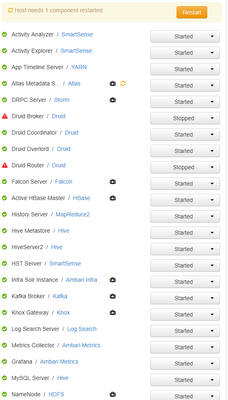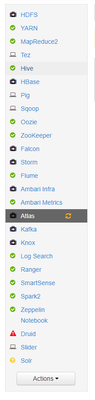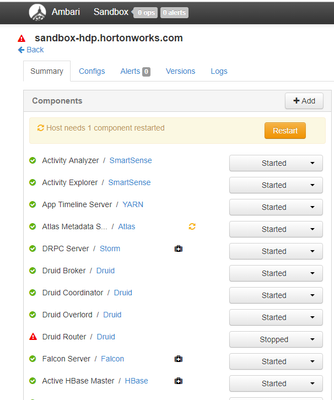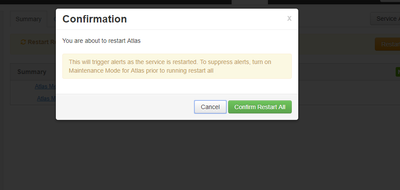Support Questions
- Cloudera Community
- Support
- Support Questions
- Restart Atlas Metadata Server
- Subscribe to RSS Feed
- Mark Question as New
- Mark Question as Read
- Float this Question for Current User
- Bookmark
- Subscribe
- Mute
- Printer Friendly Page
- Subscribe to RSS Feed
- Mark Question as New
- Mark Question as Read
- Float this Question for Current User
- Bookmark
- Subscribe
- Mute
- Printer Friendly Page
Restart Atlas Metadata Server
- Labels:
-
Apache Ambari
Created 04-23-2018 02:40 PM
- Mark as New
- Bookmark
- Subscribe
- Mute
- Subscribe to RSS Feed
- Permalink
- Report Inappropriate Content
I have the "restart required" around Atlas after installing the ambari metrics service. When I click restart, the SandBox fails to "Restart all components for Atlas", and then the error is Restart Atlas Metadata Server
The log file is as follows
Created 04-24-2018 09:09 AM
- Mark as New
- Bookmark
- Subscribe
- Mute
- Subscribe to RSS Feed
- Permalink
- Report Inappropriate Content
Your Atlas is in maintenance mode !! Can you go to the Ambari UI see attached screenshot Turn Off Maintenance mode and restart Atlas ensure Hbase is running all should work.
If all works remember to accept the answer so others can also use it to resolve similar issue
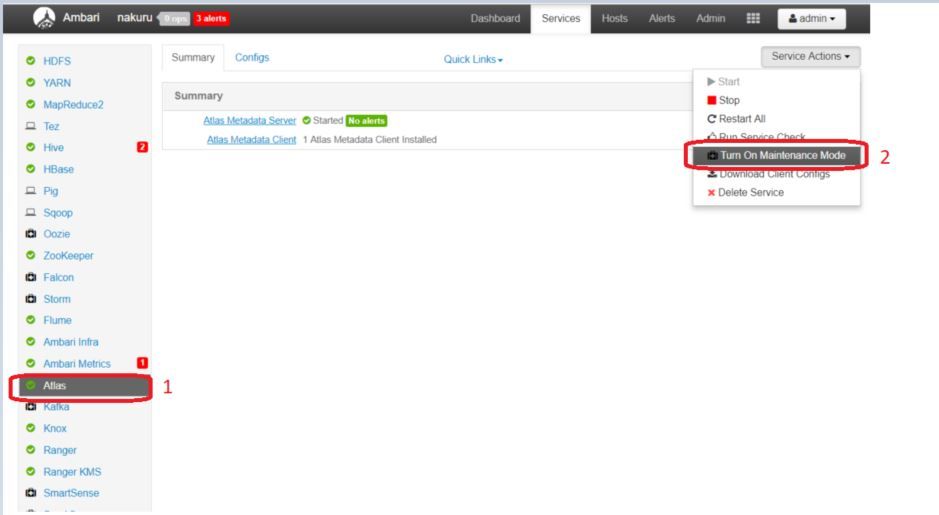
Created 04-23-2018 03:59 PM
- Mark as New
- Bookmark
- Subscribe
- Mute
- Subscribe to RSS Feed
- Permalink
- Report Inappropriate Content
Make sure your hbase is up and all green then retry!!!
Created 04-24-2018 06:19 AM
- Mark as New
- Bookmark
- Subscribe
- Mute
- Subscribe to RSS Feed
- Permalink
- Report Inappropriate Content
@Geoffrey Shelton Okot my hbase is looking good but atlas still has the rotating yellow sign
Created 04-24-2018 07:22 AM
- Mark as New
- Bookmark
- Subscribe
- Mute
- Subscribe to RSS Feed
- Permalink
- Report Inappropriate Content
Have you tried restarting Atlas that means it has stale config?
Can you also share the logs in /var/log/atlas try to drill down the failed atlas service and paste the error in her
Created 04-24-2018 07:43 AM
- Mark as New
- Bookmark
- Subscribe
- Mute
- Subscribe to RSS Feed
- Permalink
- Report Inappropriate Content
Kindly check my log file and list of services
Created on 04-24-2018 07:44 AM - edited 08-18-2019 02:38 AM
- Mark as New
- Bookmark
- Subscribe
- Mute
- Subscribe to RSS Feed
- Permalink
- Report Inappropriate Content
Created 04-24-2018 07:57 AM
- Mark as New
- Bookmark
- Subscribe
- Mute
- Subscribe to RSS Feed
- Permalink
- Report Inappropriate Content
zd.png
This is what happens when I try to restart it
Created on 04-24-2018 08:09 AM - edited 08-18-2019 02:38 AM
- Mark as New
- Bookmark
- Subscribe
- Mute
- Subscribe to RSS Feed
- Permalink
- Report Inappropriate Content
and here is the list of service i have
Created 04-24-2018 09:09 AM
- Mark as New
- Bookmark
- Subscribe
- Mute
- Subscribe to RSS Feed
- Permalink
- Report Inappropriate Content
Your Atlas is in maintenance mode !! Can you go to the Ambari UI see attached screenshot Turn Off Maintenance mode and restart Atlas ensure Hbase is running all should work.
If all works remember to accept the answer so others can also use it to resolve similar issue
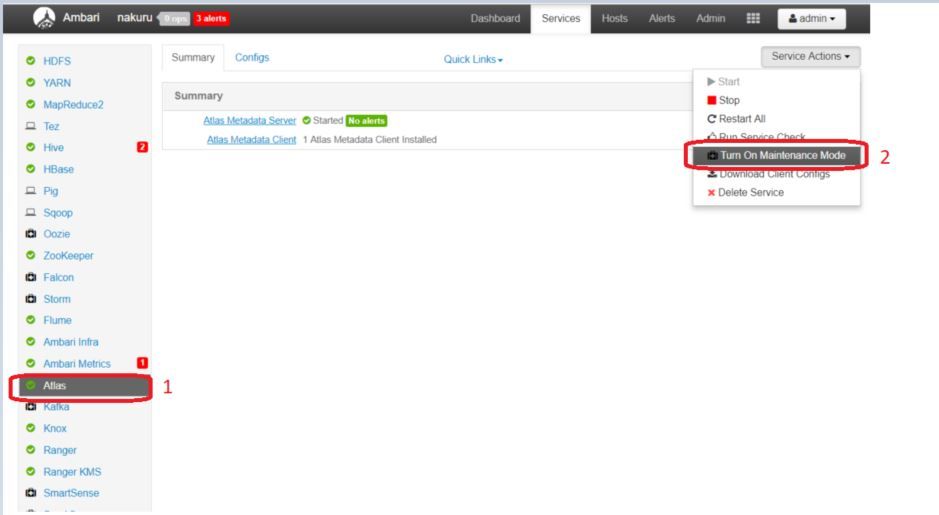
Created on 04-24-2018 09:23 AM - edited 08-18-2019 02:38 AM
- Mark as New
- Bookmark
- Subscribe
- Mute
- Subscribe to RSS Feed
- Permalink
- Report Inappropriate Content