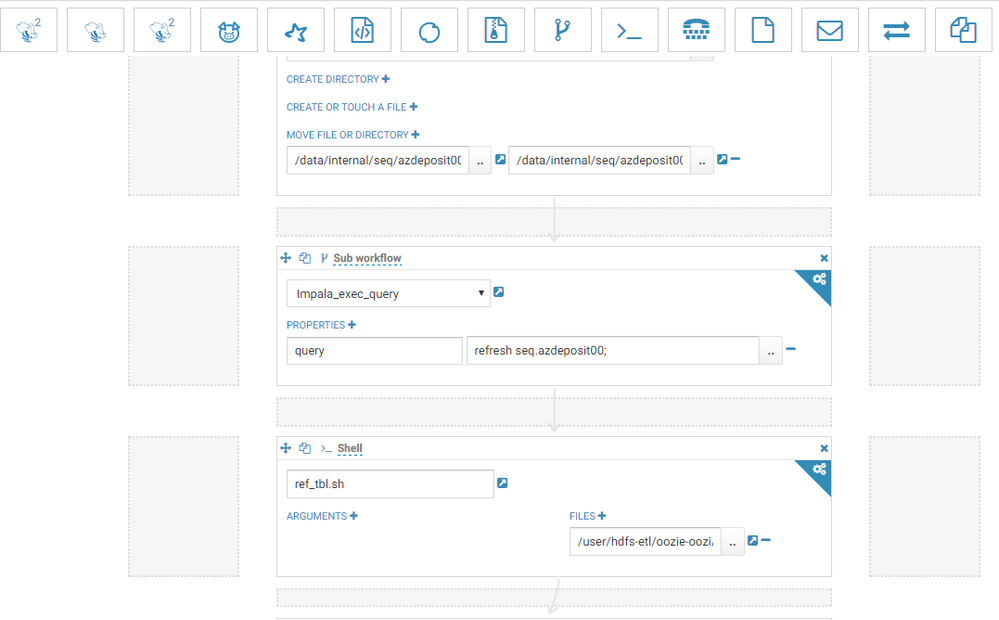Support Questions
- Cloudera Community
- Support
- Support Questions
- Re: Run bash-script from oozie
- Subscribe to RSS Feed
- Mark Question as New
- Mark Question as Read
- Float this Question for Current User
- Bookmark
- Subscribe
- Mute
- Printer Friendly Page
- Subscribe to RSS Feed
- Mark Question as New
- Mark Question as Read
- Float this Question for Current User
- Bookmark
- Subscribe
- Mute
- Printer Friendly Page
Run bash-script from oozie
- Labels:
-
Apache Oozie
Created on 12-10-2018 03:49 AM - edited 09-16-2022 06:58 AM
- Mark as New
- Bookmark
- Subscribe
- Mute
- Subscribe to RSS Feed
- Permalink
- Report Inappropriate Content
Hi.
I'd have a problem: need to run bash-script from oozie, but i can't.
Ther're an error:
Failing Oozie Launcher, Main class [org.apache.oozie.action.hadoop.ShellMain], main() threw exception, Cannot run program "ref_tbl.sh" (in directory "/data6/yarn/nm/usercache/hdfs-etl/appcache/application_1544099183263_0655/container_e295_15440991832..."): error=2, No such file or directory java.io.IOException: Cannot run program "ref_tbl.sh" (in directory "/data6/yarn/nm/usercache/hdfs-etl/appcache/application_1544099183263_0655/container_e295_15440991832..."): error=2, No such file or directory
So:
1. What directory should i put my bash-script? Relative and absolute path, please.
2. How can i find my workflow?
3. I used "oozie editor", not edit xml-file by hands. So i can't use solution like "http://crazyadmins.com/tag/how-to-execute-shell-script-in-oozie/
Step 3: Create workflow.xml file for your shell action.
")
Please, help me.
Created 12-14-2018 08:57 AM
- Mark as New
- Bookmark
- Subscribe
- Mute
- Subscribe to RSS Feed
- Permalink
- Report Inappropriate Content
Hello @Vhodnoylogin
Thanks you for posting your Query
I see the below thread discusses the same problem which you have described
Satz
Created 12-14-2018 08:57 AM
- Mark as New
- Bookmark
- Subscribe
- Mute
- Subscribe to RSS Feed
- Permalink
- Report Inappropriate Content
Hello @Vhodnoylogin
Thanks you for posting your Query
I see the below thread discusses the same problem which you have described
Satz
Created 12-17-2018 12:46 AM
- Mark as New
- Bookmark
- Subscribe
- Mute
- Subscribe to RSS Feed
- Permalink
- Report Inappropriate Content
But it looks strange. Why i need to set two path: real path, and second one (logic path?), what purpose does it have?
Created 12-17-2018 02:00 AM
- Mark as New
- Bookmark
- Subscribe
- Mute
- Subscribe to RSS Feed
- Permalink
- Report Inappropriate Content
@Vhodnoylogin Good to know the solution is working for you !
Could you please share the screenshot, Just I would like to see how you have setup your path
Satz
Created 12-18-2018 08:23 AM
- Mark as New
- Bookmark
- Subscribe
- Mute
- Subscribe to RSS Feed
- Permalink
- Report Inappropriate Content
Look, at first input-box i could set whole path to script - and that's all. Why we need file-property, and exec-property?