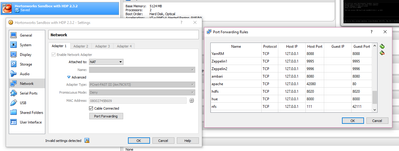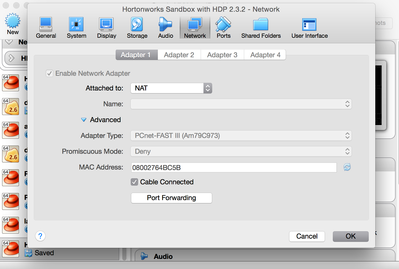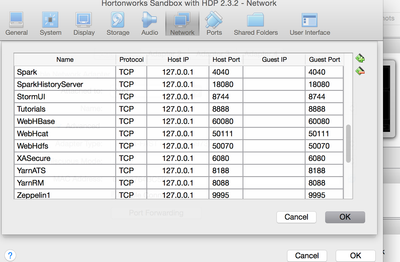Support Questions
- Cloudera Community
- Support
- Support Questions
- Re: Sandbox - web ui problem
- Subscribe to RSS Feed
- Mark Question as New
- Mark Question as Read
- Float this Question for Current User
- Bookmark
- Subscribe
- Mute
- Printer Friendly Page
- Subscribe to RSS Feed
- Mark Question as New
- Mark Question as Read
- Float this Question for Current User
- Bookmark
- Subscribe
- Mute
- Printer Friendly Page
Sandbox - web ui problem
Created 01-19-2016 09:56 AM
- Mark as New
- Bookmark
- Subscribe
- Mute
- Subscribe to RSS Feed
- Permalink
- Report Inappropriate Content
Hi,
when i setup NAT or bridged connection inside the oracle Virtualbox the local :8080 /:8000 /:8888 web ui doesnt work!
Any idea? Im really tired of that sanbox, how can one works with it if its fully of bugs.
Created 01-29-2016 03:24 AM
- Mark as New
- Bookmark
- Subscribe
- Mute
- Subscribe to RSS Feed
- Permalink
- Report Inappropriate Content
Ok, problem was with postgre, this partially helped
pg_resetxlog -f /var/lib/pgsql/data
Created on 01-19-2016 10:17 AM - edited 08-19-2019 05:08 AM
- Mark as New
- Bookmark
- Subscribe
- Mute
- Subscribe to RSS Feed
- Permalink
- Report Inappropriate Content
@John SmithCheck that Port forwarding is setup.
I have NAT setup on my sandbox(which is in fact default setting) and all UI works fine.
Here is how it looks in my sandbox
Created on 01-19-2016 10:51 AM - edited 08-19-2019 05:08 AM
- Mark as New
- Bookmark
- Subscribe
- Mute
- Subscribe to RSS Feed
- Permalink
- Report Inappropriate Content
Generally, you don't have to do anything except importing the sandbox image.
1) Networks
2) This is setup during the install.
Created 01-19-2016 10:52 AM
- Mark as New
- Bookmark
- Subscribe
- Mute
- Subscribe to RSS Feed
- Permalink
- Report Inappropriate Content
Created 01-19-2016 06:53 PM
- Mark as New
- Bookmark
- Subscribe
- Mute
- Subscribe to RSS Feed
- Permalink
- Report Inappropriate Content
Hi @John Smith,
The network for the Sandbox should be setup out of the box and no need to reconfigure. May I ask why you are reconfiguring the network for the virtual machine?
Regards,
Robert
Created 01-20-2016 12:19 AM
- Mark as New
- Bookmark
- Subscribe
- Mute
- Subscribe to RSS Feed
- Permalink
- Report Inappropriate Content
Apparently its not ... when i do telnet localhost 8080 the port is not open ... but 8000 works. .. i dont know why.
Created 01-20-2016 12:24 AM
- Mark as New
- Bookmark
- Subscribe
- Mute
- Subscribe to RSS Feed
- Permalink
- Report Inappropriate Content
Check status of ambari and Start ambari by running 'ambari-server status' if not running 'ambari-server start
Created 01-20-2016 03:38 AM
- Mark as New
- Bookmark
- Subscribe
- Mute
- Subscribe to RSS Feed
- Permalink
- Report Inappropriate Content
See if also the Answer to this Question helps
Created 01-20-2016 01:37 PM
- Mark as New
- Bookmark
- Subscribe
- Mute
- Subscribe to RSS Feed
- Permalink
- Report Inappropriate Content
Created 01-28-2016 05:41 PM
- Mark as New
- Bookmark
- Subscribe
- Mute
- Subscribe to RSS Feed
- Permalink
- Report Inappropriate Content
[root@sandbox ~]# ambari-server status Using python /usr/bin/python2.6 Ambari-server status Ambari Server not running. Stale PID File at: /var/run/ambari-server/ambari-server.pid [root@sandbox ~]# ambari-server start Using python /usr/bin/python2.6 Starting ambari-server Ambari Server running with administrator privileges. Running initdb: This may take upto a minute. About to start PostgreSQL ERROR: Exiting with exit code 3. REASON: Unable to start PostgreSQL server. Status stopped. . Exiting