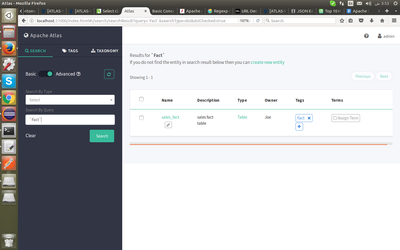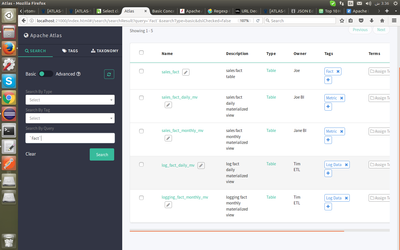Support Questions
- Cloudera Community
- Support
- Support Questions
- Re: Select clause is not working in Atlas DSL
- Subscribe to RSS Feed
- Mark Question as New
- Mark Question as Read
- Float this Question for Current User
- Bookmark
- Subscribe
- Mute
- Printer Friendly Page
- Subscribe to RSS Feed
- Mark Question as New
- Mark Question as Read
- Float this Question for Current User
- Bookmark
- Subscribe
- Mute
- Printer Friendly Page
Select clause is not working in Atlas DSL
- Labels:
-
Apache Atlas
Created 07-10-2017 12:46 PM
- Mark as New
- Bookmark
- Subscribe
- Mute
- Subscribe to RSS Feed
- Permalink
- Report Inappropriate Content
Hi,
Can anyone please help me in understanding SELECT clause in DSL? Following mentioned query returns no rows though there is an entity named as "Reporting" of type "DB" having attributes as name and owner.
DB where name="Reporting" select name, owner

Created 07-10-2017 01:05 PM
- Mark as New
- Bookmark
- Subscribe
- Mute
- Subscribe to RSS Feed
- Permalink
- Report Inappropriate Content
The select lets you "select" a particular attribute of an entity
DB where name="Reporting" select name, owner
displays the name and owner of db whose name is "Reporting"
Currently UI doesn't display results but REST GET API call actually returns the result.
Example :
DSL query : hive_table name = "table1" select qualifiedName,owner
response :
{queryType: "DSL",
queryText: "`hive_table` name="table1" select qualifiedName,owner",
attributes:
{name:
["qualifiedName",
"owner"
],
values:
[
["default.table1@cl1",
"atlas"
]
]
}
}
Created 07-11-2017 10:39 AM
- Mark as New
- Bookmark
- Subscribe
- Mute
- Subscribe to RSS Feed
- Permalink
- Report Inappropriate Content
>> But when I tried to the same search (Basic using query) I typed sales_fa?t and I got invalid Expression
What is the query you fired ?
You mentioned http://localhost:21000/api/atlas/v2/search/basic?limit=25∈cludeDeletedEntities=true&query=sales_fa?t... works for you. I am not able to get your question.
Created 07-11-2017 11:19 AM
- Mark as New
- Bookmark
- Subscribe
- Mute
- Subscribe to RSS Feed
- Permalink
- Report Inappropriate Content
@Sharmadha Sainath I said that I got invalid expression when fired the same query in the Atlas UI for basic search using query. Here it gave me Invalid Expression for the same query (sales_fa?t) that worked via api as mentioned earlier.
Created 07-11-2017 12:06 PM
- Mark as New
- Bookmark
- Subscribe
- Mute
- Subscribe to RSS Feed
- Permalink
- Report Inappropriate Content
Created on 07-11-2017 11:09 AM - edited 08-17-2019 05:18 PM
- Mark as New
- Bookmark
- Subscribe
- Mute
- Subscribe to RSS Feed
- Permalink
- Report Inappropriate Content
You also mentioned that if we write anything in single quotes it gives you all the entities with that tag. I found this behaving the same in case of DSL (Advanced Search)
Search for `Fact` in Basic Search
But, searching for `Fact` in Basic (Search by Query) behaved differently...
Question 1: If we follow what you just said then why am I seeing Log Data and Metric appearing there?
Question 2: Secondly, you said "Only classification name is supported in single quotes." then,
2.1) What is a classification name?
2.2) Difference between tag and classification name?
2.3) What to mention in single quotes... Classification name or tag?
Created 07-11-2017 12:04 PM
- Mark as New
- Bookmark
- Subscribe
- Mute
- Subscribe to RSS Feed
- Permalink
- Report Inappropriate Content
2.1) What is a classification name?
2.2) Difference between tag and classification name?
Classification and tags are same
Basic search is basically Lucene search . So ,If you see your result in the screenshot, basic search has returned everything related to fact.(i.e) entities with description containing fact.
Created 07-11-2017 12:18 PM
- Mark as New
- Bookmark
- Subscribe
- Mute
- Subscribe to RSS Feed
- Permalink
- Report Inappropriate Content
Thanks @Sharmadha Sainath
- « Previous
-
- 1
- 2
- Next »