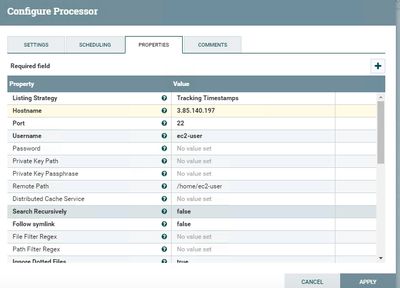Support Questions
- Cloudera Community
- Support
- Support Questions
- Trigger GetSFTP processor
- Subscribe to RSS Feed
- Mark Question as New
- Mark Question as Read
- Float this Question for Current User
- Bookmark
- Subscribe
- Mute
- Printer Friendly Page
- Subscribe to RSS Feed
- Mark Question as New
- Mark Question as Read
- Float this Question for Current User
- Bookmark
- Subscribe
- Mute
- Printer Friendly Page
Trigger GetSFTP processor
- Labels:
-
Apache NiFi
Created on
07-23-2019
03:06 AM
- last edited on
08-26-2019
10:45 PM
by
VidyaSargur
- Mark as New
- Bookmark
- Subscribe
- Mute
- Subscribe to RSS Feed
- Permalink
- Report Inappropriate Content
I am using GetSFTP processor to get files from Filezilla and PutFile processor to move the file to a directory in my local
machine.
Is there a way to trigger GetSFTP processor every time a new file is uploaded.?
I am trying to create a flow where - every time a new file is uploaded to the server I want it automatically downloaded to my local machine. Can this be done using nifi.?
Thanks.
Created on 07-23-2019 03:42 AM - edited 08-17-2019 04:41 PM
- Mark as New
- Bookmark
- Subscribe
- Mute
- Subscribe to RSS Feed
- Permalink
- Report Inappropriate Content
Schedule GetSFtp processor to run on Primary node with Run Schedule as 0 Sec then processor will try to run everypossible sec and pulls the file from configured directory.
**NOTE**
if we don't delete the file from the path then GetSFTP processor will pull the same file again and again because GetSFTP processor doesn't store the state.
Correct Approach:
Use ListSFTP + FetchSFTP processors and configure ListSFTP processor to run on primary node with Run schedule as 0 sec and this processor stores the state and runs incrementally by listing out only the newly added files in the directory.
FetchSFTP processor fetches the files from the directory and then use PutFile processor to store the files into Local machine.
Created on 07-23-2019 03:42 AM - edited 08-17-2019 04:41 PM
- Mark as New
- Bookmark
- Subscribe
- Mute
- Subscribe to RSS Feed
- Permalink
- Report Inappropriate Content
Schedule GetSFtp processor to run on Primary node with Run Schedule as 0 Sec then processor will try to run everypossible sec and pulls the file from configured directory.
**NOTE**
if we don't delete the file from the path then GetSFTP processor will pull the same file again and again because GetSFTP processor doesn't store the state.
Correct Approach:
Use ListSFTP + FetchSFTP processors and configure ListSFTP processor to run on primary node with Run schedule as 0 sec and this processor stores the state and runs incrementally by listing out only the newly added files in the directory.
FetchSFTP processor fetches the files from the directory and then use PutFile processor to store the files into Local machine.
Created 07-25-2019 03:32 AM
- Mark as New
- Bookmark
- Subscribe
- Mute
- Subscribe to RSS Feed
- Permalink
- Report Inappropriate Content
Could you give password in ListSFTP processor and then try to run the processor again?
Created on 08-26-2019 07:19 PM - edited 08-26-2019 07:21 PM
- Mark as New
- Bookmark
- Subscribe
- Mute
- Subscribe to RSS Feed
- Permalink
- Report Inappropriate Content
This is my dataflow -
https://drive.google.com/file/d/1SWtSAPKxRcgAWT7ca0dytePjfwMZIpgR/view?usp=sharing
The ListSFTP processor works fine. It lists all the files in the server. But FetchSFTP doesn't work as expected. I get comms.failure. My ListSFTP and FetchSFTP configurations are the same.
Also I had one more doubt - How does FetchSFTP gets its state from LISTSFTP.? Is there any additional configuration that has to be done.? I am just joining ListSFTP and FetchSFTP with relationship Success. Not doing anything else.
Please help.
Created on 07-24-2019 03:14 AM - edited 08-17-2019 04:41 PM
- Mark as New
- Bookmark
- Subscribe
- Mute
- Subscribe to RSS Feed
- Permalink
- Report Inappropriate Content
I am able to connect to the server using Filezilla but unable to connect using ListSFTP processor. I get this error -
Here are my configurations -
Is it because Private Key Property is blank.? If yes, can you please tell what has to be done. The pem file is in my desktop (local machine). I gave the path to it but it says it invalid.
Thanks.
Created 07-29-2019 02:01 AM
- Mark as New
- Bookmark
- Subscribe
- Mute
- Subscribe to RSS Feed
- Permalink
- Report Inappropriate Content
Actually there is no password. Username is ec2-user. I am able to connect to the server using Filezilla. I did not enter any password when I connected using Filezilla. Just username and it worked. But I imported the pem file.
I also created password for my ec2 instance and tried. Still no luck.