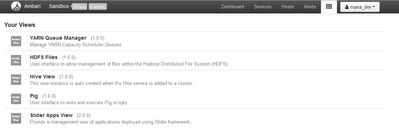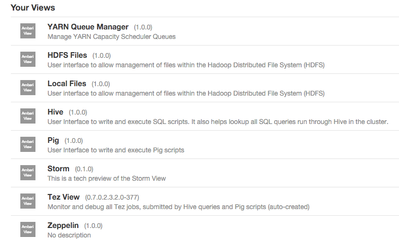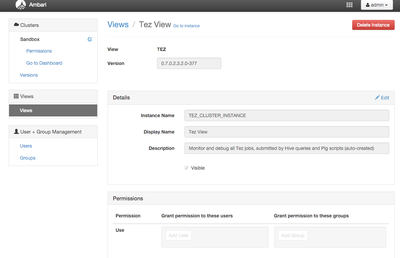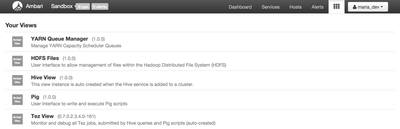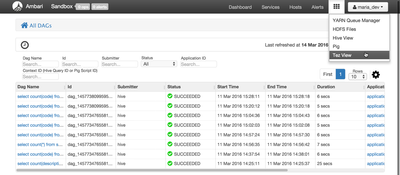Support Questions
- Cloudera Community
- Support
- Support Questions
- Re: Tutorial step 2.6.5 "Explore TEZ": Cannot see ...
- Subscribe to RSS Feed
- Mark Question as New
- Mark Question as Read
- Float this Question for Current User
- Bookmark
- Subscribe
- Mute
- Printer Friendly Page
- Subscribe to RSS Feed
- Mark Question as New
- Mark Question as Read
- Float this Question for Current User
- Bookmark
- Subscribe
- Mute
- Printer Friendly Page
Tutorial step 2.6.5 "Explore TEZ": Cannot see Amari Views in Sandbox 2.4
- Labels:
-
Hortonworks Data Platform (HDP)
Created on 03-14-2016 02:17 PM - edited 08-19-2019 03:05 AM
- Mark as New
- Bookmark
- Subscribe
- Mute
- Subscribe to RSS Feed
- Permalink
- Report Inappropriate Content
When I click on the Ambari Views I cannot see the Storm, Tez View, or Zepplin.
Created on 03-14-2016 05:17 PM - edited 08-19-2019 03:05 AM
- Mark as New
- Bookmark
- Subscribe
- Mute
- Subscribe to RSS Feed
- Permalink
- Report Inappropriate Content
It looks like your user does not have the right permissions to access the Tez View. Thats what it looks like when I am logged in as the admin user
Go To Manage Ambari (user dropdown menu) -> Views (left side navigation) -> Tez View -> Add your user "maria_dev" to the list of allowed users ("GRant permission to these users")
Created 03-14-2016 03:58 PM
- Mark as New
- Bookmark
- Subscribe
- Mute
- Subscribe to RSS Feed
- Permalink
- Report Inappropriate Content
@Michael Rife Storm, Tez, and Zepplin views still need to be manually installed. You should be able to get the jar files here. https://github.com/apache/ambari/tree/trunk/contrib/views
Created 03-14-2016 04:06 PM
- Mark as New
- Bookmark
- Subscribe
- Mute
- Subscribe to RSS Feed
- Permalink
- Report Inappropriate Content
Did I miss that step in the tutorial? Are there steps for doing this on this web site? I am not a Unix admin, so steps for installing all these system pieces would help.
Thanks.
Created on 03-14-2016 05:43 PM - edited 08-19-2019 03:05 AM
- Mark as New
- Bookmark
- Subscribe
- Mute
- Subscribe to RSS Feed
- Permalink
- Report Inappropriate Content
Hi Michael,
Which version of the sandbox do you have? Use the terminal command sandbox-version to find your version. I have the following version:
[root@sandbox ~]# sandbox-version
Sandbox information:
Created on: 11_03_2016_13_17_16 for virtualbox
Hadoop stack version: Hadoop 2.7.1.2.4.0.0-169
Ambari Version: 2.2.1.0
Ambari Hash: 6a8abfa65789b87da764549c27ca0f1440b91297
Ambari build: Release : 161
Java version: 1.7.0_95
OS Version: CentOS release 6.7 (Final)
and tez view in ambari views is available. Check out the pictures below. If you have a different version of the sanbox, you can download the latest version on our download page. Let me know if you have any further problems.
Update:
On the latest version of sandbox, I do not need to grant permissions to maria_dev to use tez view. However, for other views, such as Zeppelin and Storm you will need to grant them permission using admin login.
Created 03-14-2016 07:52 PM
- Mark as New
- Bookmark
- Subscribe
- Mute
- Subscribe to RSS Feed
- Permalink
- Report Inappropriate Content
Mine was Created on: 29_02_2016_18_58_23 for virtualbox. The newer version has it corrected. I do not see a way to grant access to the Storm or Zeplin views in Ambari.
Created 03-14-2016 11:16 PM
- Mark as New
- Bookmark
- Subscribe
- Mute
- Subscribe to RSS Feed
- Permalink
- Report Inappropriate Content
Hello Michael for now an alternative way to access Zeppelin and Storm is through their web addresses:
Storm UI http://127.0.0.1:8744/
Zeppelin Notebook http://127.0.0.1:9995/#/
Note: the latest sandbox refresh will be available soon.
Created 03-14-2016 04:23 PM
- Mark as New
- Bookmark
- Subscribe
- Mute
- Subscribe to RSS Feed
- Permalink
- Report Inappropriate Content
Can you provide a link to the tutorial?
Created 03-14-2016 04:26 PM
- Mark as New
- Bookmark
- Subscribe
- Mute
- Subscribe to RSS Feed
- Permalink
- Report Inappropriate Content
Created on 03-14-2016 05:17 PM - edited 08-19-2019 03:05 AM
- Mark as New
- Bookmark
- Subscribe
- Mute
- Subscribe to RSS Feed
- Permalink
- Report Inappropriate Content
It looks like your user does not have the right permissions to access the Tez View. Thats what it looks like when I am logged in as the admin user
Go To Manage Ambari (user dropdown menu) -> Views (left side navigation) -> Tez View -> Add your user "maria_dev" to the list of allowed users ("GRant permission to these users")
Created 03-14-2016 05:48 PM
- Mark as New
- Bookmark
- Subscribe
- Mute
- Subscribe to RSS Feed
- Permalink
- Report Inappropriate Content
Thanks that granted access to Tez. I was able to