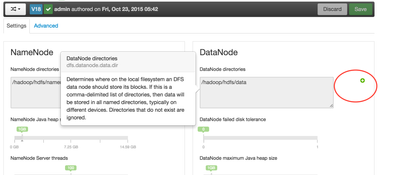Support Questions
- Cloudera Community
- Support
- Support Questions
- Unable to edit settings for a new Configuration Gr...
- Subscribe to RSS Feed
- Mark Question as New
- Mark Question as Read
- Float this Question for Current User
- Bookmark
- Subscribe
- Mute
- Printer Friendly Page
- Subscribe to RSS Feed
- Mark Question as New
- Mark Question as Read
- Float this Question for Current User
- Bookmark
- Subscribe
- Mute
- Printer Friendly Page
Unable to edit settings for a new Configuration Group
- Labels:
-
Apache Ambari
Created 10-26-2015 01:31 PM
- Mark as New
- Bookmark
- Subscribe
- Mute
- Subscribe to RSS Feed
- Permalink
- Report Inappropriate Content
When a new Configuration group is created in Ambari and a newly added host is added to that group, I am unable to edit the settings / properties / configurations for that group. Everything is greyed out.
Verified that admin user is logged in. Also tried creating a brand new configuration group as well as duplicating an existing configuration group but no luck.
What else needs to be done to be able to edit the properties?
I am specifically looking to change the namenode and datanode directories for HDFS. The existing nodes have /grid/[0-3] but the new node only has 1 disk thats mounted to /grid/0 so no [1-3].
Created on 10-26-2015 01:36 PM - edited 08-19-2019 05:55 AM
- Mark as New
- Bookmark
- Subscribe
- Mute
- Subscribe to RSS Feed
- Permalink
- Report Inappropriate Content
Created on 10-26-2015 01:36 PM - edited 08-19-2019 05:55 AM
- Mark as New
- Bookmark
- Subscribe
- Mute
- Subscribe to RSS Feed
- Permalink
- Report Inappropriate Content
Created 10-27-2015 04:18 AM
- Mark as New
- Bookmark
- Subscribe
- Mute
- Subscribe to RSS Feed
- Permalink
- Report Inappropriate Content
The purpose of Configuration Groups are to allow and admin to override certain properties and parameters which can then be applied to certain nodes. You can tell which parameters can be overidden by the green plus side next to them.
Then you can decide which nodes the overidden parameters applied to.
Created 10-27-2015 05:38 AM
- Mark as New
- Bookmark
- Subscribe
- Mute
- Subscribe to RSS Feed
- Permalink
- Report Inappropriate Content
Refer following documentation for Host Config Groups