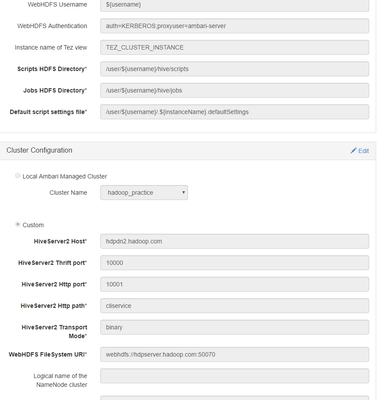Support Questions
- Cloudera Community
- Support
- Support Questions
- Re: Unable to have view in kerberized cluster.
- Subscribe to RSS Feed
- Mark Question as New
- Mark Question as Read
- Float this Question for Current User
- Bookmark
- Subscribe
- Mute
- Printer Friendly Page
- Subscribe to RSS Feed
- Mark Question as New
- Mark Question as Read
- Float this Question for Current User
- Bookmark
- Subscribe
- Mute
- Printer Friendly Page
Unable to have view in kerberized cluster.
Created on 01-05-2017 12:27 PM - edited 09-16-2022 03:53 AM
- Mark as New
- Bookmark
- Subscribe
- Mute
- Subscribe to RSS Feed
- Permalink
- Report Inappropriate Content
Hi experts
I have 3 nodes hadoop kerberized cluster. But while i am opening view i am getting below error:
SIMPLE authentication is not enabled. Available:[TOKEN]
Below is the solution i came across as per the link.
As per the above solution i have made 2 changes:
"hadoop.security.authentication" to "simple" in the file /etc/hadoop/conf/core-site.xml in ambari.
'hive.server2.authentication' is set to 'None'
But while i am able to open the views but node managers and datanodes gives error to kerberos..as below:
2017-01-05 16:12:22,661 WARN authorize.ServiceAuthorizationManager (ServiceAuthorizationManager.java:authorize(119)) - Authorization failed for yarn (auth:SIMPLE) for protocol=interface org.apache.hadoop.yarn.server.api.ResourceTrackerPB, expected client Kerberos principal is nm/hdpdn1.hadoop.com@HADOOP.COM 2017-01-05 16:12:22,661 INFO ipc.Server (Server.java:authorizeConnection(2039)) - Connection from 192.168.56.41:34702 for protocol org.apache.hadoop.yarn.server.api.ResourceTrackerPB is unauthorized for user yarn (auth:SIMPLE) 2017-01-05 16:12:22,661 INFO ipc.Server (Server.java:doRead(850)) - Socket Reader #1 for port 8025: readAndProcess from client 192.168.56.41 threw exception [org.apache.hadoop.security.authorize.AuthorizationException: User yarn (auth:SIMPLE) is not authorized for protocol interface org.apache.hadoop.yarn.server.api.ResourceTrackerPB, expected client Kerberos principal is nm/hdpdn1.hadoop.com@HADOOP.COM]
Please help me to have kerberize cluster and views.
Created 01-06-2017 06:50 AM
- Mark as New
- Bookmark
- Subscribe
- Mute
- Subscribe to RSS Feed
- Permalink
- Report Inappropriate Content
As the error you attached as part of "files.txt" shows:
500 SIMPLE authentication is not enabled. Available:[TOKEN, KERBEROS]
Please refer to last point : https://docs.hortonworks.com/HDPDocuments/Ambari-2.2.0.0/bk_ambari_views_guide/content/_Troubleshoot...
.
If your cluster is configured for Kerberos, you cannot use the Local Cluster Configuration option. You must use the Custom Cluster Configuration option and enter the WebHDFS FileSystem URI.
For example: webhdfs://namenode:50070
As per your screenshot you are using "Local Cluster". Following link talks about configuring "Custom Cluster Configuration"
.
Created 01-05-2017 01:13 PM
- Mark as New
- Bookmark
- Subscribe
- Mute
- Subscribe to RSS Feed
- Permalink
- Report Inappropriate Content
Also can you please share the screenshot of the HIve/File view configuration here.
Which version of Ambari are you using?
Created on 01-05-2017 05:12 PM - edited 08-19-2019 04:02 AM
- Mark as New
- Bookmark
- Subscribe
- Mute
- Subscribe to RSS Feed
- Permalink
- Report Inappropriate Content
Created 01-05-2017 05:15 PM
- Mark as New
- Bookmark
- Subscribe
- Mute
- Subscribe to RSS Feed
- Permalink
- Report Inappropriate Content
ambari version-Version2.2.0.0
Created 01-05-2017 01:20 PM
- Mark as New
- Bookmark
- Subscribe
- Mute
- Subscribe to RSS Feed
- Permalink
- Report Inappropriate Content
You dont need to change hadoop properties in core-site.xml. Problem is not with hadoop components, it is with hive/files view settings that needs to be modified to set webhdfs authentication to auth=KERBEROS,proxyuser=<proxyuser>
Refer below doc about how to configure Ambari views if cluster is kerberized.
Revert back the changes in core-site and make sure all the services are UP and follow the above doc for view setting for kerberized cluster.
Created 01-06-2017 06:26 AM
- Mark as New
- Bookmark
- Subscribe
- Mute
- Subscribe to RSS Feed
- Permalink
- Report Inappropriate Content
i have done the changes still it doesnt work.. i have posted the log file and the view setting above.
Created 01-05-2017 05:23 PM
- Mark as New
- Bookmark
- Subscribe
- Mute
- Subscribe to RSS Feed
- Permalink
- Report Inappropriate Content
In addition to above answers,
Please refer below article and let us know if you face any further issues.
https://community.hortonworks.com/articles/40658/configure-hive-view-for-kerberized-cluster.html
Created 01-06-2017 06:26 AM
- Mark as New
- Bookmark
- Subscribe
- Mute
- Subscribe to RSS Feed
- Permalink
- Report Inappropriate Content
i have done the changes still it doesnt work.. i have posted the log file and the view setting above.
Created 01-06-2017 06:50 AM
- Mark as New
- Bookmark
- Subscribe
- Mute
- Subscribe to RSS Feed
- Permalink
- Report Inappropriate Content
As the error you attached as part of "files.txt" shows:
500 SIMPLE authentication is not enabled. Available:[TOKEN, KERBEROS]
Please refer to last point : https://docs.hortonworks.com/HDPDocuments/Ambari-2.2.0.0/bk_ambari_views_guide/content/_Troubleshoot...
.
If your cluster is configured for Kerberos, you cannot use the Local Cluster Configuration option. You must use the Custom Cluster Configuration option and enter the WebHDFS FileSystem URI.
For example: webhdfs://namenode:50070
As per your screenshot you are using "Local Cluster". Following link talks about configuring "Custom Cluster Configuration"
.
Created on 01-06-2017 11:28 AM - edited 08-19-2019 04:01 AM
- Mark as New
- Bookmark
- Subscribe
- Mute
- Subscribe to RSS Feed
- Permalink
- Report Inappropriate Content
Thanks for the help 🙂 File view is working fine now.
But now i am having problem with hive view.
Here is the log below.. also i have attached the hive view config setting.
05 Jan 2017 22:16:26,599 ERROR [qtp-ambari-client-618] ServiceFormattedException:95 - H020 Could not establish connecton to hdpdn2.hadoop.com:10000: org.apache.thrift.transport.TTransportException: Peer indicated failure: Unsupported mechanism type GSSAPI: org.apache.thrift.transport.TTransportException: Peer indicated failure: Unsupported mechanism type GSSAPI 05 Jan 2017 22:16:26,600 ERROR [qtp-ambari-client-618] ServiceFormattedException:96 - org.apache.ambari.view.hive.client.HiveClientException: H020 Could not establish connecton to hdpdn2.hadoop.com:10000: org.apache.thrift.transport.TTransportException: Peer indicated failure: Unsupported mechanism type GSSAPI: org.apache.thrift.transport.TTransportException: Peer indicated failure: Unsupported mechanism type GSSAPI
Also the port is working fine:
[root@hdpdn2 keytabs]# netstat -tulpn|grep 10000 tcp 0 0 0.0.0.0:10000 0.0.0.0:* LISTEN 14800/java [root@hdpdn2 keytabs]# ps -ef|grep 14800 hive 14800 1 0 15:24 ? 00:00:35 /usr/jdk64/jdk1.8.0_60/bin/java -Xmx1024m -Dhdp.version=2.3.4.0-3485 -Djava.net.preferIPv4Stack=true -Dhdp.version=2.3.4.0-3485 -Dhadoop.log.dir=/var/log/hadoop/hive -Dhadoop.log.file=hadoop.log -Dhadoop.home.dir=/usr/hdp/2.3.4.0-3485/hadoop -Dhadoop.id.str=hive -Dhadoop.root.logger=INFO,console -Djava.library.path=:/usr/hdp/current/hadoop-client/lib/native/Linux-amd64-64:/usr/hdp/2.3.4.0-3485/hadoop/lib/native -Dhadoop.policy.file=hadoop-policy.xml -Djava.net.preferIPv4Stack=true -Xmx1024m -Xmx1203m -Dhadoop.security.logger=INFO,NullAppender org.apache.hadoop.util.RunJar /usr/hdp/2.3.4.0-3485/hive/lib/hive-service-1.2.1.2.3.4.0-3485.jar org.apache.hive.service.server.HiveServer2 --hiveconf hive.aux.jars.path=file:///usr/hdp/current/hive-webhcat/share/hcatalog/hive-hcatalog-core.jar -hiveconf hive.metastore.uris= -hiveconf hive.log.file=hiveserver2.log -hiveconf hive.log.dir=/var/log/hive
The hive view setting: