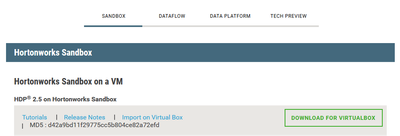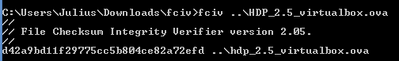Support Questions
- Cloudera Community
- Support
- Support Questions
- Re: Unable to install HortonWorks Sandbox on Virtu...
- Subscribe to RSS Feed
- Mark Question as New
- Mark Question as Read
- Float this Question for Current User
- Bookmark
- Subscribe
- Mute
- Printer Friendly Page
- Subscribe to RSS Feed
- Mark Question as New
- Mark Question as Read
- Float this Question for Current User
- Bookmark
- Subscribe
- Mute
- Printer Friendly Page
Unable to install HortonWorks Sandbox on VirtualBox VM
Created 05-18-2016 07:30 PM
- Mark as New
- Bookmark
- Subscribe
- Mute
- Subscribe to RSS Feed
- Permalink
- Report Inappropriate Content
I have downloaded the HortonWorks Sandbox 2.4 ova file for VirtualBox via Chrome and Firefox and when I attempt to install I am getting a "Failed to import appliance... Internal error (VERR_TAR_CHKSUM_MISMATCH)". Has anyone had this issue and if so, how do you resolve it?
Created 05-25-2016 01:31 PM
- Mark as New
- Bookmark
- Subscribe
- Mute
- Subscribe to RSS Feed
- Permalink
- Report Inappropriate Content
Hi Laxmikant,
download and install microsoft FCIV tool
Run the checksum tool against the downloaded ova file:-
Microsoft Windows [Version 6.1.7601]
Copyright (c) 2009 Microsoft Corporation. All rights reserved.
C:\Users\eeidxy>set path=%path%;c:\fciv
C:\Users\eeidxy>fciv.exe C:\Users\eeidxy\Downloads\HDP_2.4_virtualbox_v3.ova
//
// File Checksum Integrity Verifier version 2.05.
// 6991bc1276053c27f82688fd42c5352d c:\users\eeidxy\downloads\hdp_2.4_virtualbox_v 3.ova
It gives the md5 checksum as follows as a result:- 6991bc1276053c27f82688fd42c5352d
Compare this above number to the md5 checksum for the virtual box file in the release notes. If they are the same there is no corruption.
Regards, Daragh
Created 05-18-2016 10:27 PM
- Mark as New
- Bookmark
- Subscribe
- Mute
- Subscribe to RSS Feed
- Permalink
- Report Inappropriate Content
This error is most probably caused due to the corrupt Image file that you’re are trying to import in Oracle Virtual Box. The error message also suggests that it’s failing due to check sum mismatch (VERR_TAR_CHKSUM_MISMATCH). or need to update my VirtualBox installation.
Created 05-19-2016 06:16 PM
- Mark as New
- Bookmark
- Subscribe
- Mute
- Subscribe to RSS Feed
- Permalink
- Report Inappropriate Content
Hi @Tea Hill the release notes provide md5 checksums
http://hortonworks.com/wp-content/uploads/2016/03/ReleaseNotes_3_23_2016.pdf on the title page.
You should be able to confirm the file you downloaded matches with the md5 checksum we have on the pdf. If it doesn't, most likely the file was not fully downloaded or somehow corrupted.
Regards,
Robert
Created 05-21-2016 09:05 AM
- Mark as New
- Bookmark
- Subscribe
- Mute
- Subscribe to RSS Feed
- Permalink
- Report Inappropriate Content
There are 2 files-
HDP_2.4_vmware_v3.ova (this is for VM, size about 2GB)
HDP_2.4_virtualbox_v3.tar (this is for Virtual Box which encloses "Hortonworks Sandbox with HDP 2.4.ovf" & "Hortonworks Sandbox with HDP 2.4-disk1.vmdk" , size about 8.5GB)
Use HDP_2.4_virtualbox_v3.tar contents if you are using Oracle VM Virtual Box
Created 05-25-2016 01:31 PM
- Mark as New
- Bookmark
- Subscribe
- Mute
- Subscribe to RSS Feed
- Permalink
- Report Inappropriate Content
Hi Laxmikant,
download and install microsoft FCIV tool
Run the checksum tool against the downloaded ova file:-
Microsoft Windows [Version 6.1.7601]
Copyright (c) 2009 Microsoft Corporation. All rights reserved.
C:\Users\eeidxy>set path=%path%;c:\fciv
C:\Users\eeidxy>fciv.exe C:\Users\eeidxy\Downloads\HDP_2.4_virtualbox_v3.ova
//
// File Checksum Integrity Verifier version 2.05.
// 6991bc1276053c27f82688fd42c5352d c:\users\eeidxy\downloads\hdp_2.4_virtualbox_v 3.ova
It gives the md5 checksum as follows as a result:- 6991bc1276053c27f82688fd42c5352d
Compare this above number to the md5 checksum for the virtual box file in the release notes. If they are the same there is no corruption.
Regards, Daragh
Created on 12-24-2016 04:41 PM - edited 08-18-2019 05:27 AM
- Mark as New
- Bookmark
- Subscribe
- Mute
- Subscribe to RSS Feed
- Permalink
- Report Inappropriate Content
@Daragh McBreen @Laxmikant Deshmukh @rmolina @SBandaru
Hi Guys,
Can you suggest a possible solution? I am having a similar issue for HDP 2 5 virtualbox.
From the download site I noted the MD5 and used fciv after the complete download.
The MD5 matches but when I import the image in virtual box I still get the same error described here.
Failed to import appliance C:/Users/Julius/Downloads/HDP_2.5_virtualbox.ova.
Seeking within the archive failed (VERR_TAR_CHKSUM_MISMATCH).
| Result Code: | VBOX_E_IPRT_ERROR (0x80BB0005) |
| Component: | Appliance |
| Interface: | IAppliance {3059cf9e-25c7-4f0b-9fa5-3c42e441670b} |
Thanks in advance!
Regards,
Julius