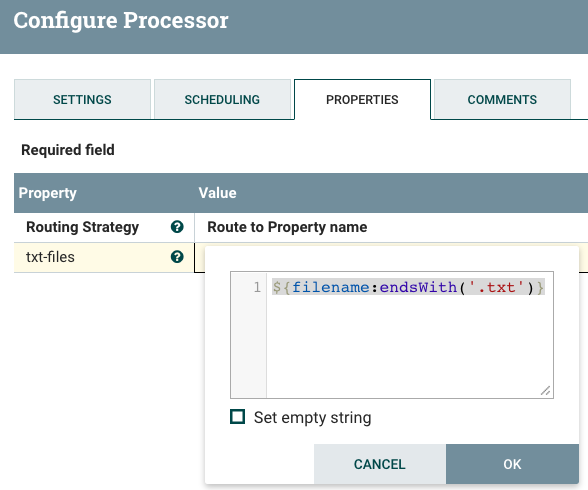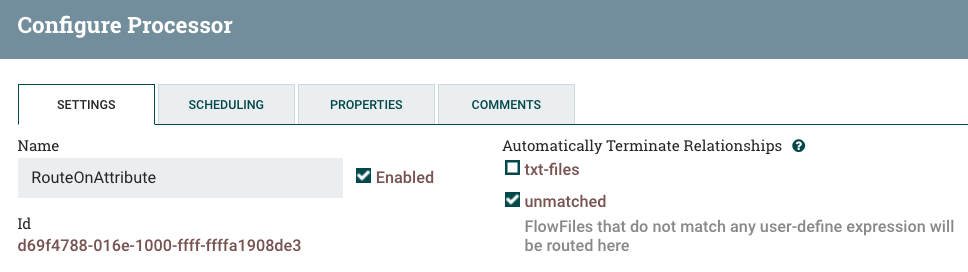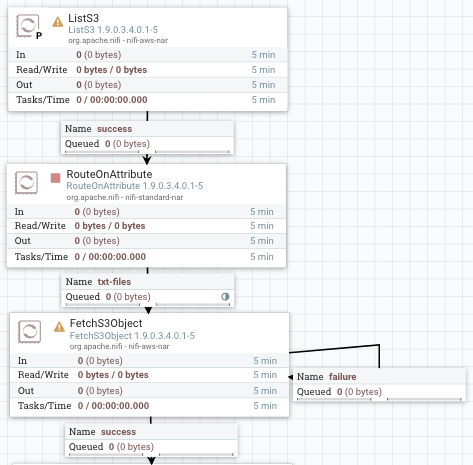Support Questions
- Cloudera Community
- Support
- Support Questions
- Using regular expressions to fetch all files havin...
- Subscribe to RSS Feed
- Mark Question as New
- Mark Question as Read
- Float this Question for Current User
- Bookmark
- Subscribe
- Mute
- Printer Friendly Page
- Subscribe to RSS Feed
- Mark Question as New
- Mark Question as Read
- Float this Question for Current User
- Bookmark
- Subscribe
- Mute
- Printer Friendly Page
Using regular expressions to fetch all files having .txt in nifi.
- Labels:
-
Apache NiFi
- Mark as New
- Bookmark
- Subscribe
- Mute
- Subscribe to RSS Feed
- Permalink
- Report Inappropriate Content
Hi,
I am trying to fetch all files with .txt extension from a list of files present in s3 bucket using nifi.
Is there any way to fetch the file based on the format of file and what processors we will use here.
Can any one explain me with an example as i am new to this.
Thanks
Sunil
Created 12-05-2019 07:23 AM
- Mark as New
- Bookmark
- Subscribe
- Mute
- Subscribe to RSS Feed
- Permalink
- Report Inappropriate Content
You may want to look at using the listS3 processor to list the files from your S3 bucket. This will produce one 0 byte (actual file content is not retrieved by this processor) FlowFile for each S3 file that is listed.
Each of these generated FlowFile will have attributes/metadata about the file that was listed. This includes the "filename".
You can then route the success relationship from the listS3 processor to a RouteOnAttribute processor where you route those FlowFiles where the "filename" attribute value ends with ".txt" on to a FetchS3Object processor (This processor uses the "filename" attribute from the inbound FlowFile to fetch the actual content for that S3 file and add it to the FlowFile). Any FlowFile where the filename attribute does not end in ".txt" could just be auto-terminated.
RouteOnAttribute configuration:
Here is an example of what this portion of the dataflow would look like:
The connection between RouteOnAttribute and FetchS3Object processors should be configured to use the Round Robin Load Balancing Strategy if your NiFi is setup as a cluster. The ListS3 processor should only be configured to run on the NiFi cluster's primary node (you'll notice the mall "P" on the icon of the listS3 processor in upper left corner). So the load balancing strategy will redistribute the listed FlowFiles amongst all nodes in your cluster before actually fetching the content for more efficient/performant use of resources.
Hope this helps,
Matt
Created 12-05-2019 07:23 AM
- Mark as New
- Bookmark
- Subscribe
- Mute
- Subscribe to RSS Feed
- Permalink
- Report Inappropriate Content
You may want to look at using the listS3 processor to list the files from your S3 bucket. This will produce one 0 byte (actual file content is not retrieved by this processor) FlowFile for each S3 file that is listed.
Each of these generated FlowFile will have attributes/metadata about the file that was listed. This includes the "filename".
You can then route the success relationship from the listS3 processor to a RouteOnAttribute processor where you route those FlowFiles where the "filename" attribute value ends with ".txt" on to a FetchS3Object processor (This processor uses the "filename" attribute from the inbound FlowFile to fetch the actual content for that S3 file and add it to the FlowFile). Any FlowFile where the filename attribute does not end in ".txt" could just be auto-terminated.
RouteOnAttribute configuration:
Here is an example of what this portion of the dataflow would look like:
The connection between RouteOnAttribute and FetchS3Object processors should be configured to use the Round Robin Load Balancing Strategy if your NiFi is setup as a cluster. The ListS3 processor should only be configured to run on the NiFi cluster's primary node (you'll notice the mall "P" on the icon of the listS3 processor in upper left corner). So the load balancing strategy will redistribute the listed FlowFiles amongst all nodes in your cluster before actually fetching the content for more efficient/performant use of resources.
Hope this helps,
Matt
Created 12-06-2019 03:01 AM
- Mark as New
- Bookmark
- Subscribe
- Mute
- Subscribe to RSS Feed
- Permalink
- Report Inappropriate Content
Thank u Matt. Its working.