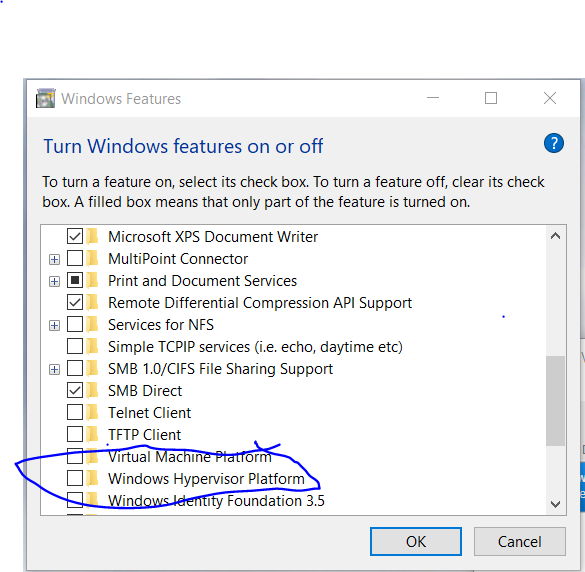Support Questions
- Cloudera Community
- Support
- Support Questions
- Re: VT-x is not available (VERR_VMX_NO_VMX) Error ...
- Subscribe to RSS Feed
- Mark Question as New
- Mark Question as Read
- Float this Question for Current User
- Bookmark
- Subscribe
- Mute
- Printer Friendly Page
- Subscribe to RSS Feed
- Mark Question as New
- Mark Question as Read
- Float this Question for Current User
- Bookmark
- Subscribe
- Mute
- Printer Friendly Page
VT-x is not available (VERR_VMX_NO_VMX) Error for HDP 3.0.1 on Windows 10
- Labels:
-
Hortonworks Data Platform (HDP)
Created 02-16-2019 11:54 AM
- Mark as New
- Bookmark
- Subscribe
- Mute
- Subscribe to RSS Feed
- Permalink
- Report Inappropriate Content
I have donwloaded HDP 3.0.1, and then installed in Virtualbox(its version greater than 5.1). But I am getting this error. Virtualization is enabled in BIOS. Also, Hyper -v was installed. What I will do?
Note: I run Virtualbox as Adminastor.
Created 02-16-2019 12:01 PM
- Mark as New
- Bookmark
- Subscribe
- Mute
- Subscribe to RSS Feed
- Permalink
- Report Inappropriate Content
VT-x is Intel's technology for virtualization on the x86 platform. VT-x allows multiple operating systems to simultaneously share x86 processor resources in a safe and efficient manner. Make sure Virtualization is enabled in your BIOS.
- To check the status of Hyper-v in Windows 10,<right click start> | Run | OptionalFeatures.exe, and look for the "Hyper-V" option. The box should be empty, not checked or shaded. If you want to be absolutely sure that Hyper-v is gone then open an administrator command console and type "bcdedit /set hypervisorlaunchtype off". Make sure to fully power down and reboot the host after changing the Hyper-v setting.
. - On some Windows hosts with an EFI BIOS, DeviceGuard or CredentialGuard may be active by default, and interferes with OS level virtualization apps in the same way that Hyper-v does. These features need to be disabled. On Pro versions of Windows you can do this using gpedit.msc (setLocal Computer Policy > Computer Configuration > Administrative Templates > System > Device Guard > Turn on Virtualization Based SecuritytoDisabled. CredentialGuard is a subset of DeviceGuard, so disabling the former should be enough. If you cannot use gpedit for some reason then the equivalent registry hack is to find the keyHKLM|SYSTEM|CurrentControlSet|Control|DeviceGuard|EnableVirtualizationBasedSecurity|Enabledand set it to 0.
. - On Win10 hosts, checkWindows Defender > Device Security > Core Isolation Detailsand make sure settings in this panel are turned off, reboot the host from power down if you needed to make changes.
"Core isolation [includes] security features available on your device that use virtualization-based security"
Created 02-16-2019 12:01 PM
- Mark as New
- Bookmark
- Subscribe
- Mute
- Subscribe to RSS Feed
- Permalink
- Report Inappropriate Content
VT-x is Intel's technology for virtualization on the x86 platform. VT-x allows multiple operating systems to simultaneously share x86 processor resources in a safe and efficient manner. Make sure Virtualization is enabled in your BIOS.
- To check the status of Hyper-v in Windows 10,<right click start> | Run | OptionalFeatures.exe, and look for the "Hyper-V" option. The box should be empty, not checked or shaded. If you want to be absolutely sure that Hyper-v is gone then open an administrator command console and type "bcdedit /set hypervisorlaunchtype off". Make sure to fully power down and reboot the host after changing the Hyper-v setting.
. - On some Windows hosts with an EFI BIOS, DeviceGuard or CredentialGuard may be active by default, and interferes with OS level virtualization apps in the same way that Hyper-v does. These features need to be disabled. On Pro versions of Windows you can do this using gpedit.msc (setLocal Computer Policy > Computer Configuration > Administrative Templates > System > Device Guard > Turn on Virtualization Based SecuritytoDisabled. CredentialGuard is a subset of DeviceGuard, so disabling the former should be enough. If you cannot use gpedit for some reason then the equivalent registry hack is to find the keyHKLM|SYSTEM|CurrentControlSet|Control|DeviceGuard|EnableVirtualizationBasedSecurity|Enabledand set it to 0.
. - On Win10 hosts, checkWindows Defender > Device Security > Core Isolation Detailsand make sure settings in this panel are turned off, reboot the host from power down if you needed to make changes.
"Core isolation [includes] security features available on your device that use virtualization-based security"
Created 02-16-2019 12:02 PM
- Mark as New
- Bookmark
- Subscribe
- Mute
- Subscribe to RSS Feed
- Permalink
- Report Inappropriate Content
Created 02-17-2019 08:08 PM
- Mark as New
- Bookmark
- Subscribe
- Mute
- Subscribe to RSS Feed
- Permalink
- Report Inappropriate Content
I have disabled Hyper-V. It worked. Thank you so much.
Created 06-12-2020 11:29 PM
- Mark as New
- Bookmark
- Subscribe
- Mute
- Subscribe to RSS Feed
- Permalink
- Report Inappropriate Content
thanks, @jsensharma
I had to do one more thing (Windows 10 pro, Dell Inspiron):
run OptionalFeatures.exe