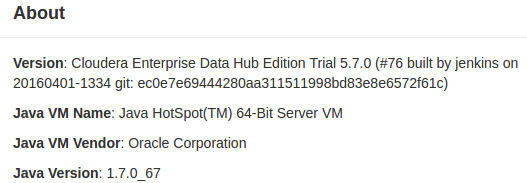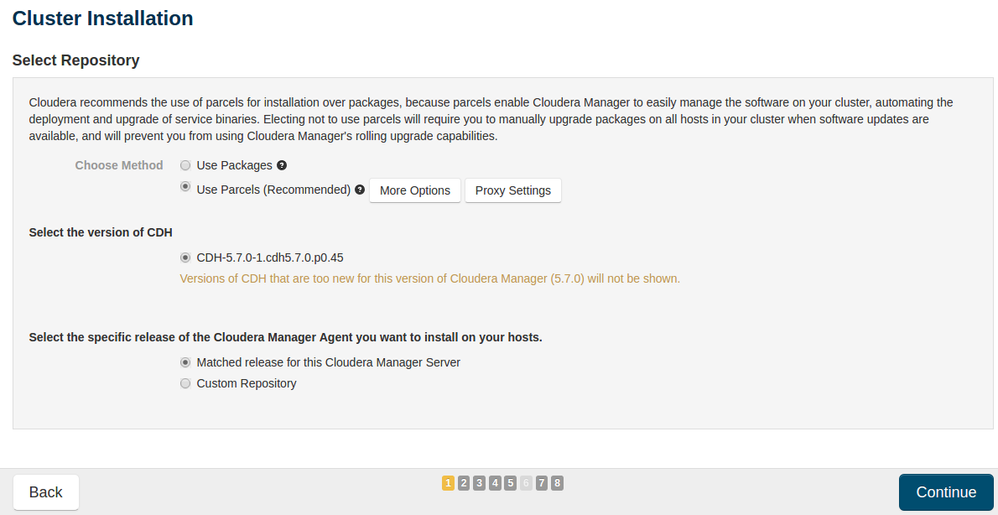Support Questions
- Cloudera Community
- Support
- Support Questions
- Re: Versions of CDH that are too new for this vers...
- Subscribe to RSS Feed
- Mark Question as New
- Mark Question as Read
- Float this Question for Current User
- Bookmark
- Subscribe
- Mute
- Printer Friendly Page
- Subscribe to RSS Feed
- Mark Question as New
- Mark Question as Read
- Float this Question for Current User
- Bookmark
- Subscribe
- Mute
- Printer Friendly Page
Versions of CDH that are too new for this version of Cloudera Manager (5.7.0) will not be shown.
- Labels:
-
Cloudera Manager
- Mark as New
- Bookmark
- Subscribe
- Mute
- Subscribe to RSS Feed
- Permalink
- Report Inappropriate Content
actually I am testing cm5.7.0(el6) + cdh5.7.0, and after the installation of cm and the setup of cdh parcels, the webpage told me that "cdh5.7.0 are too new of cm5.7.0". Any one can explain this?
| cloudera-manager-el6-cm5.7.0_x86_64.tar.gz | 2016-04-02 00:18 | 573M |
| CDH-5.7.0-1.cdh5.7.0.p0.45-el6.parcel | 2016-03-31 19:56 | 1.3G |
By the way, why the url "http://archive.cloudera.com/cdh5/parcels/latest/" targeting to
| 5.3.10/ | 2016-04-21 07:31 | - |
Created on 05-18-2016 06:09 AM - edited 05-18-2016 06:15 AM
- Mark as New
- Bookmark
- Subscribe
- Mute
- Subscribe to RSS Feed
- Permalink
- Report Inappropriate Content
Ah ok 🙂 - Per your comment, you are in CM 5.7.0 and the page is listing version CDH 5.7.0.
As the message indicate "Version of CDH that are too new for this version of Cloudera Manager (5.7.0) will not be shown" what the message effectively saying is that, if there was a version eg: CDH 5.8.0 that page won't show it.
Per specification:
Cloudera Manager minor version has to be equal to or greater than the CDH minor version.
For example:
| 5.0.5 | 5.0.x |
| 5.1.4 | 5.1.x |
| 5.4.1 | 5.4.x |
References
http://www.cloudera.com/documentation/enterprise/latest/topics/cm_mc_upgrade_cdh4_to_5.html
Created on 05-16-2016 03:01 AM - edited 05-16-2016 03:12 AM
- Mark as New
- Bookmark
- Subscribe
- Mute
- Subscribe to RSS Feed
- Permalink
- Report Inappropriate Content
Can you let me know your Cloudera Manager version, this should be in the CM Web UI in the top-right menu Support> About
> By the way, why the url "http://archive.cloudera.com/cdh5/parcels/latest/" targeting to 5.3.
To simplify this transition away from a /latest symlink mechanism, CM 5.4 and higher make use of a Remote Parcel Repository URL configuration variable that lets the Cloudera Manager Server negotiate and determine the Highest-Supported CDH version using this {latest_supported} variable. If you upgrade to Cloudera Manager 5.4.0 or higher and wish to see all supported CDH parcel versions, ensure your parcel settings for Report Parcel Repository URLs contains a property similar to the following (assuming your cluster can contact archive.cloudera.com😞
http://archive.cloudera.com/cdh5/parcels/{latest_supported}
reference:
Created 05-16-2016 03:08 AM
- Mark as New
- Bookmark
- Subscribe
- Mute
- Subscribe to RSS Feed
- Permalink
- Report Inappropriate Content
It seems that both cm and cdh version are 5.7.0
Created 05-16-2016 11:11 PM
- Mark as New
- Bookmark
- Subscribe
- Mute
- Subscribe to RSS Feed
- Permalink
- Report Inappropriate Content
Created 05-17-2016 02:45 AM
- Mark as New
- Bookmark
- Subscribe
- Mute
- Subscribe to RSS Feed
- Permalink
- Report Inappropriate Content
Indeed, you do appear to have version CM 5.7.0.
Would you mind posting a screenshot of the page that showing the error, the list of available parcels on your CM from the parcels url
- http://CM-SERVER:7180/api/v12/clusters/REPLACE_WITH_CLUSTER_NAME/parcels
- http://CM-SERVER:7180/api/v12/clusters/REPLACE_WITH_CLUSTER_NAME/parcels/usage
and finally yourREMOTE_PARCEL_REPO_URLS from the following url
- http://CM-SERVER:7180/api/v12/cm/config
Thank you
Created 05-17-2016 11:07 PM
- Mark as New
- Bookmark
- Subscribe
- Mute
- Subscribe to RSS Feed
- Permalink
- Report Inappropriate Content
I tried to setup a new cm server, but installation can go on, it seems just a warning.
Created on 05-18-2016 06:09 AM - edited 05-18-2016 06:15 AM
- Mark as New
- Bookmark
- Subscribe
- Mute
- Subscribe to RSS Feed
- Permalink
- Report Inappropriate Content
Ah ok 🙂 - Per your comment, you are in CM 5.7.0 and the page is listing version CDH 5.7.0.
As the message indicate "Version of CDH that are too new for this version of Cloudera Manager (5.7.0) will not be shown" what the message effectively saying is that, if there was a version eg: CDH 5.8.0 that page won't show it.
Per specification:
Cloudera Manager minor version has to be equal to or greater than the CDH minor version.
For example:
| 5.0.5 | 5.0.x |
| 5.1.4 | 5.1.x |
| 5.4.1 | 5.4.x |
References
http://www.cloudera.com/documentation/enterprise/latest/topics/cm_mc_upgrade_cdh4_to_5.html
Created 05-20-2016 07:08 PM
- Mark as New
- Bookmark
- Subscribe
- Mute
- Subscribe to RSS Feed
- Permalink
- Report Inappropriate Content
Thank your goodness.
Created 11-09-2016 09:08 PM
- Mark as New
- Bookmark
- Subscribe
- Mute
- Subscribe to RSS Feed
- Permalink
- Report Inappropriate Content
Hi upo,
Have you changed anything in 'More Options'?
My 'More Options' setting:
Parcel Directory: /opt/cloudera/parcels
Local Parcel Repository Path: /opt/cloudera/parcel-repo
Remote Parcel Repository URLs: Remain unchanged
Basicall I haven't changed anything and in my local disk I put parcels in /opt/cloudera/parcel-repo.
[root@n003 parcel-repo]# ls -lt
total 1467124
-rw-r--r-- 1 root root 43243 Apr 21 2016 manifest.json
-rw-r--r-- 1 root root 41 Apr 21 2016 CDH-5.3.10-1.cdh5.3.10.p0.19-el6.parcel.sha1
-rw-r--r-- 1 root root 1502281283 Apr 21 2016 CDH-5.3.10-1.cdh5.3.10.p0.19-el6.parcel
How did you make the version of CDH visible? Please advise.
Thanks,
Created 07-01-2016 01:28 AM
- Mark as New
- Bookmark
- Subscribe
- Mute
- Subscribe to RSS Feed
- Permalink
- Report Inappropriate Content
{
"message" : "Cluster 'REPLACE_WITH_CLUSTER_NAME' not found."
}how to solve this?