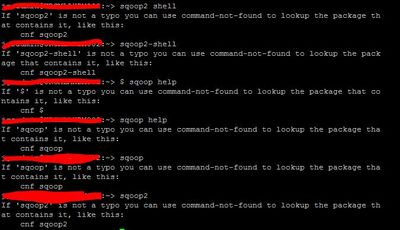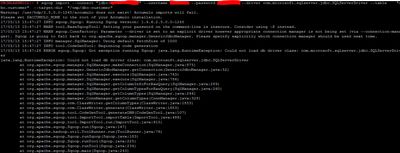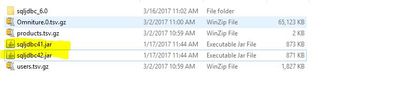Support Questions
- Cloudera Community
- Support
- Support Questions
- Re: Where can i run sqoop commands?
- Subscribe to RSS Feed
- Mark Question as New
- Mark Question as Read
- Float this Question for Current User
- Bookmark
- Subscribe
- Mute
- Printer Friendly Page
- Subscribe to RSS Feed
- Mark Question as New
- Mark Question as Read
- Float this Question for Current User
- Bookmark
- Subscribe
- Mute
- Printer Friendly Page
Where can i run sqoop commands?
- Labels:
-
Apache Sqoop
Created on 03-09-2017 02:41 AM - edited 08-18-2019 06:17 AM
- Mark as New
- Bookmark
- Subscribe
- Mute
- Subscribe to RSS Feed
- Permalink
- Report Inappropriate Content
Hi All,
I dont know much about this please help me.
Im going to get data from RDMS to HDFS using Sqoop. i got the commands that i need to do this, But after putting those commands on Putty. It doesn't recognize at all. Is there anything that i need to do first before i can put some command of sqoop on putty ? or is there another command shell for hadoop?
Thank you in advance!
Created 03-09-2017 02:46 AM
- Mark as New
- Bookmark
- Subscribe
- Mute
- Subscribe to RSS Feed
- Permalink
- Report Inappropriate Content
Do you have sqoop client installed on this host?
# rpm -qa | grep sqoop* sqoop_2_5_0_0_1245-1.4.6.2.5.0.0-1245.el6.noarch
.
You can also find this from ambari UI, to see if sqoop is installed on the mentioned host (if not then you can instal it via ambari as well)
Login to ambari UI --> "Sqoop" (Left Panel) --> Summary --> Click on "Sqoop Client"
.
In order to manually install "sqoop" on HDP platform you can refer to: https://docs.hortonworks.com/HDPDocuments/HDP2/HDP-2.5.3/bk_command-line-installation/content/instal...
Created on 03-09-2017 03:04 AM - edited 08-18-2019 06:16 AM
- Mark as New
- Bookmark
- Subscribe
- Mute
- Subscribe to RSS Feed
- Permalink
- Report Inappropriate Content
Hi @Jay SenSharma,
Can you guide me how can install it on ambari? Please take a look on my ambari UI , yes i can see my "Sqoop Clients" whats next ?
Created 03-09-2017 03:07 AM
- Mark as New
- Bookmark
- Subscribe
- Mute
- Subscribe to RSS Feed
- Permalink
- Report Inappropriate Content
From your screenshot we see that sqoop client is installed on 3 Hosts in your HDP cluster. So when you click on the "Sqoop Client" link then you should be able to find the 3 hosts (table) that has the sqoop client installed.
Please check if the host where you are trying to run the sqoop is included in the list or not?
Created 03-09-2017 04:00 AM
- Mark as New
- Bookmark
- Subscribe
- Mute
- Subscribe to RSS Feed
- Permalink
- Report Inappropriate Content
Hi @Jay SenSharma,
I found out that its not listed on the sqoop client, Thanks for the help. but now my user dont have access on the other nodes.. I will post my updates once the user created. Thank you!
Created 03-09-2017 03:13 AM
- Mark as New
- Bookmark
- Subscribe
- Mute
- Subscribe to RSS Feed
- Permalink
- Report Inappropriate Content
@Harold Allen Badilla If you do not see the host where you wanted to run the 'sqoop client' in the list then you can install it as following: Login to ambari UI --> "Hosts" (Tab Top Bar) click
- In the list of Host please click on the 'host' (name link) where you want to install the 'sqoop client'
- Now On the Host summary page (where you see all the components installed on that host) click on the "Installed" drop down menu and select "Install Clients"
.
If the host is not at all present as part of the cluster then you can add that host to your cluster as following: https://hortonworks.com/hadoop-tutorial/using-apache-ambari-add-new-nodes-existing-cluster/
Created on 03-13-2017 08:01 AM - edited 08-18-2019 06:16 AM
- Mark as New
- Bookmark
- Subscribe
- Mute
- Subscribe to RSS Feed
- Permalink
- Report Inappropriate Content
Hi @Jay SenSharma,
im now able to login on the sqoop client, but after executing some import commands i got this warning.
Created 03-13-2017 08:33 AM
- Mark as New
- Bookmark
- Subscribe
- Mute
- Subscribe to RSS Feed
- Permalink
- Report Inappropriate Content
Place the microsofy MSSQL JDBC driver inside the "/usr/hdp/current/sqoop-client/lib/" then try again.
cp -f sqljdbc4.jar /usr/hdp/current/sqoop-client/lib/
.
You can download the MSSQL server Jdbc driver from the following link based on your MySQL database version.
https://www.microsoft.com/en-in/download/details.aspx?id=11774
Created 03-13-2017 08:30 PM
- Mark as New
- Bookmark
- Subscribe
- Mute
- Subscribe to RSS Feed
- Permalink
- Report Inappropriate Content
If you still don't see the sqoop command working
then you can also try to restart the sqoop client on the required host via Ambari,
Created on 03-16-2017 03:28 AM - edited 08-18-2019 06:16 AM
- Mark as New
- Bookmark
- Subscribe
- Mute
- Subscribe to RSS Feed
- Permalink
- Report Inappropriate Content
Hi @Jay SenSharma,
i got two .jar files , is it ok if i put this both in /usr/hdp/current/sqoop-client/lib/ ?