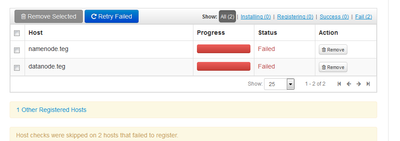Support Questions
- Cloudera Community
- Support
- Support Questions
- Re: Why I am having problem with Ambari Hadoop Ser...
- Subscribe to RSS Feed
- Mark Question as New
- Mark Question as Read
- Float this Question for Current User
- Bookmark
- Subscribe
- Mute
- Printer Friendly Page
- Subscribe to RSS Feed
- Mark Question as New
- Mark Question as Read
- Float this Question for Current User
- Bookmark
- Subscribe
- Mute
- Printer Friendly Page
Why I am having problem with Ambari Hadoop Services start?
- Labels:
-
Hortonworks Data Platform (HDP)
Created 02-26-2016 06:19 PM
- Mark as New
- Bookmark
- Subscribe
- Mute
- Subscribe to RSS Feed
- Permalink
- Report Inappropriate Content
Hi all,
Last week, I had set up a two-node HDP 2.3 on ec2 with just one master and a slave. Ambari installation went smoothly and it deployed and started the hadoop services.
I prefer to keep the cluster down when not in use for reasons of efficient cost utilisation. With the public IP changing with a reboot, ambari-server could not start hadoop services this week. Some services start if I were to launch them manually in sequence starting with HDFS. It will not start the services on reboot.
I believe the server has lost the connectivity after the change of public IP address. I am still not able to resolve the problem. I do not think changing the addresses in confg and other files are straightforward; they may be embedded in numerous files/locations.
I have got two elastic IP addresses and assigned them to two instances. I want to use the elastic IPs DNS name (example: 3c2-123.157.1.10.compute-1.amazonaws.com) to connect externally, while using the same (Elastic IP DNS) to let servers communicate with each other over the internal ec2 network. I wont be charged for the network traffic as long as my servers are in the same ec2 availability zone. I am aware there would be a tiny charge for the duration where the elastic IPs are not in use, which may be a few $ a month. I do not want to use the external elastic IP address (example: 123.157.1.10) directly for internal server access as I would be charged for network traffic.
Please advise the best way to resolve the hadoop services breakdown issue. Please note that I am also a Linux newbie. A detailed guidance is very much appreciated.
Thanks,
Created 03-13-2016 12:43 AM
- Mark as New
- Bookmark
- Subscribe
- Mute
- Subscribe to RSS Feed
- Permalink
- Report Inappropriate Content
I am cleaning them out and attempt a fresh install. I will close this thread and post a new one, if required. Thanks every one for the help
Created 03-05-2016 03:56 PM
- Mark as New
- Bookmark
- Subscribe
- Mute
- Subscribe to RSS Feed
- Permalink
- Report Inappropriate Content
Thanks. I will check this out and post after fixing the ssh access denied (public key) issue of the master node, where ambari server is installed.
I attached the volume to a running instance. The attached volume (of the master node) shows a GPT system. I am getting an unknown file system type GPT. Since both instances have same permissions, I want to clear this permission issue on the mounted volume and reattach to the master.
1: I do not what I cannot mount the volume with GPT type. Is there any recommendation please?
2: The linux instances were given in ready to install state. I wonder if GPT file type is not causing issues, considering I already successfully deployed Hadoop. Ambari automatically creates the HDFS format. So, writing data/output/codes in hadoop should not be an issue, should it?
Warning: fdisk GPT support is currently new, and therefore in an experimental phase. Use at your own discretion.
Disk /dev/xvdf: 1099.5 GB, 1099511627776 bytes, 2147483648 sectors Units = sectors of 1 * 512 = 512 bytes Sector size (logical/physical): 512 bytes / 512 bytes I/O size (minimum/optimal): 512 bytes / 512 bytes Disk label type: gpt # Start End Size Type Name 1 2048 4095 1M BIOS boot parti 2 4096 2147483614 1024G Microsoft basic [ec2-user@datanode /]$ sudo mount /dev/xvdf2 /bad -t gpt mount: unknown filesystem type 'gpt'
Created 03-05-2016 04:25 PM
- Mark as New
- Bookmark
- Subscribe
- Mute
- Subscribe to RSS Feed
- Permalink
- Report Inappropriate Content
Additional comment - this makes me a little suspicious of the way the instances were presented as ready to install. Mount: wrong fs type, bad option, bad superblock on /dev/xvdf, missing codepage or helper program, or other error In some cases useful info is found in syslog - try dmesg | tail or so.
Created 03-05-2016 04:44 PM
- Mark as New
- Bookmark
- Subscribe
- Mute
- Subscribe to RSS Feed
- Permalink
- Report Inappropriate Content
@S Srinivasa You are mixing lot of issues in one thread and there is high probability that it will slow down the process to get the effective response.
Created 03-05-2016 09:21 PM
- Mark as New
- Bookmark
- Subscribe
- Mute
- Subscribe to RSS Feed
- Permalink
- Report Inappropriate Content
@ Neeraj Sabharwal Sorry about bringing multiple issues as come in multiples! I have sorted out the access problem. I will focus on your recommendation and post how I got on. Thanks
Created 03-08-2016 04:53 PM
- Mark as New
- Bookmark
- Subscribe
- Mute
- Subscribe to RSS Feed
- Permalink
- Report Inappropriate Content
I am running into ssh problems.
I checked both the nodes, which have authorized_keys, id_rsa, id_rsa.pub in the \home\ec2-user\.ssh\ folder
I could ssh with .pem key from the data node to master node, which I could not even achieve it from the master to slave.
ssh without keys/pws do not work at all.
sudo ssh -i keypair.pem ec2-user@ec2-xx-x-xxx-xxx.compute-1.amazonaws.com Warning: Identity file keypair.pem not accessible: No such file or directory. Permission denied (publickey,gssapi-keyex,gssapi-with-mic).
Created 03-08-2016 10:54 PM
- Mark as New
- Bookmark
- Subscribe
- Mute
- Subscribe to RSS Feed
- Permalink
- Report Inappropriate Content
I hope someone can throw some light on this. Both nodes have the same set of files; the .pem key is common for both of them. the only difference is the master node server crash. I created a new instance, used the same .pem key for the master node and created a new volume using the ami.
[ec2-user@namenode .ssh]$ sudo ssh -v -i ~/.ssh/UKBigDataKeypair.pem ec2-user@ec2-xx-x-xx-xxx.compute-1.amazonaws.com Warning: Identity file /home/ec2-user/.ssh/UKBigDataKeypair.pem not accessible: No such file or directory. OpenSSH_6.6.1, OpenSSL 1.0.1e-fips 11 Feb 2013 debug1: Reading configuration data /etc/ssh/ssh_config debug1: /etc/ssh/ssh_config line 56: Applying options for * debug1: Connecting to ec2-xx-x-xx-xx.compute-1.amazonaws.com [xxx.xx.x.xxx] port 22. debug1: Connection established. debug1: permanently_set_uid: 0/0 debug1: identity file /root/.ssh/id_rsa type -1 debug1: identity file /root/.ssh/id_rsa-cert type -1 debug1: identity file /root/.ssh/id_dsa type -1 debug1: identity file /root/.ssh/id_dsa-cert type -1 debug1: identity file /root/.ssh/id_ecdsa type -1 debug1: identity file /root/.ssh/id_ecdsa-cert type -1 debug1: identity file /root/.ssh/id_ed25519 type -1 debug1: identity file /root/.ssh/id_ed25519-cert type -1 debug1: Enabling compatibility mode for protocol 2.0 debug1: Local version string SSH-2.0-OpenSSH_6.6.1 debug1: Remote protocol version 2.0, remote software version OpenSSH_6.6.1 debug1: match: OpenSSH_6.6.1 pat OpenSSH_6.6.1* compat 0x04000000 debug1: SSH2_MSG_KEXINIT sent debug1: SSH2_MSG_KEXINIT received debug1: kex: server->client aes128-ctr hmac-md5-etm@openssh.com none debug1: kex: client->server aes128-ctr hmac-md5-etm@openssh.com none debug1: kex: curve25519-sha256@libssh.org need=16 dh_need=16 debug1: kex: curve25519-sha256@libssh.org need=16 dh_need=16 debug1: sending SSH2_MSG_KEX_ECDH_INIT debug1: expecting SSH2_MSG_KEX_ECDH_REPLY debug1: Server host key: xxx debug1: Host 'ec2-xx-x-xxx-xxx.compute-1.amazonaws.com' is known and matches the ECDSA host key. debug1: Found key in /root/.ssh/known_hosts:7 debug1: ssh_ecdsa_verify: signature correct debug1: SSH2_MSG_NEWKEYS sent debug1: expecting SSH2_MSG_NEWKEYS debug1: SSH2_MSG_NEWKEYS received debug1: SSH2_MSG_SERVICE_REQUEST sent debug1: SSH2_MSG_SERVICE_ACCEPT received debug1: Authentications that can continue: publickey,gssapi-keyex,gssapi-with-mic debug1: Next authentication method: gssapi-keyex debug1: No valid Key exchange context debug1: Next authentication method: gssapi-with-mic debug1: Unspecified GSS failure. Minor code may provide more information No Kerberos credentials available debug1: Unspecified GSS failure. Minor code may provide more information No Kerberos credentials available debug1: Unspecified GSS failure. Minor code may provide more information debug1: Unspecified GSS failure. Minor code may provide more information No Kerberos credentials available debug1: Next authentication method: publickey debug1: Trying private key: /root/.ssh/id_rsa debug1: Trying private key: /root/.ssh/id_dsa debug1: Trying private key: /root/.ssh/id_ecdsa debug1: Trying private key: /root/.ssh/id_ed25519 debug1: No more authentication methods to try. Permission denied (publickey,gssapi-keyex,gssapi-with-mic). I don not know why it is suggesting "no kerberos credentials available" during ssh. I never installed/deployed kerberos. Previous instances have been cleaned out fully.
Created 03-08-2016 11:59 PM
- Mark as New
- Bookmark
- Subscribe
- Mute
- Subscribe to RSS Feed
- Permalink
- Report Inappropriate Content
sorted. managed to ssh with .pem between instances. will post further
Created 03-10-2016 08:38 PM
- Mark as New
- Bookmark
- Subscribe
- Mute
- Subscribe to RSS Feed
- Permalink
- Report Inappropriate Content
Ambari data node did manage to register manually as it was picked up by Ambari console. However, ambari console's register/confirm failed. Moreover, I can SSH master node (ambari server) and datanode only with ssh .pem username@address. FYI. The id_pub.rsa is the same for both machines. I tried ssh username@address. It failed with Access denied.
Are you sure you want to continue connecting (yes/no)? yes Warning: Permanently added 'ec2-xx.compute-1.amazonaws.com,xx' (ECDSA) to the list of known hosts. Permission denied (publickey,gssapi-keyex,gssapi-with-mic).
Created 03-10-2016 10:04 PM
- Mark as New
- Bookmark
- Subscribe
- Mute
- Subscribe to RSS Feed
- Permalink
- Report Inappropriate Content
I used the below command to set up pwless ssh between two ec2 instances. It works from master to slave but vice-versa.
[ec2-user@datanode .ssh]$ cat id_rsa.pub |ssh ec2-user@ec2-xx-xx-xx-xx.compute-1.amazonaws.com `cat >> .ssh/authorized_keys` -bash: .ssh/authorized_keys: No such file or directory cat: id_rsa.pub: Permission denied Pseudo-terminal will not be allocated because stdin is not a terminal. Permission denied (publickey,gssapi-keyex,gssapi-with-mic). [ec2-user@datanode .ssh]$ -- [ec2-user@datanode ~]$ ssh ec2-user@ip-xxx.ec2.internal Permission denied (publickey,gssapi-keyex,gssapi-with-mic). [ec2-user@datanode .ssh]$
Created on 03-11-2016 04:08 PM - edited 08-18-2019 04:41 AM
- Mark as New
- Bookmark
- Subscribe
- Mute
- Subscribe to RSS Feed
- Permalink
- Report Inappropriate Content
I still do not know why ssh (pw-less) works only from the master to slave and not vice versa. I am getting the following errors. I hope some one can guide here please. thanks
11 Mar 2016 15:54:44,732 WARN [qtp-ambari-agent-55] SecurityFilter:103 - Request https://namenode.teg:8440/ca doesn't match any pattern. 11 Mar 2016 15:54:44,732 WARN [qtp-ambari-agent-55] SecurityFilter:62 - This request is not allowed on this port: https://namenode.teg:8440/ca