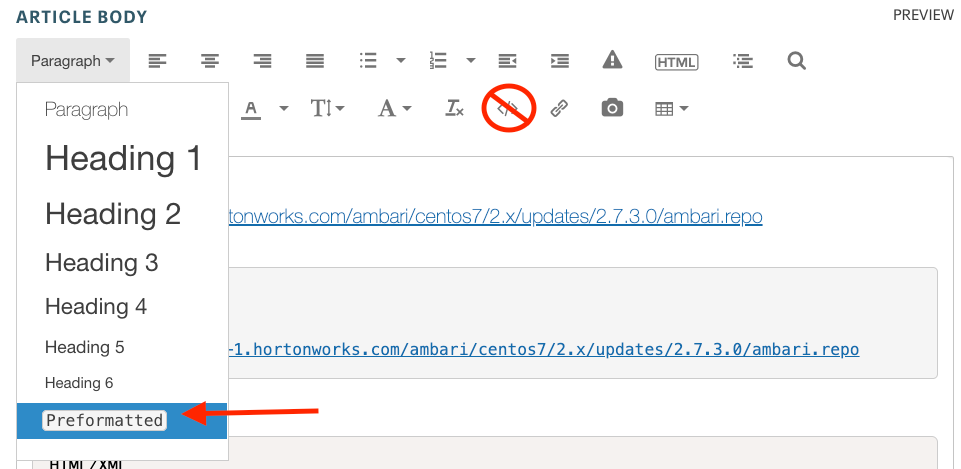Support Questions
- Cloudera Community
- Support
- Support Questions
- Writing Articles: How to stop this app from auto ...
- Subscribe to RSS Feed
- Mark Question as New
- Mark Question as Read
- Float this Question for Current User
- Bookmark
- Subscribe
- Mute
- Printer Friendly Page
- Subscribe to RSS Feed
- Mark Question as New
- Mark Question as Read
- Float this Question for Current User
- Bookmark
- Subscribe
- Mute
- Printer Friendly Page
Writing Articles: How to stop this app from auto creating links from urls in source code blocks?
Created 11-21-2019 07:01 AM
- Mark as New
- Bookmark
- Subscribe
- Mute
- Subscribe to RSS Feed
- Permalink
- Report Inappropriate Content
I am trying to write a new article, but when I put code boxes into the article, every save changes any urls to <a link tags. Then another save does same thing to the link text, and ends up trashing the content.
Can anyone help?
Created 11-21-2019 02:09 PM
- Mark as New
- Bookmark
- Subscribe
- Mute
- Subscribe to RSS Feed
- Permalink
- Report Inappropriate Content
Thank you for reporting this @stevenmatison .
I tested this out and was able to recreate the issue. I pasted in one of your URLS (http://public-repo-1.hortonworks.com/ambari/centos7/2.x/updates/2.7.3.0/ambari.repo) into an article a few ways to see how they would be saved.
It appears that when added to the article without using the insert/edit code function the text becomes hyperlinked as expected. However when using the function it is converted into HTML. I'll need to investigate further on what is causing this.
In the meantime, a work around would be to select preformatted text style instead of insert/edit code.
This would give you the appearance of the code box without the conversion of links to HTML.
Cy Jervis, Manager, Community Program
Was your question answered? Make sure to mark the answer as the accepted solution.
If you find a reply useful, say thanks by clicking on the thumbs up button.
Created 11-21-2019 07:04 AM
- Mark as New
- Bookmark
- Subscribe
- Mute
- Subscribe to RSS Feed
- Permalink
- Report Inappropriate Content
here is a single link from a repo command after just 3 saves:
<a href="<a href="<a href="http://public-repo-1.hortonworks.com/ambari/centos7/2.x/updates/2.7.3.0/ambari.repo" target="_blank">http://public-repo-1.hortonworks.com/ambari/centos7/2.x/updates/2.7.3.0/ambari.repo</a>" target="_blank"><a href="http://public-repo-1.hortonworks.com/ambari/centos7/2.x/updates/2.7.3.0/ambari.repo</a" target="_blank">http://public-repo-1.hortonworks.com/ambari/centos7/2.x/updates/2.7.3.0/ambari.repo</a</a>>" target="_blank"><a href="<a href="http://public-repo-1.hortonworks.com/ambari/centos7/2.x/updates/2.7.3.0/ambari.repo</a" target="_blank">http://public-repo-1.hortonworks.com/ambari/centos7/2.x/updates/2.7.3.0/ambari.repo</a</a>" target="_blank"><a href="http://public-repo-1.hortonworks.com/ambari/centos7/2.x/updates/2.7.3.0/ambari.repo</a</a" target="_blank">http://public-repo-1.hortonworks.com/ambari/centos7/2.x/updates/2.7.3.0/ambari.repo</a</a</a>>> && yum --enablerepo=extras install epel-release -y && yum install nano java java-devel ambari-server ambari-agent -y && ambari-server setup -s && ambari-server install-mpack --mpack=<a href="<a href="<a href="<a href="http://public-repo-1.hortonworks.com/HDF/amazonlinux2/3.x/updates/3.4.1.1/tars/hdf_ambari_mp/hdf-ambari-mpack-3.4.1.1-4.tar.gz" target="_blank">http://public-repo-1.hortonworks.com/HDF/amazonlinux2/3.x/updates/3.4.1.1/tars/hdf_ambari_mp/hdf-ambari-mpack-3.4.1.1-4.tar.gz</a>" target="_blank"><a href="http://public-repo-1.hortonworks.com/HDF/amazonlinux2/3.x/updates/3.4.1.1/tars/hdf_ambari_mp/hdf-ambari-mpack-3.4.1.1-4.tar.gz</a" target="_blank">http://public-repo-1.hortonworks.com/HDF/amazonlinux2/3.x/updates/3.4.1.1/tars/hdf_ambari_mp/hdf-ambari-mpack-3.4.1.1-4.tar.gz</a</a>>" target="_blank"><a href="<a href="http://public-repo-1.hortonworks.com/HDF/amazonlinux2/3.x/updates/3.4.1.1/tars/hdf_ambari_mp/hdf-ambari-mpack-3.4.1.1-4.tar.gz</a" target="_blank">http://public-repo-1.hortonworks.com/HDF/amazonlinux2/3.x/updates/3.4.1.1/tars/hdf_ambari_mp/hdf-ambari-mpack-3.4.1.1-4.tar.gz</a</a>" target="_blank"><a href="http://public-repo-1.hortonworks.com/HDF/amazonlinux2/3.x/updates/3.4.1.1/tars/hdf_ambari_mp/hdf-ambari-mpack-3.4.1.1-4.tar.gz</a</a" target="_blank">http://public-repo-1.hortonworks.com/HDF/amazonlinux2/3.x/updates/3.4.1.1/tars/hdf_ambari_mp/hdf-ambari-mpack-3.4.1.1-4.tar.gz</a</a</a>>>" target="_blank"><a href="<a href="<a href="http://public-repo-1.hortonworks.com/HDF/amazonlinux2/3.x/updates/3.4.1.1/tars/hdf_ambari_mp/hdf-ambari-mpack-3.4.1.1-4.tar.gz</a" target="_blank">http://public-repo-1.hortonworks.com/HDF/amazonlinux2/3.x/updates/3.4.1.1/tars/hdf_ambari_mp/hdf-ambari-mpack-3.4.1.1-4.tar.gz</a</a>" target="_blank"><a href="http://public-repo-1.hortonworks.com/HDF/amazonlinux2/3.x/updates/3.4.1.1/tars/hdf_ambari_mp/hdf-ambari-mpack-3.4.1.1-4.tar.gz</a</a" target="_blank">http://public-repo-1.hortonworks.com/HDF/amazonlinux2/3.x/updates/3.4.1.1/tars/hdf_ambari_mp/hdf-ambari-mpack-3.4.1.1-4.tar.gz</a</a</a>>" target="_blank"><a href="<a href="http://public-repo-1.hortonworks.com/HDF/amazonlinux2/3.x/updates/3.4.1.1/tars/hdf_ambari_mp/hdf-ambari-mpack-3.4.1.1-4.tar.gz</a</a" target="_blank">http://public-repo-1.hortonworks.com/HDF/amazonlinux2/3.x/updates/3.4.1.1/tars/hdf_ambari_mp/hdf-ambari-mpack-3.4.1.1-4.tar.gz</a</a</a>" target="_blank"><a href="http://public-repo-1.hortonworks.com/HDF/amazonlinux2/3.x/updates/3.4.1.1/tars/hdf_ambari_mp/hdf-ambari-mpack-3.4.1.1-4.tar.gz</a</a</a" target="_blank">http://public-repo-1.hortonworks.com/HDF/amazonlinux2/3.x/updates/3.4.1.1/tars/hdf_ambari_mp/hdf-ambari-mpack-3.4.1.1-4.tar.gz</a</a</a</a>>>>
Created 11-21-2019 02:09 PM
- Mark as New
- Bookmark
- Subscribe
- Mute
- Subscribe to RSS Feed
- Permalink
- Report Inappropriate Content
Thank you for reporting this @stevenmatison .
I tested this out and was able to recreate the issue. I pasted in one of your URLS (http://public-repo-1.hortonworks.com/ambari/centos7/2.x/updates/2.7.3.0/ambari.repo) into an article a few ways to see how they would be saved.
It appears that when added to the article without using the insert/edit code function the text becomes hyperlinked as expected. However when using the function it is converted into HTML. I'll need to investigate further on what is causing this.
In the meantime, a work around would be to select preformatted text style instead of insert/edit code.
This would give you the appearance of the code box without the conversion of links to HTML.
Cy Jervis, Manager, Community Program
Was your question answered? Make sure to mark the answer as the accepted solution.
If you find a reply useful, say thanks by clicking on the thumbs up button.
Created 11-21-2019 04:52 PM
- Mark as New
- Bookmark
- Subscribe
- Mute
- Subscribe to RSS Feed
- Permalink
- Report Inappropriate Content
Thank you!!