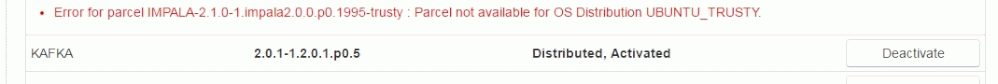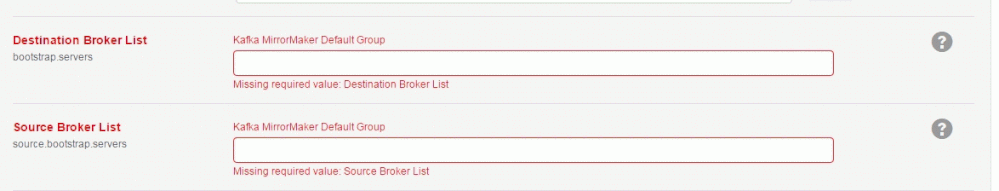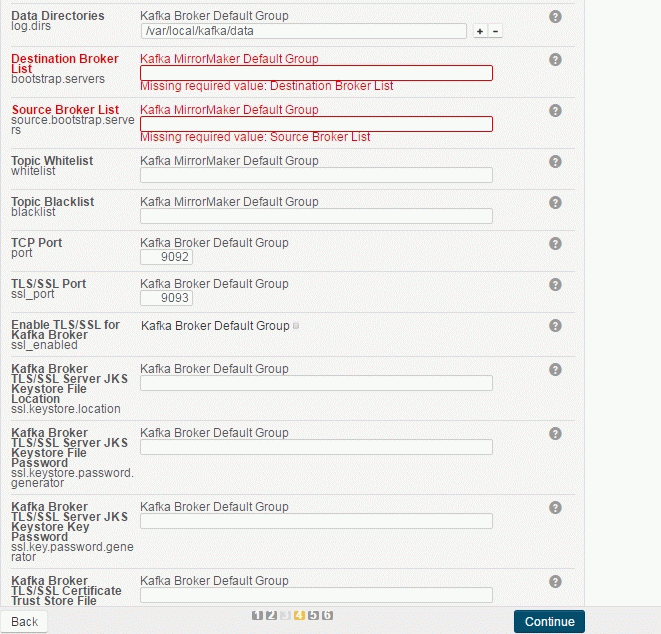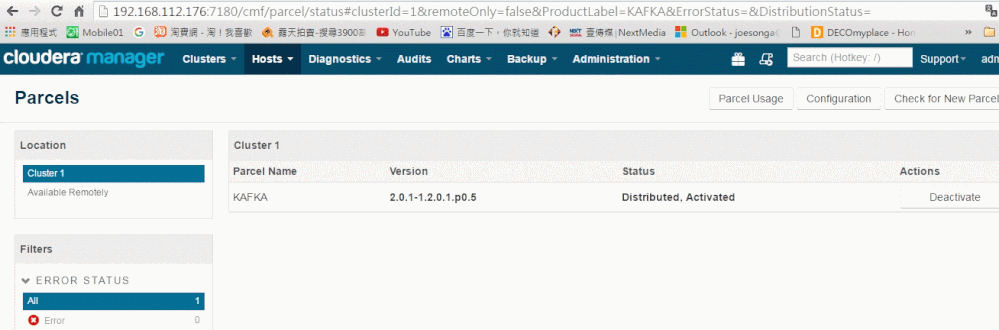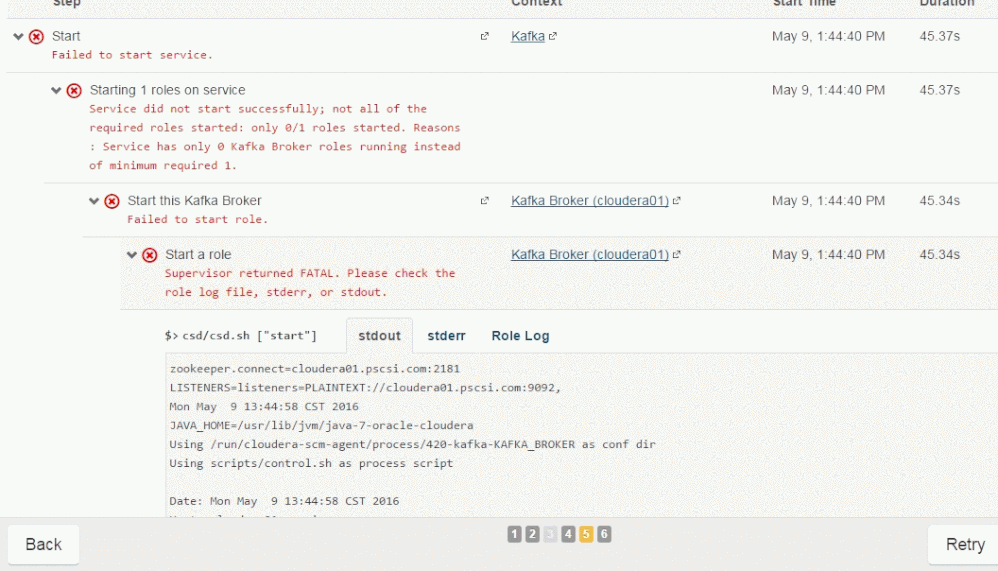Support Questions
- Cloudera Community
- Support
- Support Questions
- Re: adding a Kafka service failed
- Subscribe to RSS Feed
- Mark Question as New
- Mark Question as Read
- Float this Question for Current User
- Bookmark
- Subscribe
- Mute
- Printer Friendly Page
- Subscribe to RSS Feed
- Mark Question as New
- Mark Question as Read
- Float this Question for Current User
- Bookmark
- Subscribe
- Mute
- Printer Friendly Page
adding a Kafka service failed
- Labels:
-
Apache Kafka
-
Cloudera Manager
Created on 05-06-2016 02:16 AM - edited 09-16-2022 03:17 AM
- Mark as New
- Bookmark
- Subscribe
- Mute
- Subscribe to RSS Feed
- Permalink
- Report Inappropriate Content
Dear All:
We'd like to add a Kafka service on cloudera manager failed, here's the step to reproduce:
1. install Kafka parcel and active it successfully
2. adding a service from cloudera manager failed , on the destination broker list and source broker list:
- Missing required value: Destination Broker List
- Missing required value: Source Broker List
Please take a look at the attached , any advice would be appreciated
Regards,
Joe
Created 05-17-2016 02:15 PM
- Mark as New
- Bookmark
- Subscribe
- Mute
- Subscribe to RSS Feed
- Permalink
- Report Inappropriate Content
Hi, please perform the following actions:
1) Fill in "Source Brokers List" --> "nameOfClouderaKafkaBrokerServer.yourdomain.com:9092". This is the Server (or Servers) where you configured the Kafka Broker (NOT the MirrorMaker).
2) Fill in "Destination Brokers List" --> "nameOfRemoteBrokerServer.otherdomain.com:9092". This is supposed to be a remote Cluster that will receive Topics sent over by your MirrorMaker. If you have one, put in that one. Otherwise just put in another Server in your network, whatever Server.
Please note that both this Server Names must be FQDN and resolvable by your DNS (or hosts file), otherwise you'll get other errors. Also the format with the trailing Port Number is mandatory!
3) Click "Continue". Service will NOT start (error). Do not navigate away from that screen
4) Open another Cloudera Manager in another browser pane. You should now see "Kafka" in the list of Services (red, but it should be there). Click on the Kafka Service and then "Configure".
5) Search for the "java heap space" Configuration Property. The standard Java Heap Space you'll find already set up should be 50 MBytes. Put in at least 256 MBytes. The original value is simply not enough.
6) Now search for the "whitelist" Configuration Property. In the field, put in "(?!x)x" (without the quotation marks). That's a regular expression that does not match anything. Given that apparently a Whitelist is mandatory for the Mirrormaker Service to start, and I'm assuming you don't want to replicate any topics remotely right now, just put in something that won't replicate anything e.g. that regular expression.
7) Save the changes and go back to the original Configuration Screen on the othe browser pane. Click "Retry", or wathever, or even exit that screen and manually restart the Kafka Service in Cloudera Manager.
That should work, at least it did for me! HTH
Created 05-07-2016 01:11 AM
- Mark as New
- Bookmark
- Subscribe
- Mute
- Subscribe to RSS Feed
- Permalink
- Report Inappropriate Content
Hi joeyang,
Which Kafka version is it? (1.4 or 2.0)
Does the parcel tab show kafka service as activated?
While adding the service it just asks for broker instances and mirrormaker is optional.
At what stage do you get the error?
Created on 05-08-2016 06:11 PM - edited 05-08-2016 08:05 PM
- Mark as New
- Bookmark
- Subscribe
- Mute
- Subscribe to RSS Feed
- Permalink
- Report Inappropriate Content
Hi, Siddesh2104
Thanks for prompt response,
1. csd(kafka-1.2.0.jar) from http://archive.cloudera.com/csds/kafka/
parcel(KAFKA-2.0.1-1.2.0.1.p0.5-trusty.parcel) from: http://archive.cloudera.com/kafka/parcels/latest/
3. yes, parcel has been activated as attached
4. the red color warning message prevent us from clicking "continue", we got stuck on the page as attached, nothing happened after we pressed "continue"
Any more advice would be appreciated.
Thanks
Joe
Created 05-08-2016 09:54 PM
- Mark as New
- Bookmark
- Subscribe
- Mute
- Subscribe to RSS Feed
- Permalink
- Report Inappropriate Content
While adding the Kafka service, have you added mirrormaker role as well?
If yes, can you try without adding it?
Created on 05-08-2016 10:47 PM - edited 05-09-2016 02:56 AM
- Mark as New
- Bookmark
- Subscribe
- Mute
- Subscribe to RSS Feed
- Permalink
- Report Inappropriate Content
yes, without selecting mirror , we can press continue, then we hit the following errors as attached,
any further advice would be appreciated
Created 05-09-2016 08:27 PM
- Mark as New
- Bookmark
- Subscribe
- Mute
- Subscribe to RSS Feed
- Permalink
- Report Inappropriate Content
Created 05-17-2016 02:15 PM
- Mark as New
- Bookmark
- Subscribe
- Mute
- Subscribe to RSS Feed
- Permalink
- Report Inappropriate Content
Hi, please perform the following actions:
1) Fill in "Source Brokers List" --> "nameOfClouderaKafkaBrokerServer.yourdomain.com:9092". This is the Server (or Servers) where you configured the Kafka Broker (NOT the MirrorMaker).
2) Fill in "Destination Brokers List" --> "nameOfRemoteBrokerServer.otherdomain.com:9092". This is supposed to be a remote Cluster that will receive Topics sent over by your MirrorMaker. If you have one, put in that one. Otherwise just put in another Server in your network, whatever Server.
Please note that both this Server Names must be FQDN and resolvable by your DNS (or hosts file), otherwise you'll get other errors. Also the format with the trailing Port Number is mandatory!
3) Click "Continue". Service will NOT start (error). Do not navigate away from that screen
4) Open another Cloudera Manager in another browser pane. You should now see "Kafka" in the list of Services (red, but it should be there). Click on the Kafka Service and then "Configure".
5) Search for the "java heap space" Configuration Property. The standard Java Heap Space you'll find already set up should be 50 MBytes. Put in at least 256 MBytes. The original value is simply not enough.
6) Now search for the "whitelist" Configuration Property. In the field, put in "(?!x)x" (without the quotation marks). That's a regular expression that does not match anything. Given that apparently a Whitelist is mandatory for the Mirrormaker Service to start, and I'm assuming you don't want to replicate any topics remotely right now, just put in something that won't replicate anything e.g. that regular expression.
7) Save the changes and go back to the original Configuration Screen on the othe browser pane. Click "Retry", or wathever, or even exit that screen and manually restart the Kafka Service in Cloudera Manager.
That should work, at least it did for me! HTH
Created on 05-25-2016 12:38 AM - edited 05-25-2016 12:39 AM
- Mark as New
- Bookmark
- Subscribe
- Mute
- Subscribe to RSS Feed
- Permalink
- Report Inappropriate Content
yes, Frozenwave's solution works, thanks
Created on 05-25-2016 01:51 AM - edited 05-25-2016 01:57 AM
- Mark as New
- Bookmark
- Subscribe
- Mute
- Subscribe to RSS Feed
- Permalink
- Report Inappropriate Content
A quick test failed with the following error, any advice would be appreciated:
root@cloudera01:/opt/cloudera/parcels/KAFKA-2.0.1-1.2.0.1.p0.5/lib/kafka/bin# ./kafka-topics.sh --zookeeper cloudera01.pscsi.com:2181 --list
Exception in thread "main" java.lang.UnsupportedClassVersionError: org/apache/kafka/common/config/ConfigDef$Validator : Unsupported major.minor version 51.0
at java.lang.ClassLoader.defineClass1(Native Method)
at java.lang.ClassLoader.defineClassCond(ClassLoader.java:631)
at java.lang.ClassLoader.defineClass(ClassLoader.java:615)
at java.security.SecureClassLoader.defineClass(SecureClassLoader.java:141)
at java.net.URLClassLoader.defineClass(URLClassLoader.java:283)
at java.net.URLClassLoader.access$000(URLClassLoader.java:58)
at java.net.URLClassLoader$1.run(URLClassLoader.java:197)
at java.security.AccessController.doPrivileged(Native Method)
at java.net.URLClassLoader.findClass(URLClassLoader.java:190)
at java.lang.ClassLoader.loadClass(ClassLoader.java:306)
at sun.misc.Launcher$AppClassLoader.loadClass(Launcher.java:301)
at java.lang.ClassLoader.loadClass(ClassLoader.java:247)
at kafka.admin.TopicCommand$TopicCommandOptions.<init>(TopicCommand.scala:288)
at kafka.admin.TopicCommand$.main(TopicCommand.scala:41)
at kafka.admin.TopicCommand.main(TopicCommand.scala)
Created 05-25-2016 02:47 AM
- Mark as New
- Bookmark
- Subscribe
- Mute
- Subscribe to RSS Feed
- Permalink
- Report Inappropriate Content
root@cloudera01:~# kafka-topics.sh --zookeeper cloudera01.pscsi.com:2181 --list
root@cloudera01:~# kafka-topics --zookeeper cloudera01.pscsi.com:2181 --list
root@cloudera01:~#
any advice would be appreciated.