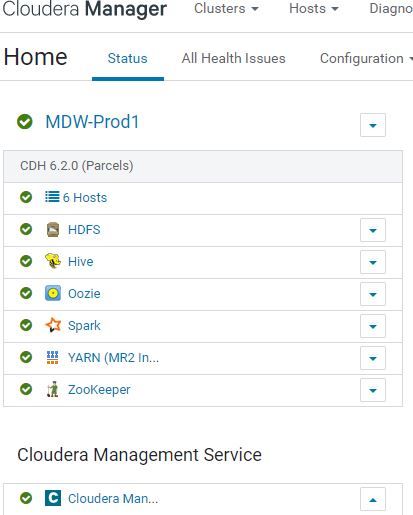I am trying to copy files from CDH5.16 to CDH6 using the following command
hadoop distcp webhdfs://10.0.0.154:50070/cc/cc_apiused.csv webhdfs://10.0.2.131/cc/
and I am getting the following error:
ERROR tools.DistCp: Invalid arguments: java.net.ConnectException: ip-10-0-2-131.us-west-2.compute.internal:9870: Connection refused (Connection refused)
From Cloudera Manager UI Cluster is healthy. Attached image CDHHea.th.jpg for your reference.
I have 7 EC2 instances on AWS
Cloudera Manager and a databaes on one server -- CMserver 10.0.0.238
from the Cloudera Manager I build the cluster using 6 EC2 instances
NameNode - 1 instance 10.0.2.131
Secondary Name - 1 instance 10.0.2.46
DataNodes - 4 instances 10.0.2.[27,81,23,200]
CDH roles are as follows
| ip-10-0-2-131.us-west-2.compute.internal | 1 | B NN G HMS HS2 AP ES HM RM SM G JHS RM S |
| ip-10-0-2-27.us-west-2.compute.internal | 1 | DN G OS G NM |
| ip-10-0-2-46.us-west-2.compute.internal | 1 | SNN G HS2 G HS S |
| ip-10-0-2-81.us-west-2.compute.internal | 1 | DN G G NM S |
| ip-10-0-2-[23, 200].us-west-2.compute.internal | 2 | DN G G NM |
Any help to resolve this issue is helpful.
Thanks,
--Sriram