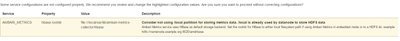Support Questions
- Cloudera Community
- Support
- Support Questions
- Re: hbase.rootdir in Ambari Metrics configuration
- Subscribe to RSS Feed
- Mark Question as New
- Mark Question as Read
- Float this Question for Current User
- Bookmark
- Subscribe
- Mute
- Printer Friendly Page
- Subscribe to RSS Feed
- Mark Question as New
- Mark Question as Read
- Float this Question for Current User
- Bookmark
- Subscribe
- Mute
- Printer Friendly Page
hbase.rootdir in Ambari Metrics configuration
Created 04-07-2016 08:29 PM
- Mark as New
- Bookmark
- Subscribe
- Mute
- Subscribe to RSS Feed
- Permalink
- Report Inappropriate Content
Deploying a single node cluster. For AMBARI_METRICS service, the hdfs.rootdir had a default value of "file:///local/var/lib/ambari-metrics-collector/hbase". This gave an error while configuring the services and suggested the name should be changed. I tried hdfs://hostname:8020/apps/ams/metrics. It gives the following warning:
In embedded mode hbase.rootdir cannot point to schemaless values or HDFS, Example - file:// for localFS Ambari Metrics service uses HBase as default storage backend. Set the rootdir for HBase to either local filesystem path if using Ambari Metrics in embedded mode or to a HDFS dir, example: hdfs://namenode.example.org:8020/amshbase.
Should I be giving the local folder for HDFS? And how can I find what folder this is?
Created 04-07-2016 08:36 PM
- Mark as New
- Bookmark
- Subscribe
- Mute
- Subscribe to RSS Feed
- Permalink
- Report Inappropriate Content
What version of Ambari is this?
I assume the value of your config item in ams-site : "timeline.metrics.service.operation.mode" is embedded.
Please verify the config ams-hbase-site : hbase.cluster.distributed = false.
If both of these configs are as stated above, and you still get an error for hbase.rootdir = file:///local/var/lib/ambari-metrics-collector/hbase, please omit the warning and go ahead the deploy the services.
Also, please share the screenshot for the warning you see so that we can create a bug to track it.
In general, AMS operates in 2 modes.
embedded : Single AMS HBase daemon writing to local disk.
distributed : Separate AMS HBase master and RS daemons by default writing to HDFS.
Created 04-07-2016 08:36 PM
- Mark as New
- Bookmark
- Subscribe
- Mute
- Subscribe to RSS Feed
- Permalink
- Report Inappropriate Content
What version of Ambari is this?
I assume the value of your config item in ams-site : "timeline.metrics.service.operation.mode" is embedded.
Please verify the config ams-hbase-site : hbase.cluster.distributed = false.
If both of these configs are as stated above, and you still get an error for hbase.rootdir = file:///local/var/lib/ambari-metrics-collector/hbase, please omit the warning and go ahead the deploy the services.
Also, please share the screenshot for the warning you see so that we can create a bug to track it.
In general, AMS operates in 2 modes.
embedded : Single AMS HBase daemon writing to local disk.
distributed : Separate AMS HBase master and RS daemons by default writing to HDFS.
Created on 04-07-2016 08:59 PM - edited 08-18-2019 04:54 AM
- Mark as New
- Bookmark
- Subscribe
- Mute
- Subscribe to RSS Feed
- Permalink
- Report Inappropriate Content
This is Ambari 2.2.1.1
I dont see "timeline.metrics.service.operation.mode" under ams-site but it is under General. The value is embedded.
hbase.cluster.distributed = false.
Here is the warning message that I got.
Created 04-08-2016 04:17 AM
- Mark as New
- Bookmark
- Subscribe
- Mute
- Subscribe to RSS Feed
- Permalink
- Report Inappropriate Content
As long as you have a folder called /local in the node where you are installing file:///local/var/lib/ambari-metrics-collector/hbase is a good value for hbase.rootdir.
You can ignore the error and proceed.
But please note that AMS might be writing loads of data - so it's always better to keep it away from datanode locations.
Created 04-20-2016 09:15 PM
- Mark as New
- Bookmark
- Subscribe
- Mute
- Subscribe to RSS Feed
- Permalink
- Report Inappropriate Content
If there is a local Datanode consider switching to AMS distributed mode, which means AMS will write to HDFS.
https://cwiki.apache.org/confluence/display/AMBARI/AMS+-+distributed+mode
Note: In distributed mode, HBase master needs much less memory vs RS, example say you have a 50 node cluster consider these memory settings:
ams-env :: collector_heapsize = 2048
ams-hbase-env :: hbase_master_heapsize = 512
ams-hbase-env :: hbase_master_xmn = 102
ams-hbase-env :: hbase_regionserver_heapsize = 4096
ams-hbase-env :: regionserver_xmn_size = 512
Created 04-22-2016 04:23 PM
- Mark as New
- Bookmark
- Subscribe
- Mute
- Subscribe to RSS Feed
- Permalink
- Report Inappropriate Content
Also, for reference, you can checkout this section of the docs related to Tuning Ambari Metrics (with some guidelines) and how to setup Distributed mode.